Creating a playlist – Grass Valley NewsQ v.5.5 User Manual
Page 42
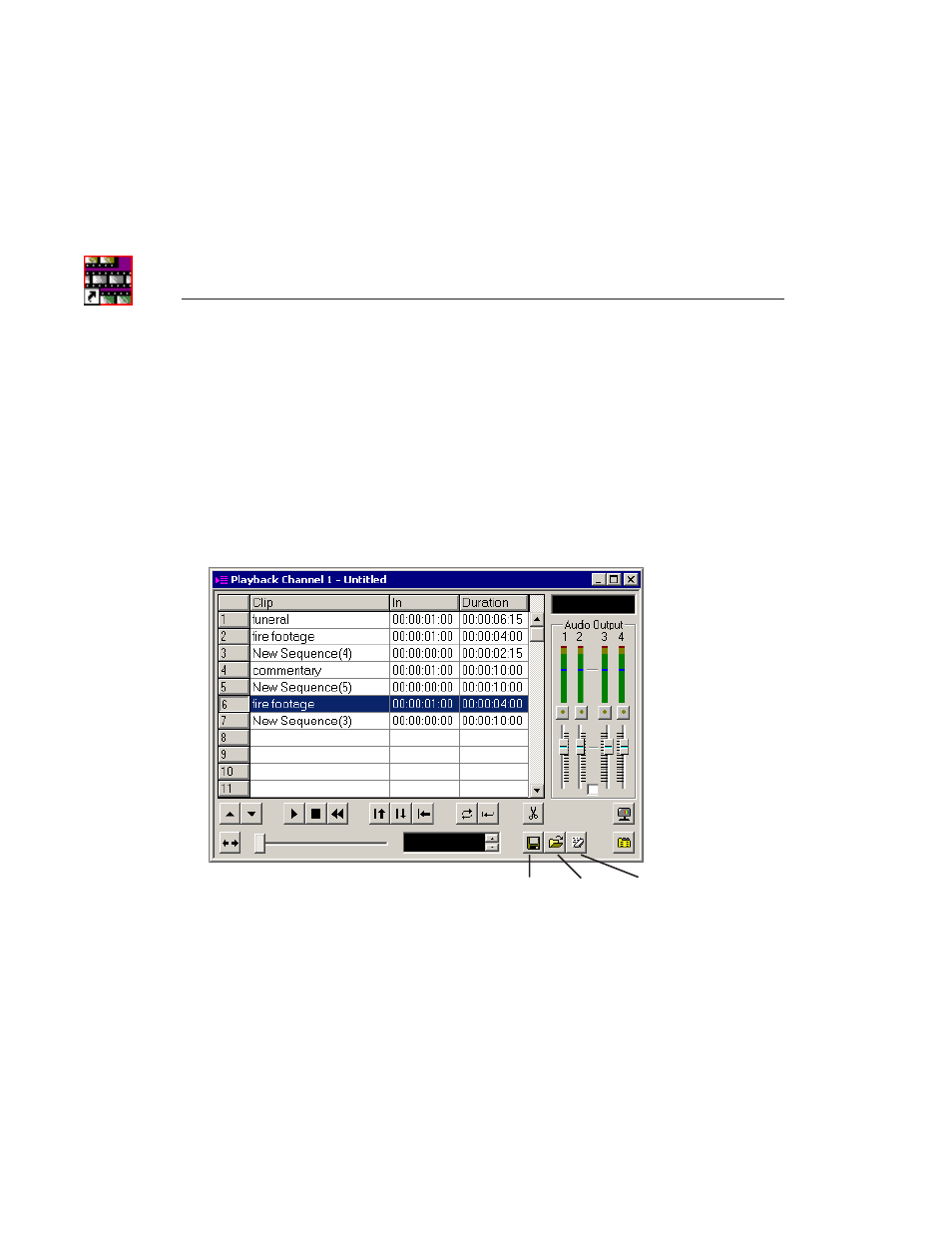
Chapter 1
Working with Playlists
40
Digital News Production
Creating a Playlist
If you want to send sequences directly to air from NewsQ, you use a playlist. A
playlist is a list of clips in running order for your news broadcast.
To create a playlist:
1. Choose
Channels | Open Playback Channel
. (If you are using two
channels, you can select to open Channel 1 or Channel 2).
The Playback Channel window opens:
2. Open the Bin (or bins) where the clips reside.
3. Add clips to your playlist using one of these methods:
- Highlight the clip and drag it into a numbered slot in the window.
- Right-click on the clip in the Bin and select
Copy to Channel 1
(or 2).
- Right-click on the clip in the Bin, select
Copy
, then right-click in the
playlist and select
Paste
.
NOTE: You can select multiple clips in the Bin and add them to the
playlist in one operation.
Save
Playlist
Load
Playlist
Clear
Playlist