Setting high level shared volume permissions, Appendix configuring newsq options – Grass Valley NewsQ v.5.5 User Manual
Page 90
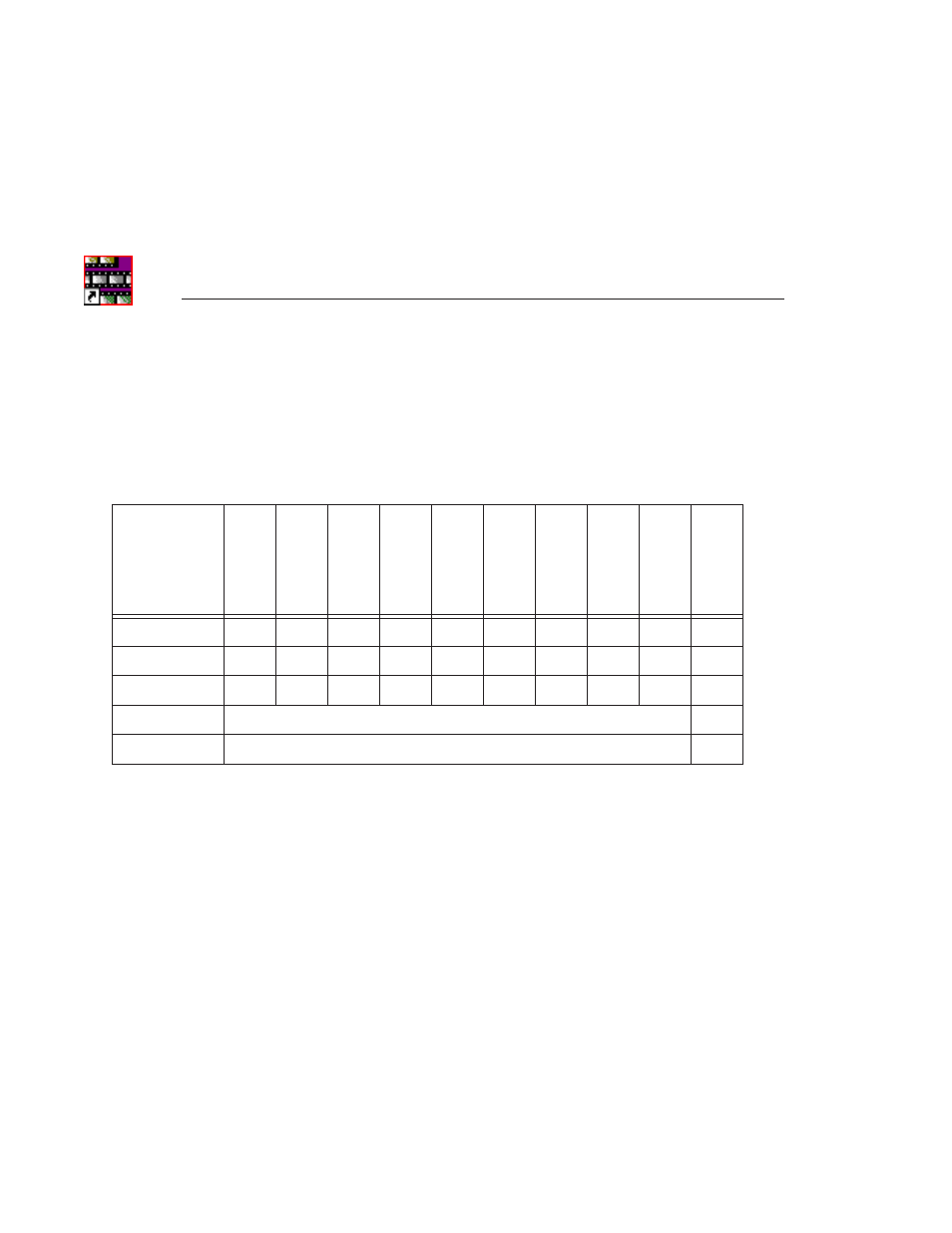
Appendix
Configuring NewsQ Options
88
Digital News Production
Setting High Level Shared Volume Permissions
Permissions on the V:\ folders are set using Windows Explorer. First you add
the group(s) to the drive and then set security permissions for that group. For
the folders that are inheriting permissions from the folder above it, you don’t
need to set them; they automatically use the permissions they inherit.
F
= Full Control
* = Inherits permissions from the folder directly above it
To set permissions on the V:\ folders:
1. Open Windows Explorer and navigate to the V:\ drive.
2. Right-click on the desired folder and select
Properties
.
The default V:\ Properties window opens:
Domain Admins
Everyone
SYSTEM
Archivists
Editors
Ingestors
Producers
Viewers
Profile Services
Vibrint Services
V:\
F
F
F
F
F
V:\media
F*
F*
V:\PDR
F
F
F
F
F*
F*
V:\Thumbnails
(inherit Full Control from V:\)
V:\VibrintAttic
(inherit Full Control from V:\)