Grass Valley NewsQ v.5.5 User Manual
Page 5
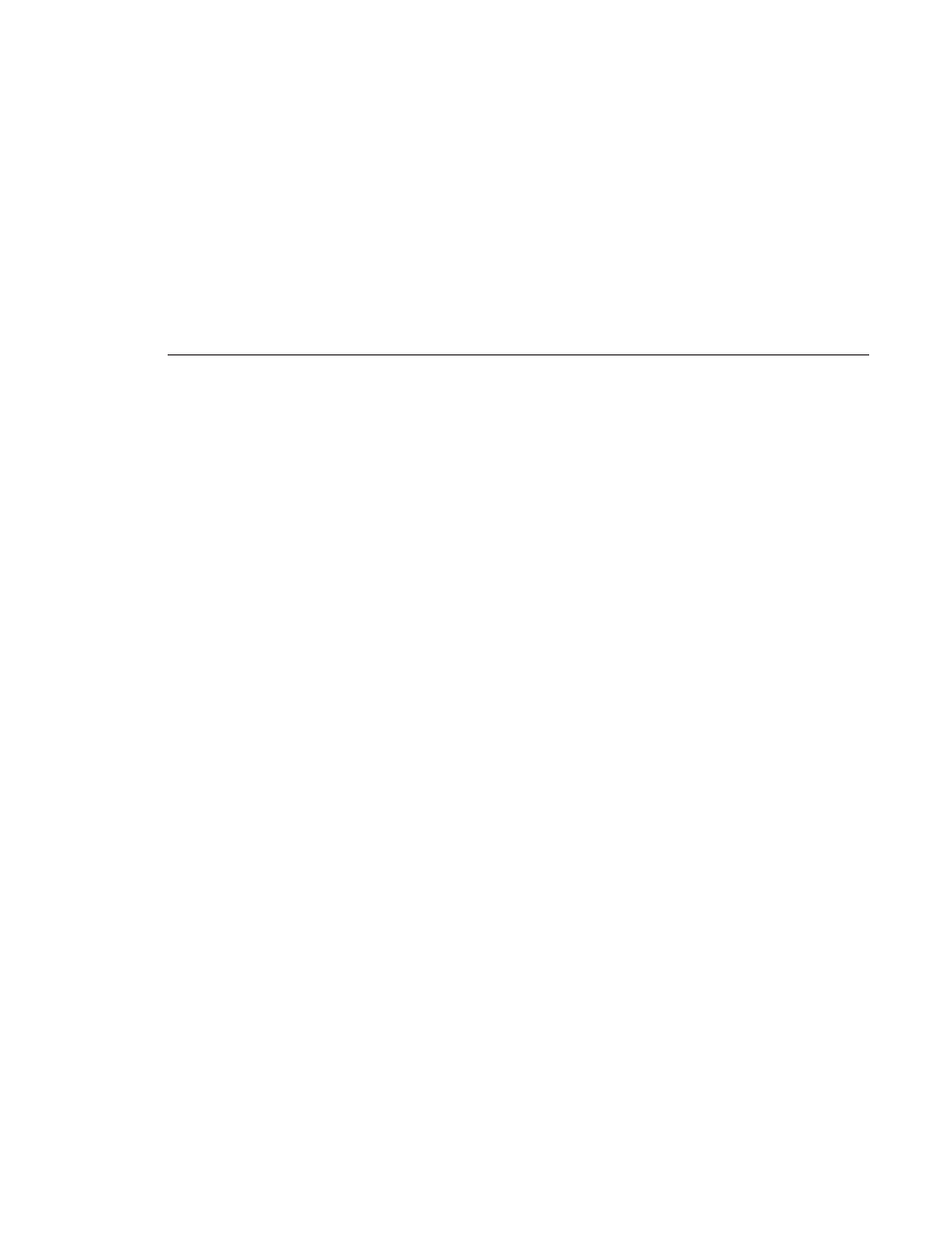
Digital News Production
3
Contents
Preface
Grass Valley Product Support . . . . . . . . . . . . . . . . . . . . . . . . . . . . . . . . 5
Safety Summaries . . . . . . . . . . . . . . . . . . . . . . . . . . . . . . . . . . . . . . . . . 7
Safety Terms and Symbols. . . . . . . . . . . . . . . . . . . . . . . . . . . . . . . . . . . 8
Service Safety Summary . . . . . . . . . . . . . . . . . . . . . . . . . . . . . . . . . . . . 9
Certifications and Compliances . . . . . . . . . . . . . . . . . . . . . . . . . . . . . . 10
Environmental Criteria . . . . . . . . . . . . . . . . . . . . . . . . . . . . . . . . . . . . . 13
What is NewsQ? . . . . . . . . . . . . . . . . . . . . . . . . . . . . . . . . . . . . . . . . . . 16
Overview of Using NewsQ . . . . . . . . . . . . . . . . . . . . . . . . . . . . . . . . . . 17
Tour of the NewsQ Application . . . . . . . . . . . . . . . . . . . . . . . . . . . . . . . 18
Main Toolbar . . . . . . . . . . . . . . . . . . . . . . . . . . . . . . . . . . . . . . . . . . 19
Bin . . . . . . . . . . . . . . . . . . . . . . . . . . . . . . . . . . . . . . . . . . . . . . . . . . 20
Playback Channel Window . . . . . . . . . . . . . . . . . . . . . . . . . . . . . . . 21
Playback Viewer Window. . . . . . . . . . . . . . . . . . . . . . . . . . . . . . . . . 22
Navigating in NewsQ . . . . . . . . . . . . . . . . . . . . . . . . . . . . . . . . . . . . . . 23
Tour of the NewsQ Keyboard . . . . . . . . . . . . . . . . . . . . . . . . . . . . . . . . 24
Mark Point Buttons . . . . . . . . . . . . . . . . . . . . . . . . . . . . . . . . . . . . . 24
Transport Control Buttons . . . . . . . . . . . . . . . . . . . . . . . . . . . . . . . . 24
Other NewsQ Buttons . . . . . . . . . . . . . . . . . . . . . . . . . . . . . . . . . . . 25
Understanding the Bin Toolbar . . . . . . . . . . . . . . . . . . . . . . . . . . . . 29
Creating a New Bin. . . . . . . . . . . . . . . . . . . . . . . . . . . . . . . . . . . . . . . . 30
Working in Shared or Local Mode . . . . . . . . . . . . . . . . . . . . . . . . . . . . 31
Setting Up a SmartBin . . . . . . . . . . . . . . . . . . . . . . . . . . . . . . . . . . . . . 32
Creating a Video Server SmartBin. . . . . . . . . . . . . . . . . . . . . . . . . . 33
Creating a Media Import SmartBin . . . . . . . . . . . . . . . . . . . . . . . . . 34
Viewing the Material in Your Bins . . . . . . . . . . . . . . . . . . . . . . . . . . . . . 35
Thumbnail View . . . . . . . . . . . . . . . . . . . . . . . . . . . . . . . . . . . . . . . . 35
Changing Thumbnail Size . . . . . . . . . . . . . . . . . . . . . . . . . . . . . . 35
Displaying Columns . . . . . . . . . . . . . . . . . . . . . . . . . . . . . . . . . . 36
Sorting Your Media Files. . . . . . . . . . . . . . . . . . . . . . . . . . . . . . . 37
Using the Context-Sensitive Bin Menu . . . . . . . . . . . . . . . . . . . . . . . . . 38