Default configuration settings, Appendix configuring newsq options – Grass Valley NewsQ v.5.5 User Manual
Page 74
Advertising
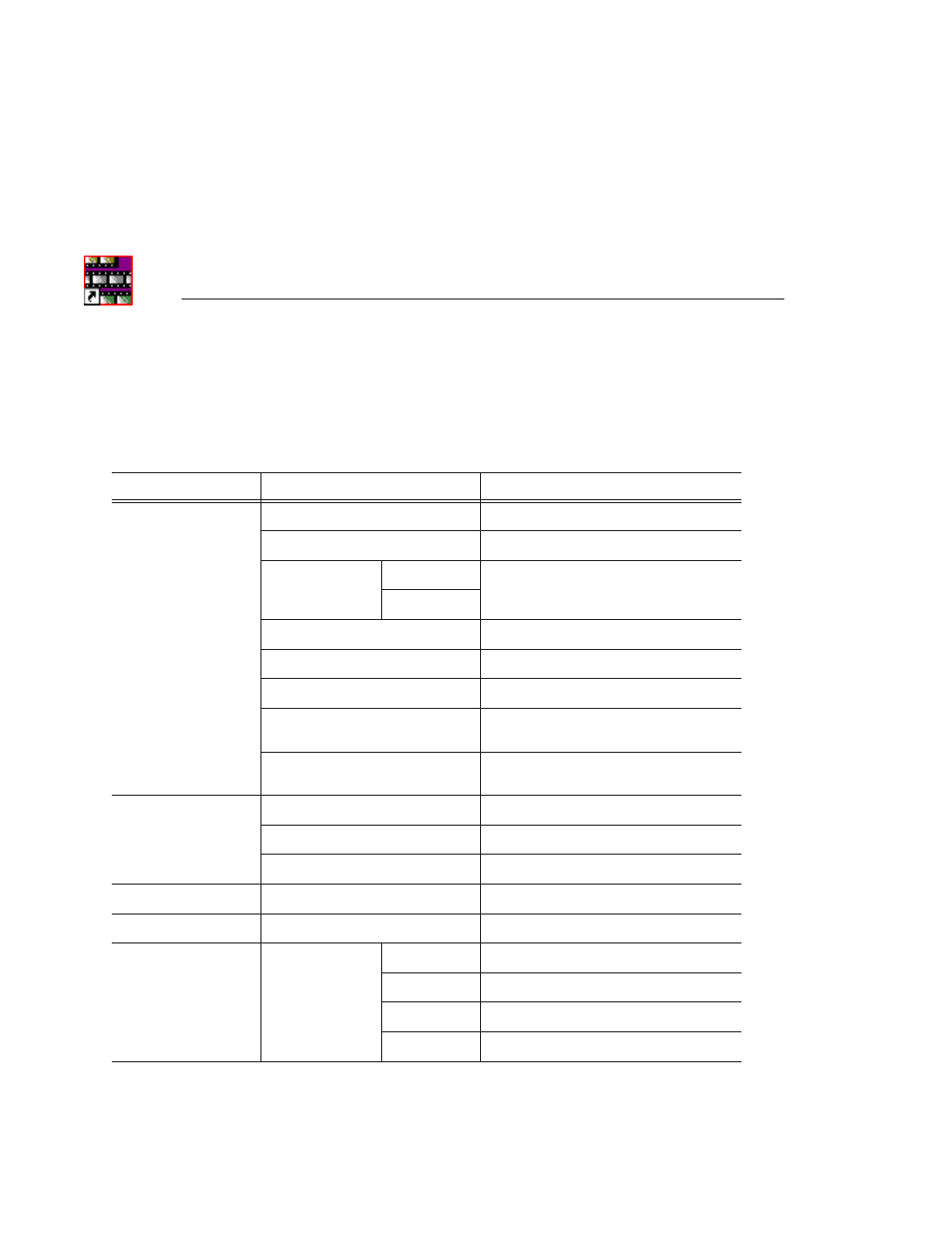
Appendix
Configuring NewsQ Options
72
Digital News Production
Default Configuration Settings
Your NewsQ software sets most configuration options to a default value, as
listed below:
Option
Configuration Item
Default Value
Tools/Options/General
Video Format
NTSC
Has Setup
✔
Database
Connection Mode
Local
Dependent on software installation choice
Shared
Default Bins Location
E:\VibrintAVFiles
NTSC Timecode
SMPTE - Drop Frame
Prompt Before Deleting Items
✔
Test for Invalid Video Server
Characters
off
Map Hot Keys For Non-QWERTY
Keyboards
off
.../Output
Video Connections
Composite
Audio Connections
Balanced Analog
Channels
1
.../Workgroups
Share Name
VibrintAVFiles
.../Send
<<None set up>>
.../Handles
Handle Type
Import
1 second
Trimmer
10 seconds
Consolidation
10 seconds
Render
1 second
Advertising
This manual is related to the following products: