Selection button behavior, Xy mode, Md mode – Grass Valley NV9654 v.1.1 User Manual
Page 50: Populating the md device list, Selection, Xy mode - normal, Xy mode md mode populating the md device list
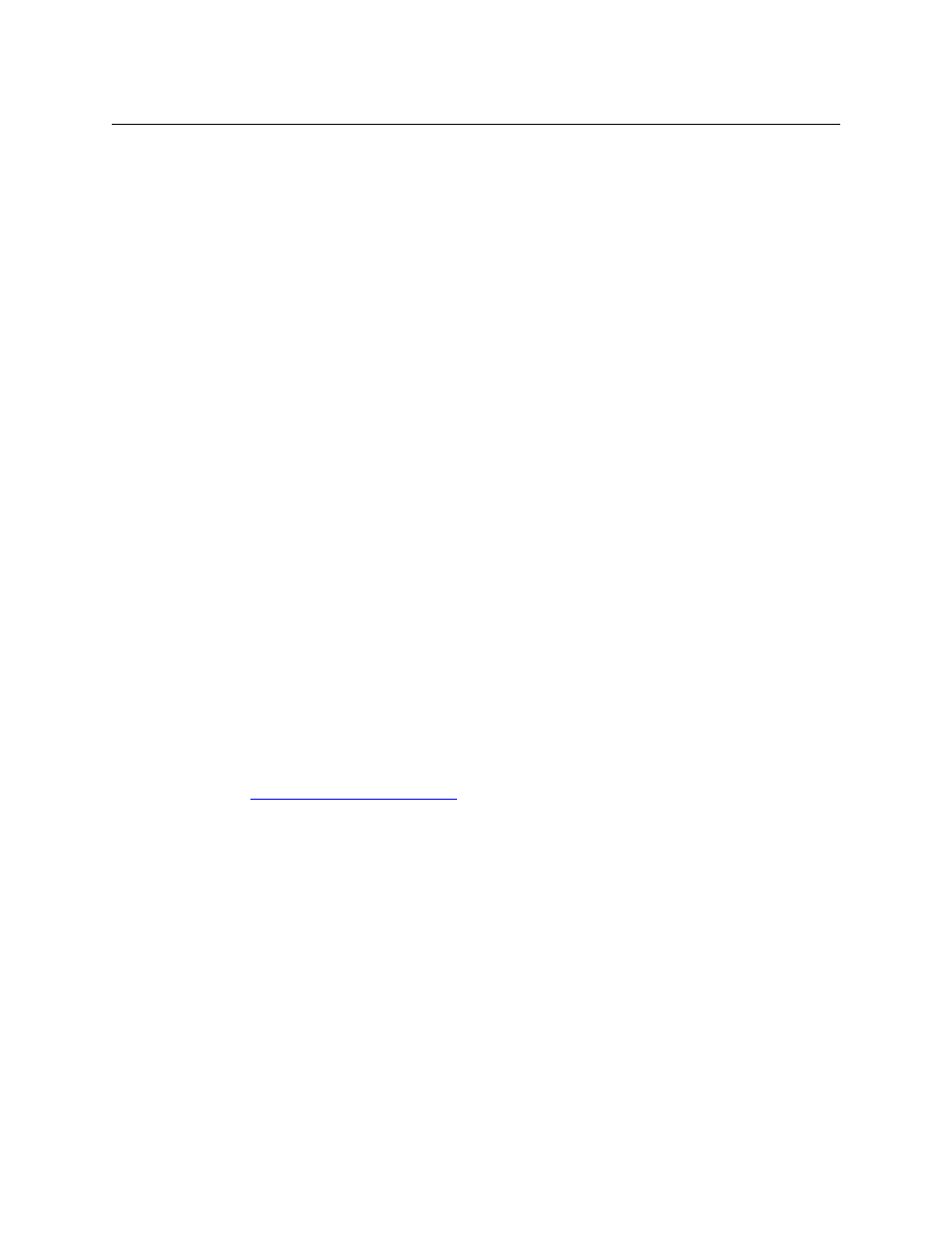
40
Configuration
Selection Buttons
Selection Button Behavior
XY Mode
When the panel is in XY mode, a set of selection buttons presents a set of virtual levels. The
levels displayed on the buttons correspond to the levels in the level set of a selected destination
device. If a selection button is dark and blank, the level does not exist in the level set. If a selec-
tion button is dark, but has text, the level exists, but is not defined for the selected device.
If a selection button is high-tally, the level is selected. If a selection button is low-tally, the level is
not selected.
If there are more levels than selection buttons, the ‘Page Up’ and ‘Page Down’ buttons activate
and the operator can scroll through the levels.
MD Mode
When the panel is in MD mode, a set of selection buttons presents a set of MD devices.
If a selection button is blank, an MD device was not assigned to it. If a selection button is high-
tally, the MD device is selected. If a selection button is low-tally, the MD device is not selected.
If there are more destinations than selection buttons, the operator can scroll through the desti-
nations using ‘Page Up’ and ‘Page Down’ buttons. Including those buttons on the button page
that has the selection is strongly recommended.
Note that the maximum number of MD destinations is configured in multiples 8, from 8 to
512.
Populating the MD Device List
The ‘Edit Multi-Destination Device’ button appears when you are configuring a selection button.
Click this button to get the ‘Multi-Destinaton Entry’ window. The window presents a list of all
destinations on the left and a set of MD devices at the right. The MD device set is initially empty
and becomes populated as you add destination devices from the left. You can add devices in
any order. The order is preserved and is the order in which the MD devices appear on the selec-
tion buttons under scrolling.
See
Multi-Destination Configuration
Selection
XY Mode
—
Normal
When the operator selects a destination, all selection buttons that have levels defined for the
destination turn on (high-tally). The operator may select or deselect any levels as required, by
pressing selection buttons and perhaps scrolling the display.
Note that if the operator selects a level when all levels are on, all the other levels become
unselected (low-tally).
Selecting a new destination again turns on all selection buttons that have levels defined.
Source/Destination buttons are “all level”—
not subject to level selection.