Destination protect, Free source, Forward – Grass Valley NV9654 v.1.1 User Manual
Page 72: Destination protect free source forward
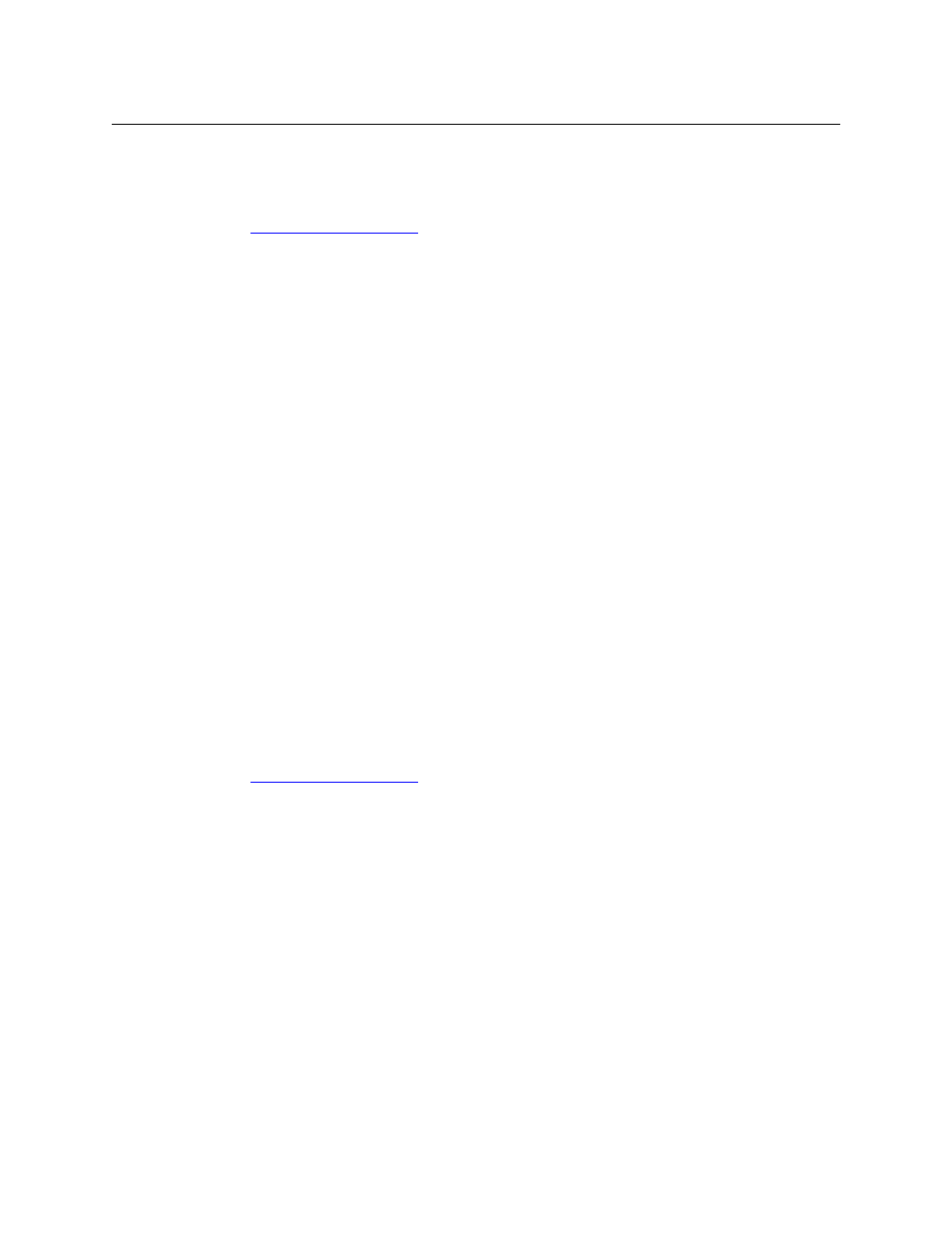
62
Operation
Operating Concepts
In MD mode, a locked destination button appears bright red and its button legend is ‘LOCKED
by ‹user›’ and the ‘X-Y Display’ button turns dark red.
In X-Y mode, the ‘X-Y Display’ button turns dark red for a locked destination.
See
Destination Protect
This button is a toggle that sets or clears a protect on the current destination device. The protect
can be removed at the panel that originally set the protect, at any panel that has the same user
ID, or by a forced release at any panel.
Note: a protect prevents others from routing to a destination; a lock prevents anyone
—
even
the user who issued the lock
—
from routing to the destination.
You may lock a protected destination, but you cannot change a locked destination to a
protected destination directly. You must first unlock it.
The ‘Destination Protect’ button text is normally “Dest Protect” and when a selected MD desti-
nation is protected, the button legend becomes “Dest Unprotect.”
MD Mode
In MD mode, a protected destination has a “P” in the “L” column when it appears in the panel’s
display. When you select a protected MD destination with a button, the ‘Destination Protect’
button goes high-tally.
To protect or unprotect MD destinations, select the destinations and press a ‘Destination
Protect’ button.
X-Y Mode
In X-Y mode, you may protect or unprotect the current destination on any of its levels. Select the
level(s) and press the ‘Destination Protect’ button to perform the protect. Select protected
levels and press the ‘Destination Protect’ button to unprotect them. A protected level has a “P”
in the “L” column when it appears in the panel’s display.
See
Free Source
This button selects a phantom device that can be used to release or “free” devices on the
machine control level. A free source can also be used with tielines to free the tieline for others to
use.
Use the button as if it were a source.
(The actual free source is configured in the Level Set Details page of NV9000-SE Utilities.)
The default button text is “Free Source” but the button can have any legend.
Forward
This button displays and activates the next button page of an automatically generated list.
A forward button is never high-tally. A forward button is generated by the system when a list
has more entries than the number of buttons available on the panel. When the list is at its last
page, a forward button would do nothing.