Preferences – Grass Valley NV9000 Web Suite v.1.2 User Manual
Page 108
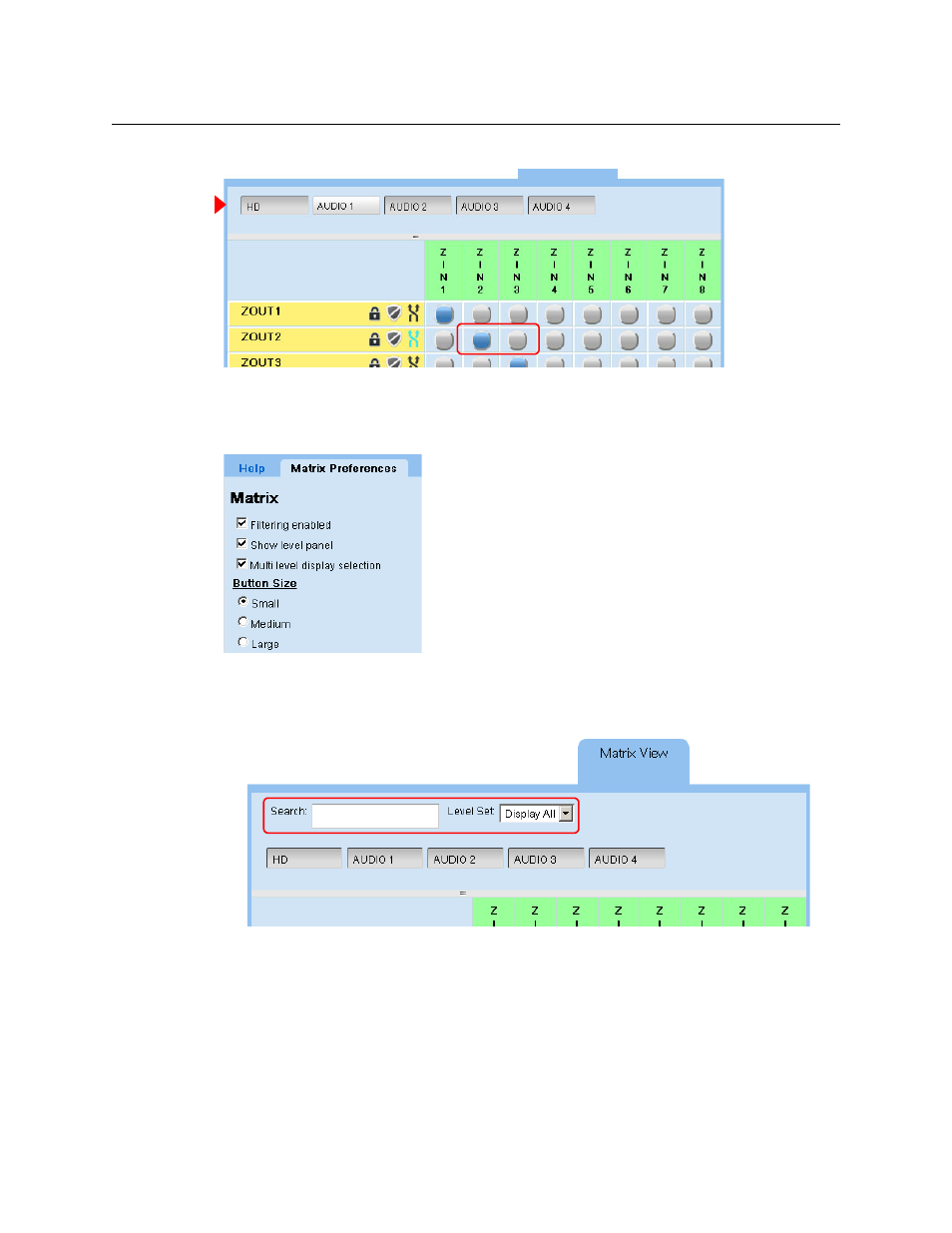
98
Matrix View
Preferences
When you display levels other than AUDIO1, the display shows that they are from ZIN2:
Preferences
The ‘Matrix View’ page has several user-selectable preferences, available in the sidebar:
These are the preferences:
•
Filtering enabled
Checking this option places a name filter and a level set filter on the page:
You can place text in the ‘Search’ field to limit the number of rows that are displayed. Only
those destinations (rows) in which the search text appears are displayed.
You can select a level set in the ‘Level Set’ drop-down menu to restrict the destinations dis-
played to only those belonging to that level set. (The sources displayed will correspondingly
be limited to the same level set.)
•
Show level panel
This option enables the display of level buttons at the top of the page when the check box is
checked. Level buttons select the levels that contribute to the display of the matrix.