Logging out, Help pane – Grass Valley NV9000 Web Suite v.1.2 User Manual
Page 24
Advertising
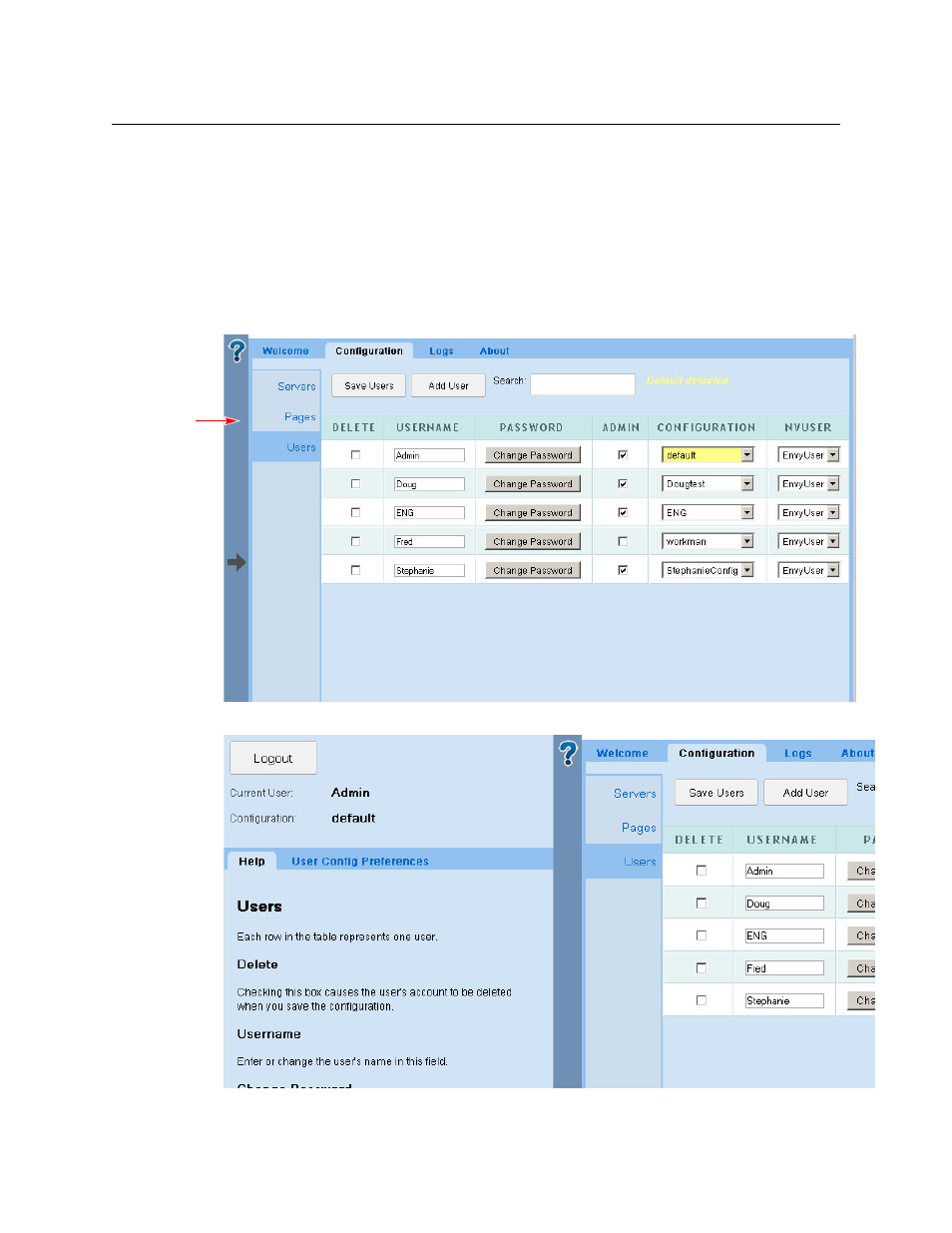
14
Introduction
Help Pane
Logging Out
Log out (as Admin) and log in using your own user name and password.
Use the expandable help pane (described next) to log out.
Help Pane
At the left side of the Web Suite window is a blue bar with a large question mark at the top and
an arrow in the middle:
Click on this blue bar to expand the collapsed “sidebar” pane:
The blue bar slides to the right (when you open the pane).
Blue
bar
Advertising
This manual is related to the following products: