Grass Valley NV9000 Web Suite v.1.2 User Manual
Page 40
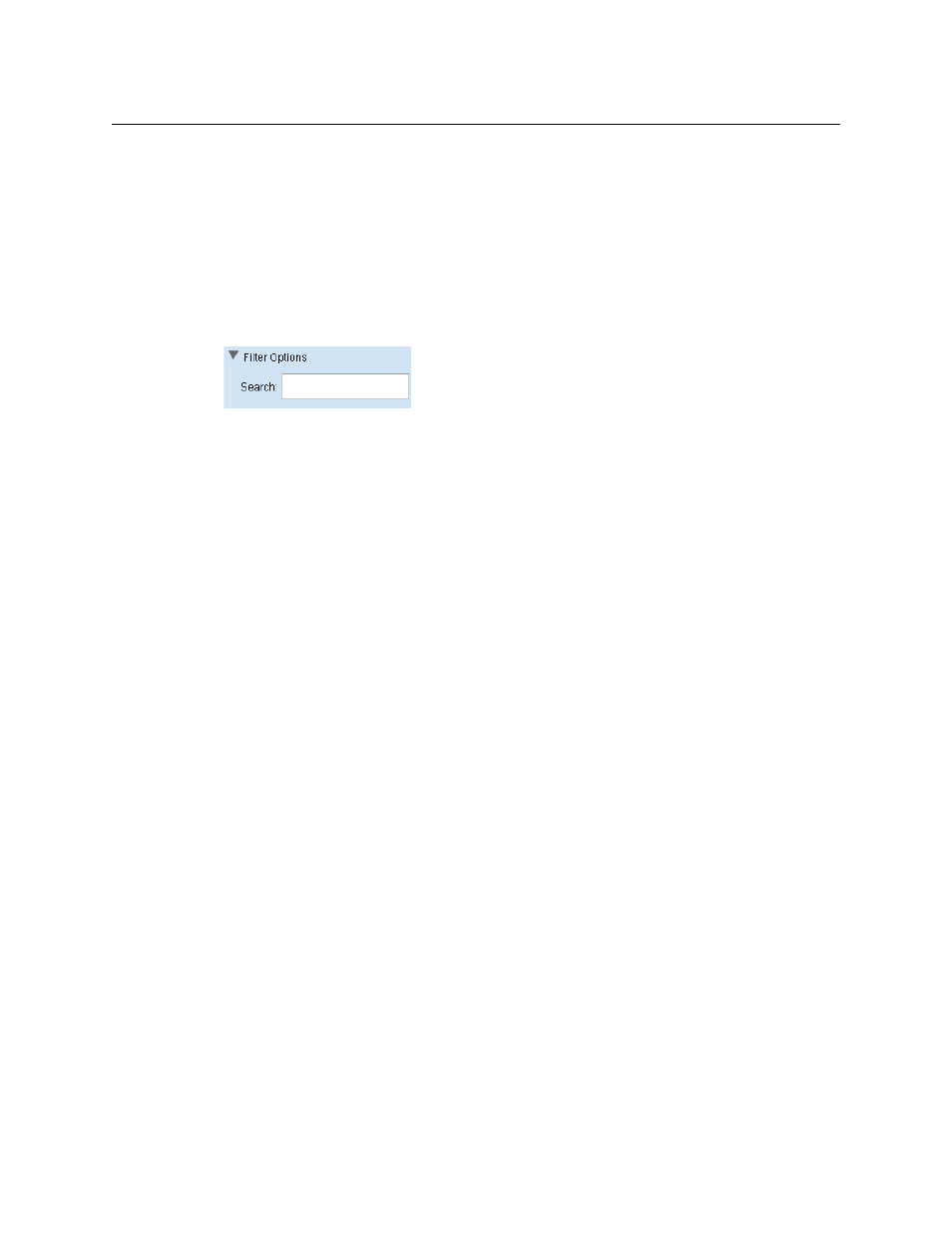
30
Options Tab
Configuration Pages
Click ‘Append Blank Entry’ if you want to create a blank line that functions as a separator in your
‘Include’ list. The separator can help you organize the list. The separator also creates a blank row
in the table that is displayed in the page (or pages) of the tab you are editing.
Use the ‘Move Up’ and ‘Move Down’ buttons under the “Include” list to reorder the disembed-
ders. Select one or more disembedders in the “Include” list and click ‘Move Up’ or ‘Move ‘Down’
as appropriate to create the ordering you want.
Filter Options for Disembedders
Click the triangle for the ‘Filter Options’ to expose the filter options:
There is one option: a ‘Search’ field. If you specify some text in the ‘Search’ field, the filter use a
substring matching method: if the substring you enter as the filter appears in the disembedder
name or its ID, the disembedder can be in the lists.
The filter ignores the search field if it is blank.