Introduction, Summary, 1 introduction – Grass Valley NV9000 Web Suite v.1.2 User Manual
Page 11: Topics
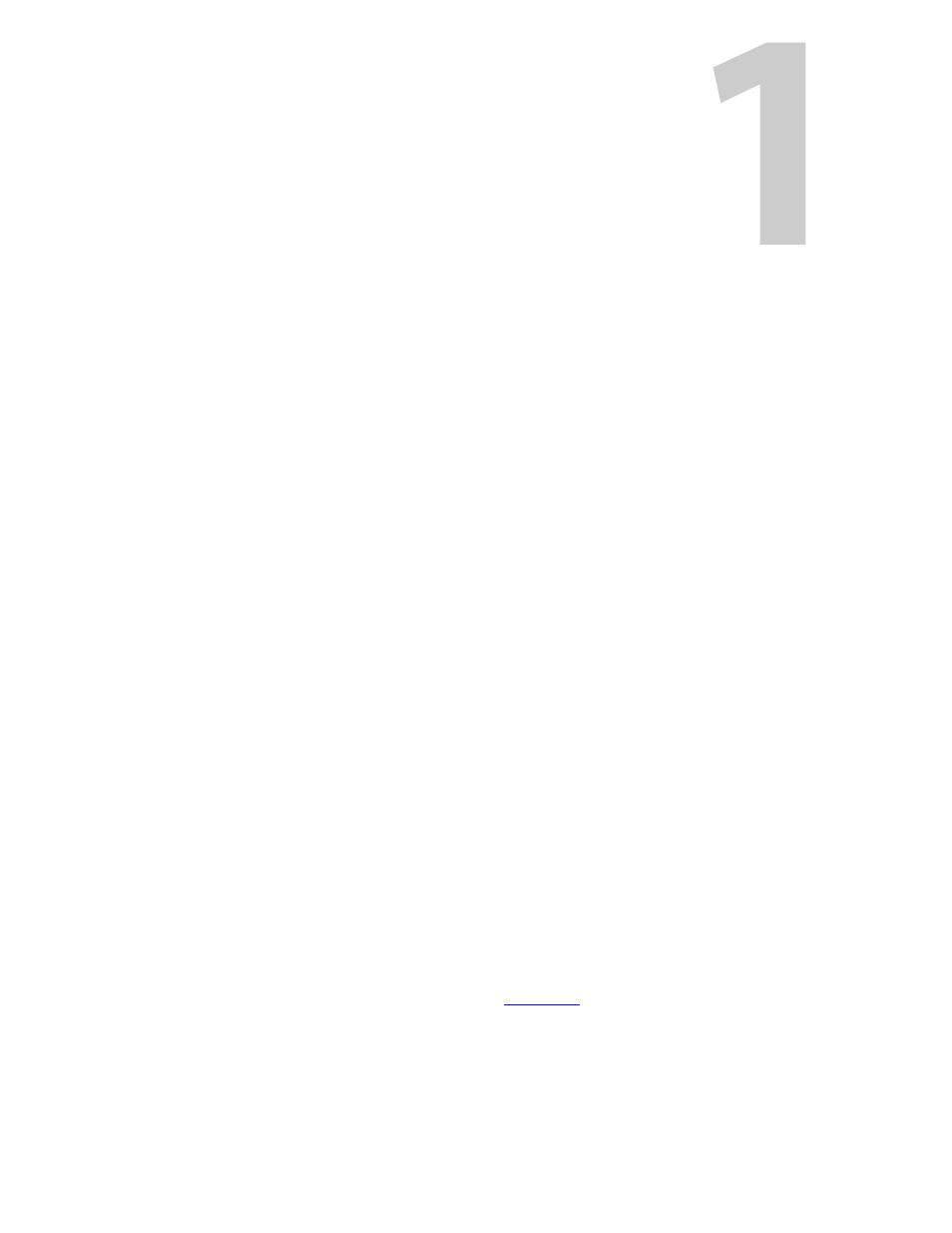
1
Introduction
Chapter 1 provides a brief introduction to the NV9000 Web Suite.
Topics
Summary . . . . . . . . . . . . . . . . . . . . . . . . . . . . . . . . . . . . . . . . . . . . . . . . . . . . . . . . . . . . . . . . . . . . . . . . . . . . . . . . . 1
Getting Started . . . . . . . . . . . . . . . . . . . . . . . . . . . . . . . . . . . . . . . . . . . . . . . . . . . . . . . . . . . . . . . . . . . . . . . . . . . . 3
Summary
The NV9000 Web Suite is a browser application that presents views of NV9000 control system
data. The NV9000 Web Suite (or, the Web Suite, for short) has one or more tabbed pages that
show:
•
DHP data.
•
Tieline data.
•
Crosspoint data
—
arranged to show destinations’ primary levels.
•
Crosspoint data
—
arranged to show multiple levels for each destination.
•
Crosspoint data
—
arranged to show the crosspoint matrix, with breakaway and level map-
ping, and locks and protects. The page also allows users to perform takes (with breakaway
and level mapping), and locks and protects.
An additional tab exists for customizing the Web Suite itself. This is the ‘Options’ tab.
A Web Suite user (who has administrative privilege) can create additional tabs for different
views of NV9000 data. Additional tabs are (modified) instances of the basic 5 types shown
above.
The Web Suite runs on your PC desktop. It can be accessed through browsers that support HTML
5.0.
Do not install the Web Suite on an NV9000 family system controller. Customers should never
install additional software on any system controller.
We recommend Firefox and Chrome. Internet Explorer 10 (and later) supports HTML 5.0. The
Web Suite is also designed to operate well on hand-held devices such as iPads, ViewSonic
tablets, Motorola Zoom tablets and others. (If your browser does not support HTML 5, the Web
Suite will tell you.)
DHP
—
a service running in an NV9000 system controller
—
can communicate with only one
instance of the Web Suite at a time. See
.