Grass Valley UniConfi NVISION Series v.2.1 User Manual
Page 103
Advertising
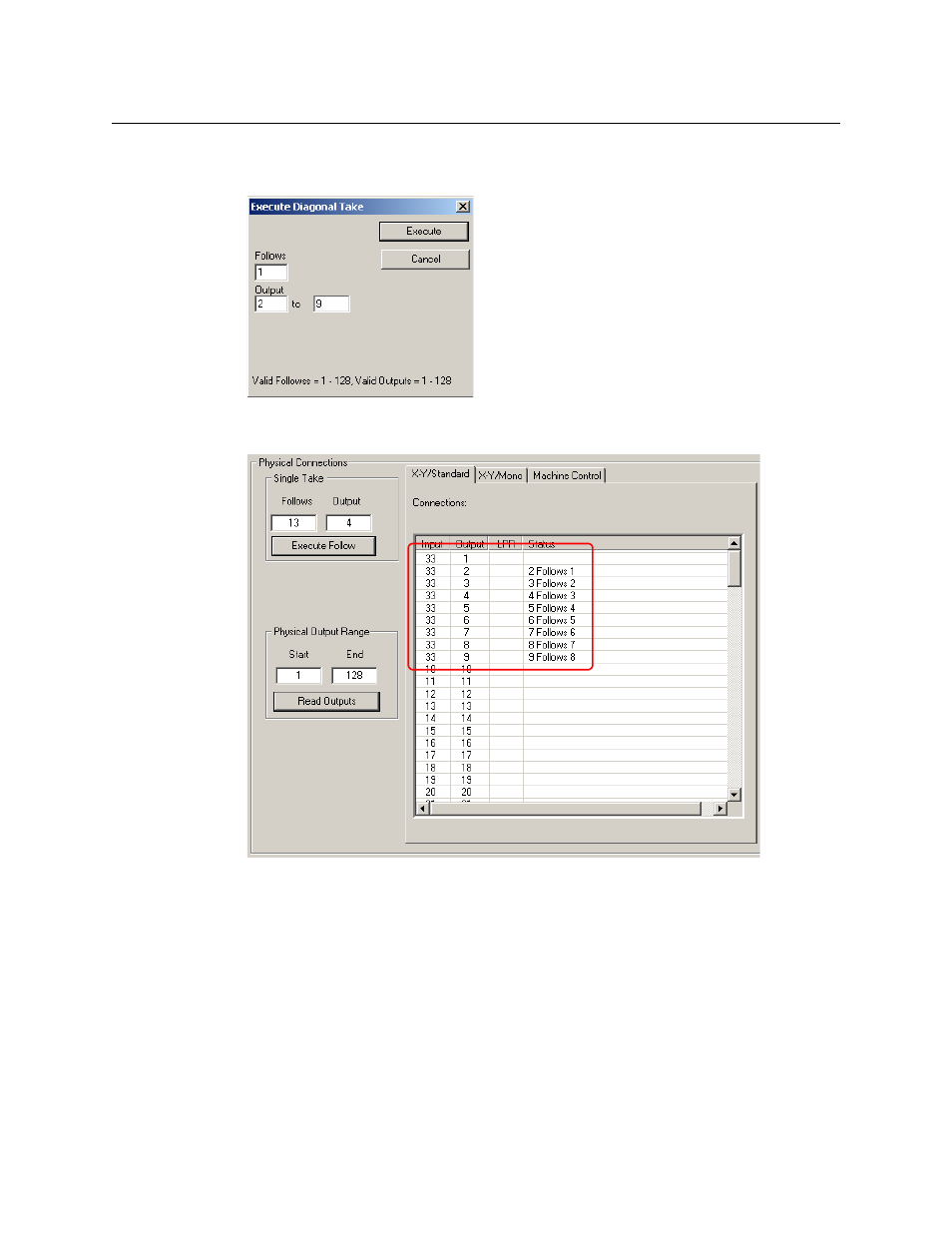
91
UniConfig
User’s Guide
3 Choose the ‘Diagonal Take . . .’ command from the ‘Actions’ menu or choose ‘Execute Diago-
nal Take’ from the context menu:
Enter an initial “follows” number and a range of outputs and click ‘Execute’. This is the result
for the range specified above:
You can see that output N follows output N–1 where N ranges from 2 to 9. Because one fol-
lows the other in sequence, all of them follow output 1, which is the “follows” number you
entered in the diagonal take dialog. Input 33 feeds output 1. Therefore input 33 feeds out-
puts 2–9 also.
Advertising