Salvos, Introduction, 13 salvos – Grass Valley UniConfi NVISION Series v.2.1 User Manual
Page 119: Chapter 13, Rmation, see, Ee chapter 13
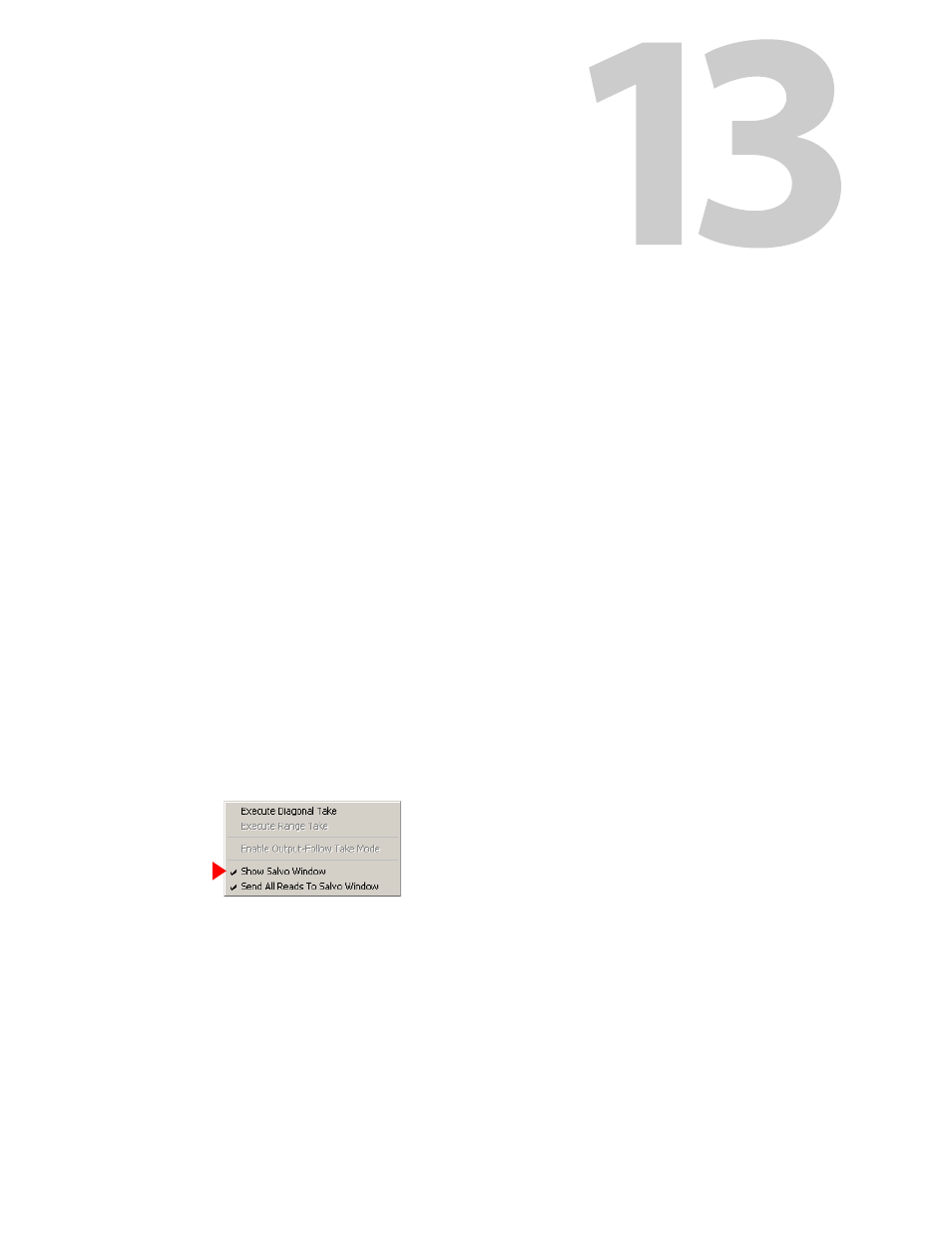
107
Salvos
Topics
Introduction . . . . . . . . . . . . . . . . . . . . . . . . . . . . . . . . . . . . . . . . . . . . . . . . . . . . . . . . . . . . . . . . . . . . . . . . . . . . . 107
Creating a Salvo . . . . . . . . . . . . . . . . . . . . . . . . . . . . . . . . . . . . . . . . . . . . . . . . . . . . . . . . . . . . . . . . . . . . . . . . . 110
Building a Salvo . . . . . . . . . . . . . . . . . . . . . . . . . . . . . . . . . . . . . . . . . . . . . . . . . . . . . . . . . . . . . . . . . . . . . . . . . 111
Salvo Management . . . . . . . . . . . . . . . . . . . . . . . . . . . . . . . . . . . . . . . . . . . . . . . . . . . . . . . . . . . . . . . . . . . . . 113
Clearing a Salvo . . . . . . . . . . . . . . . . . . . . . . . . . . . . . . . . . . . . . . . . . . . . . . . . . . . . . . . . . . . . . . . . . . . . . . . . . 114
Introduction
UniConfig’s ‘Configuration’ window allows you to create, manipulate, and execute salvos. In
UniConfig, a salvo is either (1) a “snapshot” of the currently displayed diagnostic crosspoint
matrix or (2) a sequence of takes that you can define independently of the router’s crosspoint
matrix.
You can execute a salvo if it is displayed in the ‘Connections’ window. When you execute a salvo,
UniConfig performs the takes that compose the salvo, in sequence. The takes occur in the cross-
point matrix of the router immediately.
You can also save salvos in your computer’s file system and load them from your file system.
A salvo can be used to reset a crosspoint to a known state after a system failure.
The use of salvos is an option of the ‘Connections’ window that you can enable or disable. To
enable salvos, click ‘Show Salvo Window’ in the context menu of the ‘Connections’ window:
The command is also available in the dialog that appears when you choose the ‘Options’
command from the ‘Tools’ menu.