Disabling an ethernet port, How to disable communication with a control card, Reading and writing control card configurations – Grass Valley UniConfi NVISION Series v.2.1 User Manual
Page 37: Reading a control card’s configuration, Reading a control card’s configura, Tion
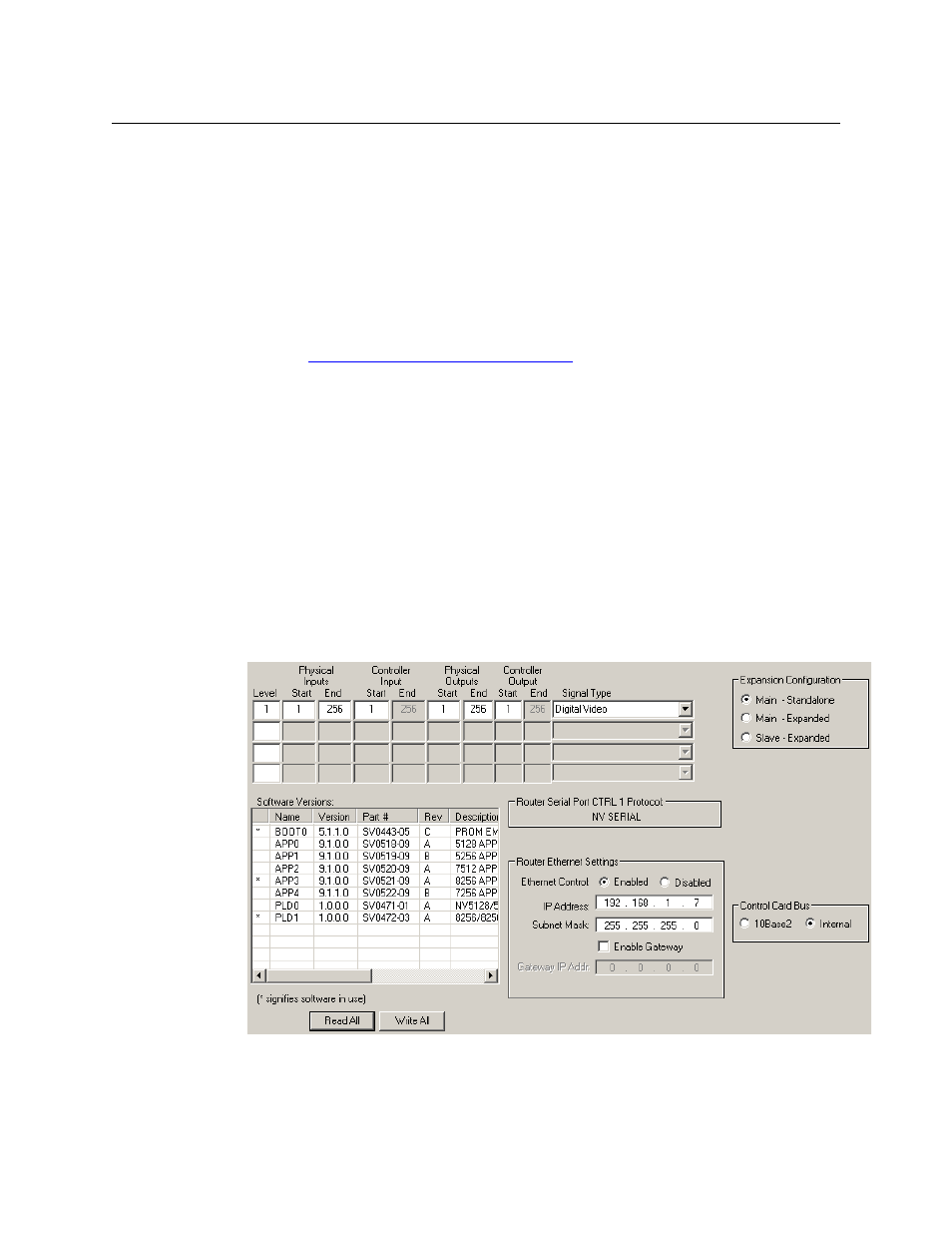
25
UniConfig
User’s Guide
Disabling an Ethernet Port
It is possible to disable the Ethernet port of a control card.
If you do disable a control card’s Ethernet port, you will have to use the card’s serial connec-
tion when you want to restore the Ethernet port to operation.
How to Disable Communication with a Control Card
1 Select a control card. In Ethernet mode, use the control card pane or enter the card’s present
IP address manually. In serial mode, run a cable to the applicable serial port of the control
card. See
How to Connect to a Router Control Card
2 From the ‘Window’ menu, select ‘Configuration’. The ‘Configuration’ window appears.
3 Click Read All. The ‘Configuration’ window populates with the current router configuration.
4 In the ‘Router Ethernet Settings’ section, select the ‘Disable’ radio button. This disables the
control card’s Ethernet port.
5 Click Write All. The control card configuration is saved. After the control card restarts, its
Ethernet port will be disabled.
Reading and Writing Control Card Configurations
Reading a Control Card’s Configuration
1 Select a control card that is connected to your PC.
2 From the ‘Window’ menu, select ‘Configuration’. The ‘Configuration’ window appears:
3 Click Read All. The ‘Configuration’ window populates with the current router configuration.