Grass Valley UniConfi NVISION Series v.2.1 User Manual
Page 71
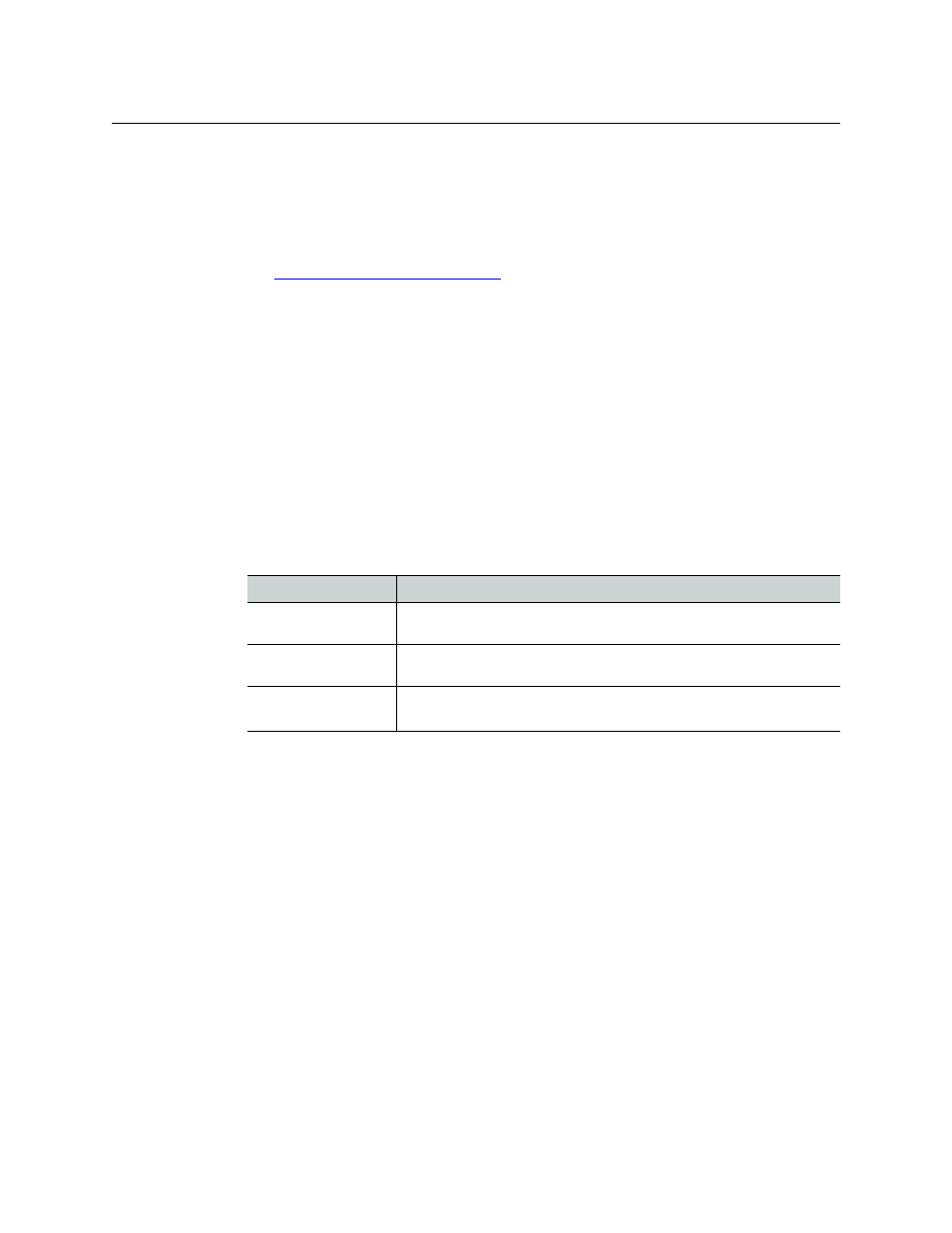
59
UniConfig
User’s Guide
3 In the ‘Dual Video Reference Option’ section, choose ‘Redundant’ or ‘Dual’.
‘Redundant’
—
You declare that the router will use redundant references. Both ‘VIDEO REF 1’
and ‘VIDEO REF 2’ are the same. If one fails, the other will be used as a fail-over.
‘Dual’
—
You declare that dual video references are in use. In this case, you can specify in step
6 which reference selected outputs are to use.
See
Redundant v. Dual Video Reference
4 In the ‘NTSC/PAL Reference Options’ section, you declare the type of reference signal for the
reference connectors.
Select the radio button corresponding to the signal type being used as a video reference:
‘1080i’, ‘720p’, or ‘1080p’.
These options appear only if the control card supports NTSC or PAL.
5 If you want to change any of the fields in the output list, select the outputs you want to
change. Use standard Windows click, shift-click, and control-click techniques,
Or. to select all outputs, choose ‘Select All’ from the ‘Edit’ menu.
Or, to clear all outputs from the list, choose ‘Remove All Outputs’ from the ‘Edit’ menu.
6 In the switch settings section, check the check boxes that apply to reclocking, switching line
(SD or HD), and video reference.
The following lists each check box and its function:
7 Click Apply Changes to Selected Outputs, or from the ‘Edit’ menu, choose ‘Apply Changes’.
This does not write your changes to the control card, but causes the output list to redisplay.
8 Finally, when you are satisfied that all your changes are correct, click Write Changes, or from
the ‘Edit’ menu, choose ‘Write Changes’. UniConfig writes your changes to the control card.
Check Box(es)
Description
Use video reference 1,
Use video reference 2
Choose whichever reference you want to apply to the selected outputs (in
dual reference mode).
Use Reclocker,
Bypass Reclocker
Either use the output reclocker or bypass the output reclocker.
Switch on SD Line,
Switch on HD Line
Choose ‘Switch on SD Line’ if the selected signals are SD (or analog video).
Choose ‘Switch on HD Line’ if the selected signals are HD.