Grass Valley UniConfi NVISION Series v.2.0 User Manual
Page 109
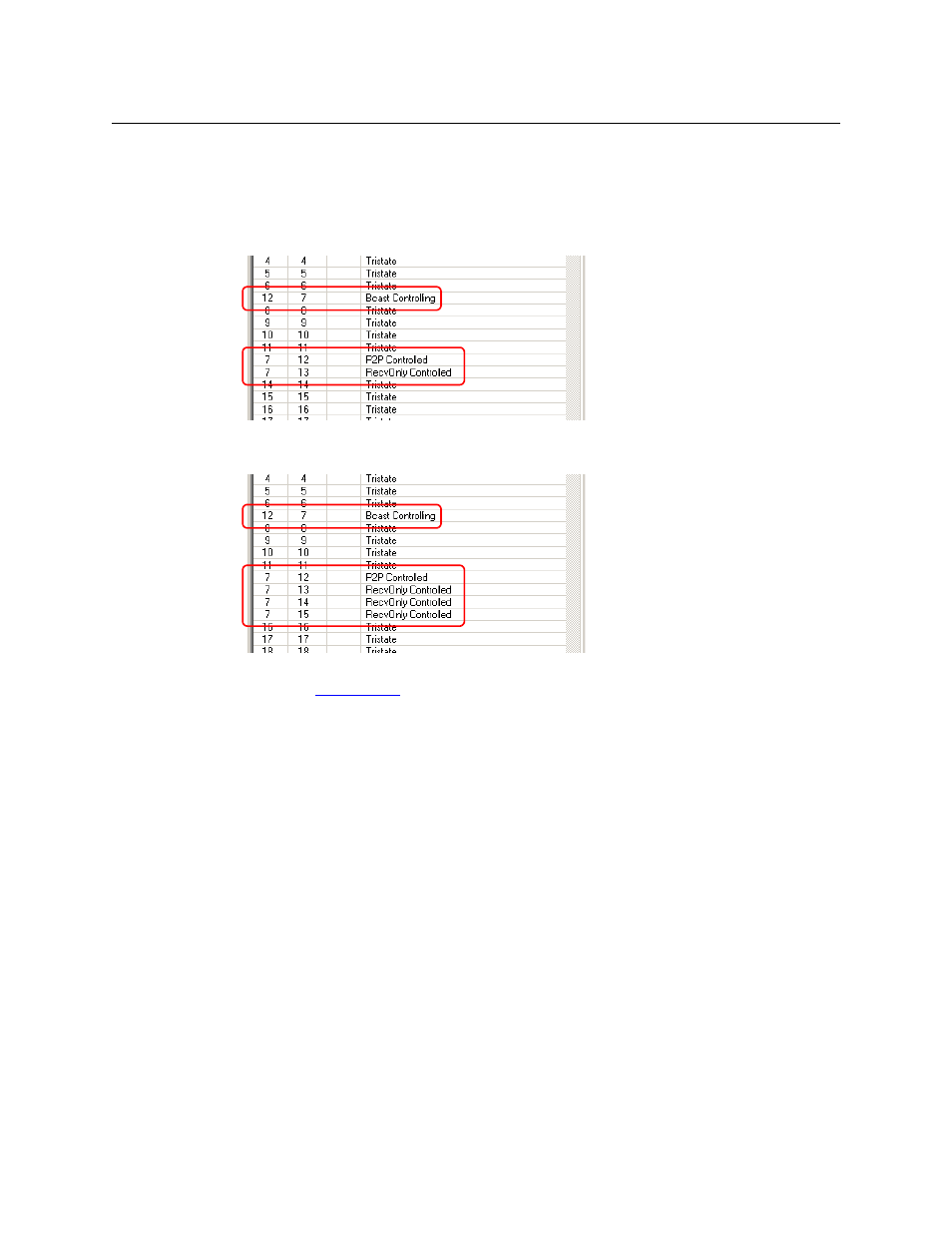
99
UniConfig
User’s Guide
3 In the ‘Single Take’ section, enter an input number and the output number of the next out-
put. Click ‘Execute’. In our example, the input remains 7 and the second output would be 13.
The diagnostic crosspoints list shows the take results. Now port 7 changes from ‘P2P Con-
trolling’ to ‘Bcast Controlling’ and the additional output, port 13, becomes ‘RecvOnly Con-
trolled’:
4 Repeat step 3 for any additional outputs.
In our example, broadcasting port 7 to ports 12–15, these are the results:
You can also perform a broadcast take as a range take if the receivers have contiguous port
numbers. See
Data X/Y Takes
Takes in data XY mode are like normal takes for non-machine-control routers. They are not
point-to-point or bidirectional.
To perform a single take:
1 Go to the ‘Connections’ window. Use the ‘Options’ command of the ‘Tools’ menu to place
the ‘Connections’ window in ‘Data XY’ mode.
2 Enter an input number and an output number in the ‘Single Take’ section and click ‘Execute’.
3 The diagnostic crosspoints list shows the take results. You might have to scroll the list and
you might have to click ‘Read Outputs’ to see the change.