Levels, Devices, Levels devices – Grass Valley CR Series v.3.2 User Manual
Page 187
Advertising
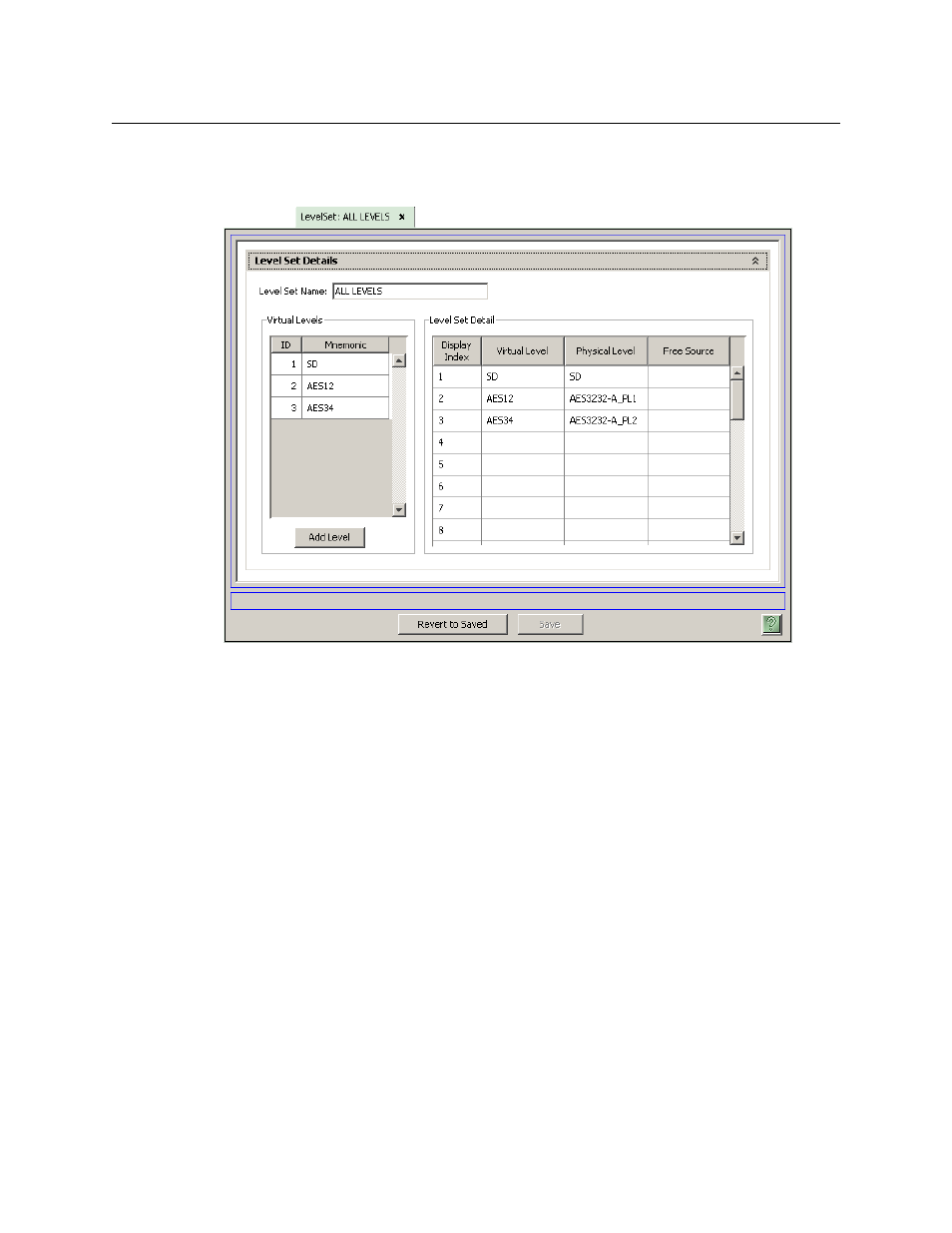
175
CR Series
User’s Guide
Levels
The simple example defines one level set “All Levels”:
Note the correspondence between the virtual levels here and the levels defined in CRSC.
Note also the mapping of the virtual levels to the physical levels of the routers.
Devices
It is by creating “devices” that you enumerate the I/O connections of your routers.
Each device you define is assigned to a level set. In this example, there is just one level set.
In NV9000-SE Utilities, you have a choice for entering device data: you can use the ‘Devices’
configuration page, the ‘Add Device’ page (under the ‘Tasks’ pane) or the ‘Add Multiple Devices’
page (also under ‘Tasks’).
Advertising
This manual is related to the following products: