Stand-alone network, Ip addresses and levels, Crsc network – Grass Valley CR Series v.3.2 User Manual
Page 87
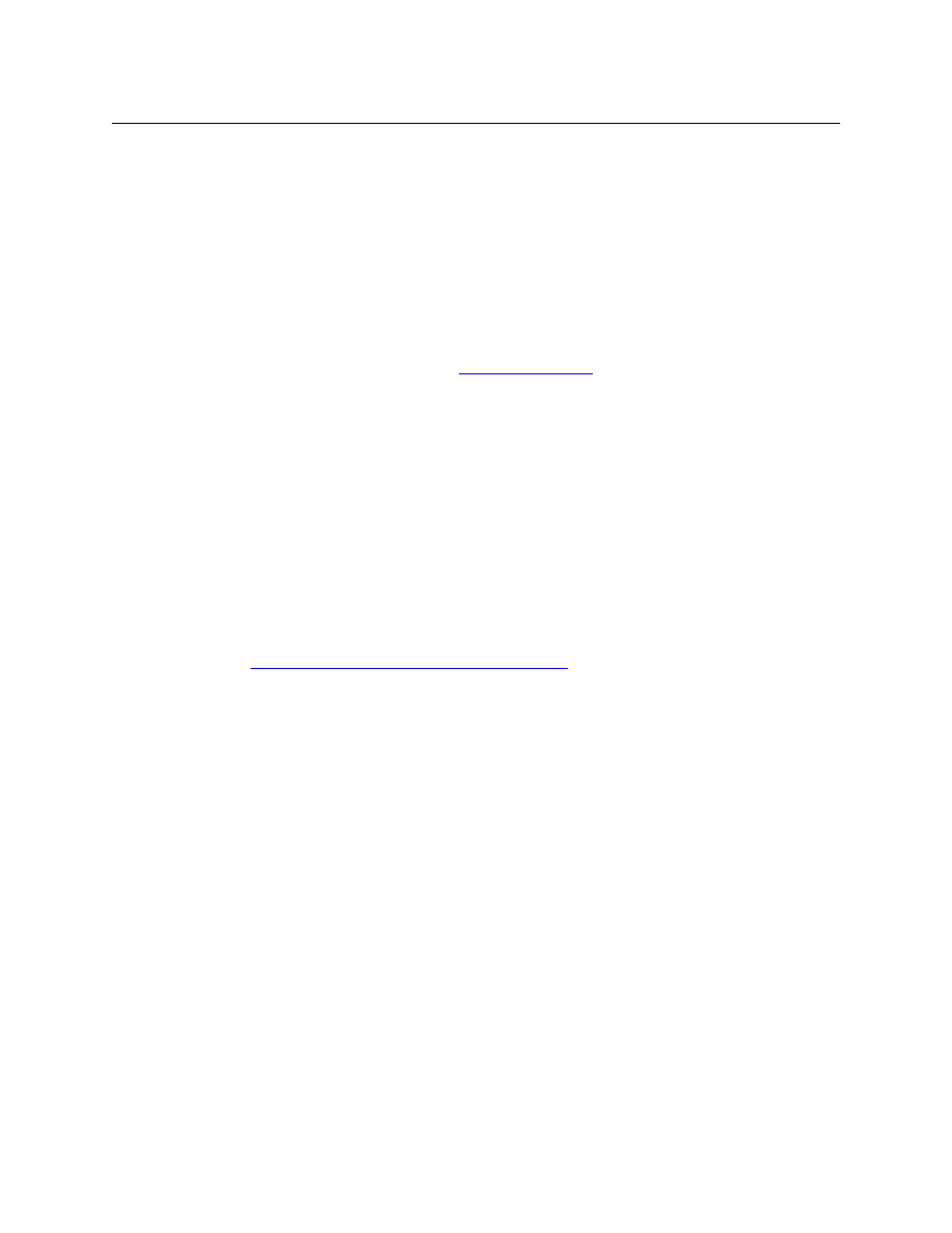
75
CR Series
User’s Guide
Button legend templates (in Word,
®
Illustrator,
®
and Freehand
®
formats) are available on the
documentation and software disk (SB0033-17) you received with your CR Series product(s).
Simply type (or draw) the legends you want and print the page on transparent film. Then cut
apart the button legends and insert them under the clear plastic button caps.
Stand-Alone Network
For each router, set up I/O, video reference, and power and ground connections as you would
for stand-alone routers.
Similarly, for each remote panel module, set up power and ground connections. Attach a
matching control panel to each. See
, the previous section, for information.
IP Addresses and Levels
A stand-alone network allows up to 4 routers (levels 1–4) and up to 15 remote panel modules.
Decide what signal types (HD, SD, AES, AV, etc.) you want on which levels and set the rotary
switch position to configure the levels accordingly. For routers, the switch positions must be 1, 2,
3, or 4.
To configure the IP addresses of remote panel modules, set the rotary switch to a non-zero posi-
tion. Each remote panel module is treated identically on the network, so the rotary switch
positions are immaterial as long as they are all distinct.
If you are using CRSC, the PC(s) on which CRSC executes must be on the same subnet. Make sure
that each PC’s IP address is 192.168.2.xxx, where xxx is not the subnet address of any router or
remote panel module. We suggest any address outside the ranges 101–104 and 51–65.
See
Levels and IP Addresses in Stand-Alone Networks
, on page 56, for information on rotary
switch settings and subnet addresses.
You can use CRSC to perform a quick check to see whether your network is connected prop-
erly. Click ‘Find CR Family Routers’ to scan your network for CR Series routers and remote
panel modules. Everything connected to your network should appear in CRSC’s Devices list.
CRSC Network
For each router, set up I/O, video reference, and power and ground connections as you would
for stand-alone routers.
Similarly, for each remote panel module, set up power and ground connections. Attach a
matching control panel to each.
IP Addresses and Levels
A CRSC network allows up to 4 routers, 8 router levels and up to 16 remote panel modules.
Decide what signal types (HD, SD, AES, AV, etc.) you want on which levels.
Rotary switches must be unique for routers initially. Then, use CRSC to assign IP addresses that
do not depend on the rotary switches. Also use CRSC to assign level numbers that do not
depend on the rotary switches.
Rotary switches must be unique for remote panel modules initially. Use CRSC to assign IP
addresses that do not depend on the rotary switches.