Mode, Rotary switch – Grass Valley CR Series v.3.2 User Manual
Page 94
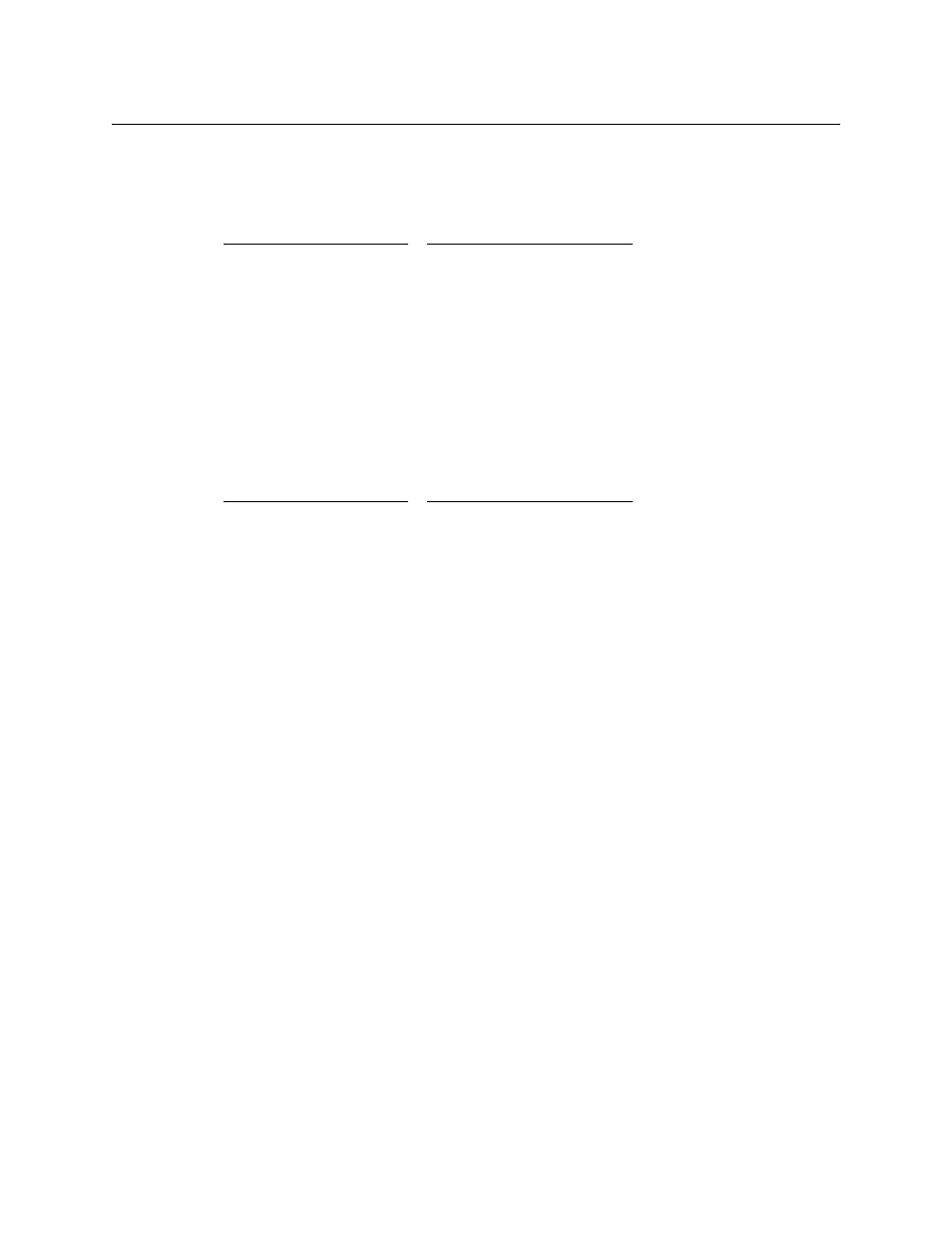
82
Configuration
CQX Routers
Mode Rotary Switch
The 16-position ‘Mode’ rotary switch configures the router’s video format. Set the rotary switch
to a position in the range 0–9, A, B, C, or D, according to this table:
The default is 1080i, 59.94 Hz (switch setting 0). Positions E and F are not valid positions.
Where a switch setting supports multiple formats, the format is governed by the video reference
applied to the router and must be compatible with that reference format.
When a control panel is mounted on a router or remote panel module, it conceals the rotary
switch. You must remove the control panel when you are setting the rotary switch.
Every time you make a switch change, power-cycle the router or remote panel module.
Frame ID Rotary Switch
Set the router’s 16-position ‘Frame ID’ rotary switch to a position from 1 to 4. Do not use position
0. (When the rotary switch is zero, the router reverts to its factory-default state at power-up.)
If you have a remote panel, set the remote panel module’s 16-position rotary switch to a non-
zero position. (When the rotary switch is zero, the remote panel module also reverts to its
factory-default state at power-up.)
When a control panel is mounted on a router or remote panel module, it conceals the rotary
switch. You must remove the control panel when you are setting the rotary switch.
Every time you make a switch change, power-cycle the router or remote panel module.
The rotary switch determines the IP address of the router or remote panel module. You can
change the IP address(es) in CRSC.
The Number of Power Sources
You can connect one or two external power supplies. The second power supply provides redun-
dancy protection if the first malfunctions.
Follow these steps to connect a power supply:
1 Plug the 4-pin connector on the power supply into the 4-pin connector (PS1 or PS2) on the
router. There is only one way that it will fit. Do not force it.
2 Plug the AC cord into the other end of the power supply “brick” and then plug the AC plug
into an AC power outlet. There is no on/off switch.
Setting Format
Setting Format
0
1080i, 59.94 or 60
1080p, 29.97 or 30
1080psf, 29.97 or 30
6
1080p, 59.94 or 60
Switch positions 6 and 7
correspond to video accord-
ing to SMPTE 425 level A.
Switch positions 8 and 9
correspond to video accord-
ing to SMPTE 425 level B.
7
1080p, 50
8
2 × 1080i, 59.94 or 60
1
1080i, 50
1080p, 25
1080psf, 25
9
2 × 1080i, 50
A
720p, 29.97 or 30
B
720p, 25
2
525i, 59.94
C
720p, 23.98 or 24
3
625i, 50
D
1080p, 23.98 or 24,
1080psf, 23.98 or 24
4
720p, 59.94 or 60
5
720p, 50
E
reserved
F
reserved