Defining level buttons – Grass Valley CR6400 Family v.1.2 User Manual
Page 45
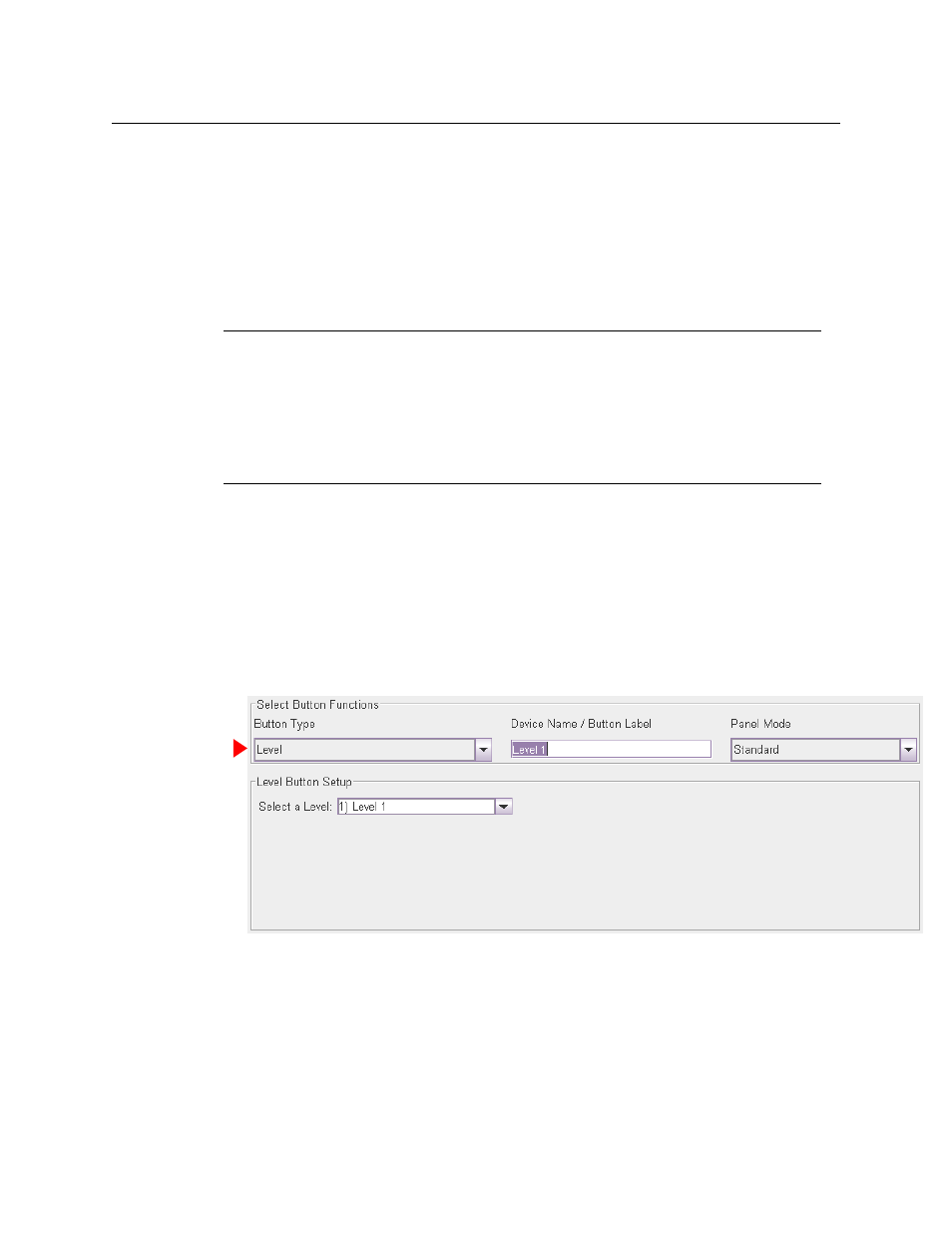
35
CR6400
User’s Guide
When entering an output on level C, you specify an output in the range 1–8, not 17–24. Output
3 of level C is router output 19 (in this example). You would specify (level C, output 3) in the table
and run cable to the router’s output BNC numbered 19.
Entries in the ‘Level’ column are drop-down lists. The drop-down list shows available levels. The
number of choices in the list diminishes as you add levels to the destination button’s level list.
CR6400 does not allow you to represent the same level more than once.
How you organize levels is up to you. It is recommended that you place, as the first entry in the
list, the level you want to be considered the primary level. Typically this would be a video level.
Defining Level Buttons
A level is a partition within a router. A group of levels the router partitions that can be switched
simultaneously by a take performed at a control panel.
To configure a button as a level button:
1 Click on the image of the particular button you want to configure.
2 Choose ‘Level’ from the ‘Button Function’ drop-down list. The ‘Level Button Setup’ table
appears. It has one field: a drop-down list of defined levels. Select a level from the drop-
down list.
3 Optionally enter a mnemonic in the ‘Device Name / Button Label’ field. (Button mnemonics
are used only in the ‘Remote Panels’ page, but they can be helpful.)
A panel requires one level button for every level that is to be controlled at the panel. ‘Takes’ do
not occur on unselected levels. A level cannot be selected unless it is on a button, with one
exception: if a panel has no level buttons defined, ‘takes’ and locks occur on all levels defined for
the destination selected.
Special Case:
The CP6401 does not have destination buttons because it is single-destination control
panels. (A “default destination” button does, however, appear in the configuration page for
a CP6401, just to the left of the Destination Lock button.)
To configure the implicit destination of a CP6401, select the button labeled ‘DEF DEST’ and
specify its levels and outputs as you would any ordinary destination.
The default destination does not correspond to any physical button an operator can press.