Crsc network operation, Temporal ordering, The double-press – Grass Valley CR6400 Family v.1.2 User Manual
Page 82: For a panel in standard mode, Performing level selection, Fig. 6-7: temporal ordering aes, tc, sd, Fig. 6-8: temporal ordering aes, tc, sd
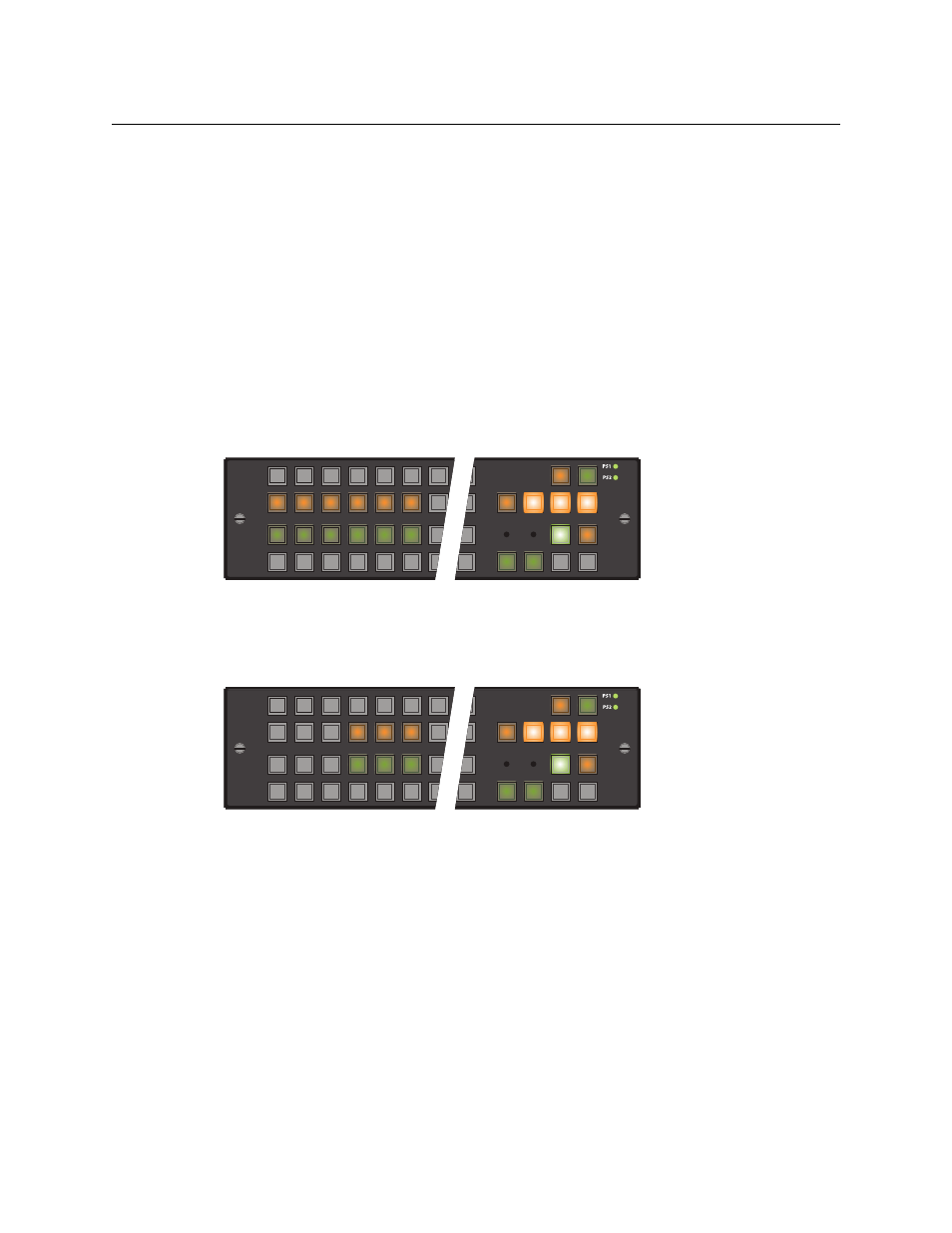
72
CRSC Network Operation
Performing Level Selection
Thus, with one particular level button ordering, AV sources are enabled. With the other ordering,
SD sources are enabled.
If a panel’s level buttons are distrubuted across the panel, one should remember the ordering
method: (1) buttons in any row have higher precedence than buttons in lower rows and (2)
within a row, buttons to the left have higher precedence than any to the right.
Precedence determines
—
for a panel in standard mode
—
which source and destination
buttons are enabled for selection.
Temporal Ordering
Rule 2: when not all levels are selected, the sources and destinations that are enabled are those
that include the level that you select last. If no levels are selected, no sources and destinations
are enabled.
Figure 6-7 shows level buttons again in the order AV, A12, TC, SD, but this time with level AV
unselected:
Fig. 6-7: Temporal Ordering AES, TC, SD
Although it is not visually apparent, when the A12 button is pressed last, the sources and desti-
nations that include A12 are enabled.
Figure 6-8 shows the same selected level buttons, but this time level SD was pressed last:
Fig. 6-8: Temporal Ordering AES, TC, SD
The same level buttons were pressed here as in Figure 6-7, but in different order with a very
different result. Sources and destinations that include level SD are enabled.
The Double-Press
To reselect a level, first deselect the level, then select the level. That is, press the level button
twice. You can considered this action a “double-press.”
A double-press gives the level precedence over other selected levels.
In the example of Figure 6-8, If you double-pressed A12, the result would again be like Figure 6-
7.
49 50
51 52 53 54 55
64
33 34 35
36
37
38 39 48
17 18 19 20 21
22 23 32
1
2
3
4
5
6
7
16
SD
TC
A12
AV
AV2
P2
P1
SD1
AV3
AV1
AV2
SD2
SD3
AV3
SD1
SD2
SD3
AV1
49 50
51 52 53 54 55
64
33 34 35
36
37
38 39 48
17 18 19 20 21
22 23 32
1
2
3
4
5
6
7
16
SD
TC
A12
AV
AV2
P2
P1
SD1
AV3
AV1
AV2
SD2
SD3
AV3
SD1
SD2
SD3
AV1