Red buttons, Button order, Spatial ordering – Grass Valley CR6400 Family v.1.2 User Manual
Page 63: Red buttons button order, Following. a butt
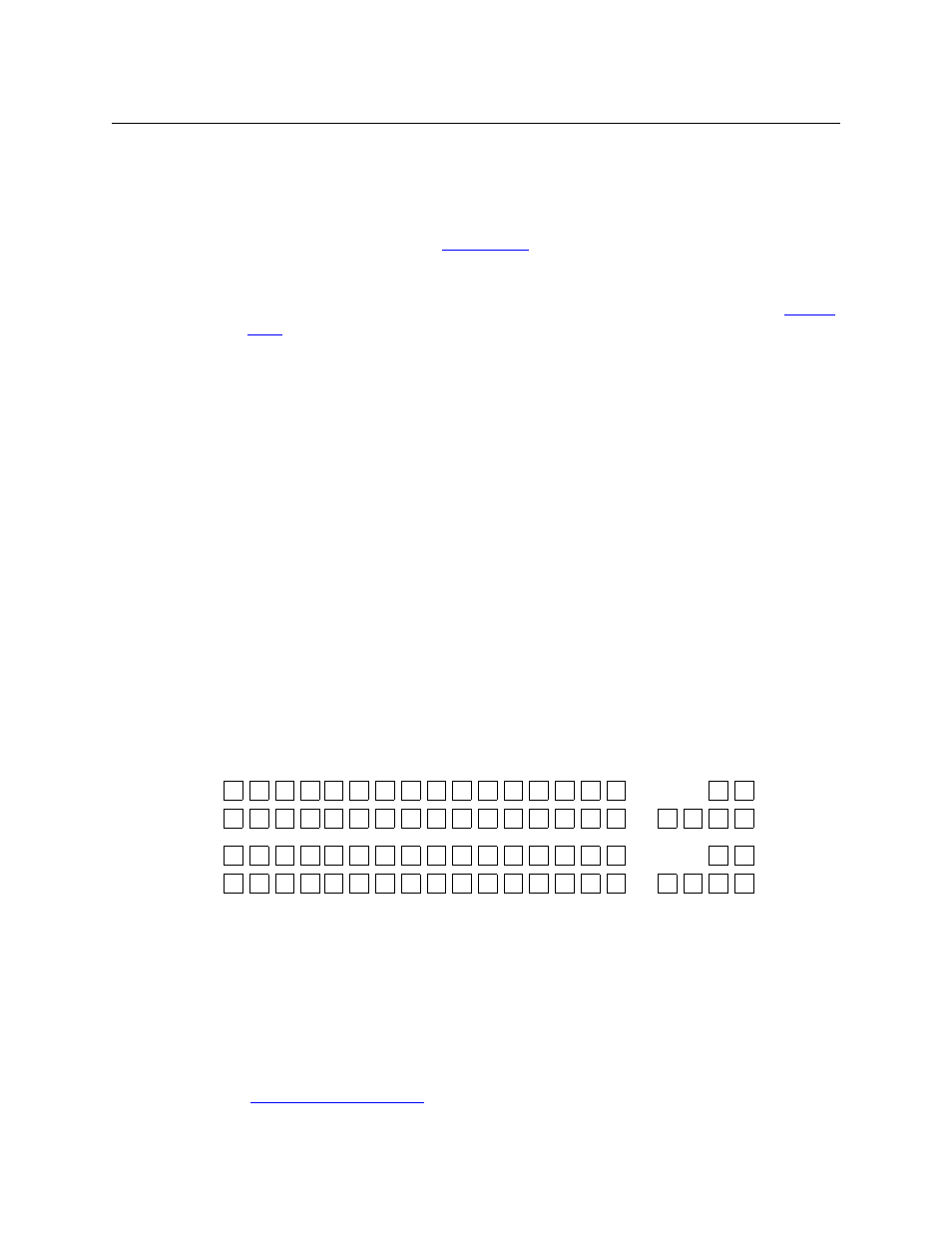
53
CR6400
User’s Guide
Enhanced mode has 2 submodes:
•
Hold mode
—
the level selection persists after the destination button is pressed (initiating a
take) and continues indefintely until the operator changes it. This allows an operator to try
different sources. To clear a breakaway, the operator starts a new normal take (non-break-
away) to that destination. See
•
No-hold mode
—
a level selection reverts to the levels defined by the destination after the
operator presses a source button (completing a take). To clear a breakaway, either start a
new normal take to that destination or press a source without a level selection. See
The choice between hold mode and no-hold mode is meant to accommodate operator or
administrator preferences.
Red Buttons
Depending on context, red means:
•
Lock. (The panel is locked or a destination is locked.
•
Breakaway. (Applicable to all panels except the CQX panel.)
•
Occasionally, red can also indicate an unintentional breakaway that occurs as result of an
improper configuration.
Button Order
The order in which buttons appear on a control panel affects the meaning of level buttons.
Buttons other than level buttons are not affected by button order.
Spatial Ordering
(This means the organization of the buttons on the panel.)
Buttons on a control panel are numbered from left to right, and then from top to bottom. This is
the ordering for the 2RU panels:
(Some button numbers do not correspond to an actual button.)
The button order affects the meaning of level buttons in standard mode: level buttons with
lower numbers have precedence over level buttons with higher numbers.
In standard mode, precedence governs which sources and destinations are enabled for selection
when level buttons are pressed.
Briefly stated, on any button row, level buttons to the left have higher precedence than buttons
to the right. All buttons on an upper row have higher precedence than any button on rows
below that row.
See
1
17
33
49
2
18
34
50
3
19
35
51
4
20
36
52
5
21
37
53
6
22
38
54
7
23
39
55
8
24
40
56
9
25
41
57
10
26
42
58
11
27
43
59
12
28
44
60
13
29
45
61
14
30
46
62
15
31
47
63
16
32
48
64
(65)
69
(73)
77
(66)
70
(74)
78
67
71
75
79
68
72
76
80