Setting addresses and connecting cables – Grass Valley PFR 500/E Dec 10 2001 User Manual
Page 37
Advertising
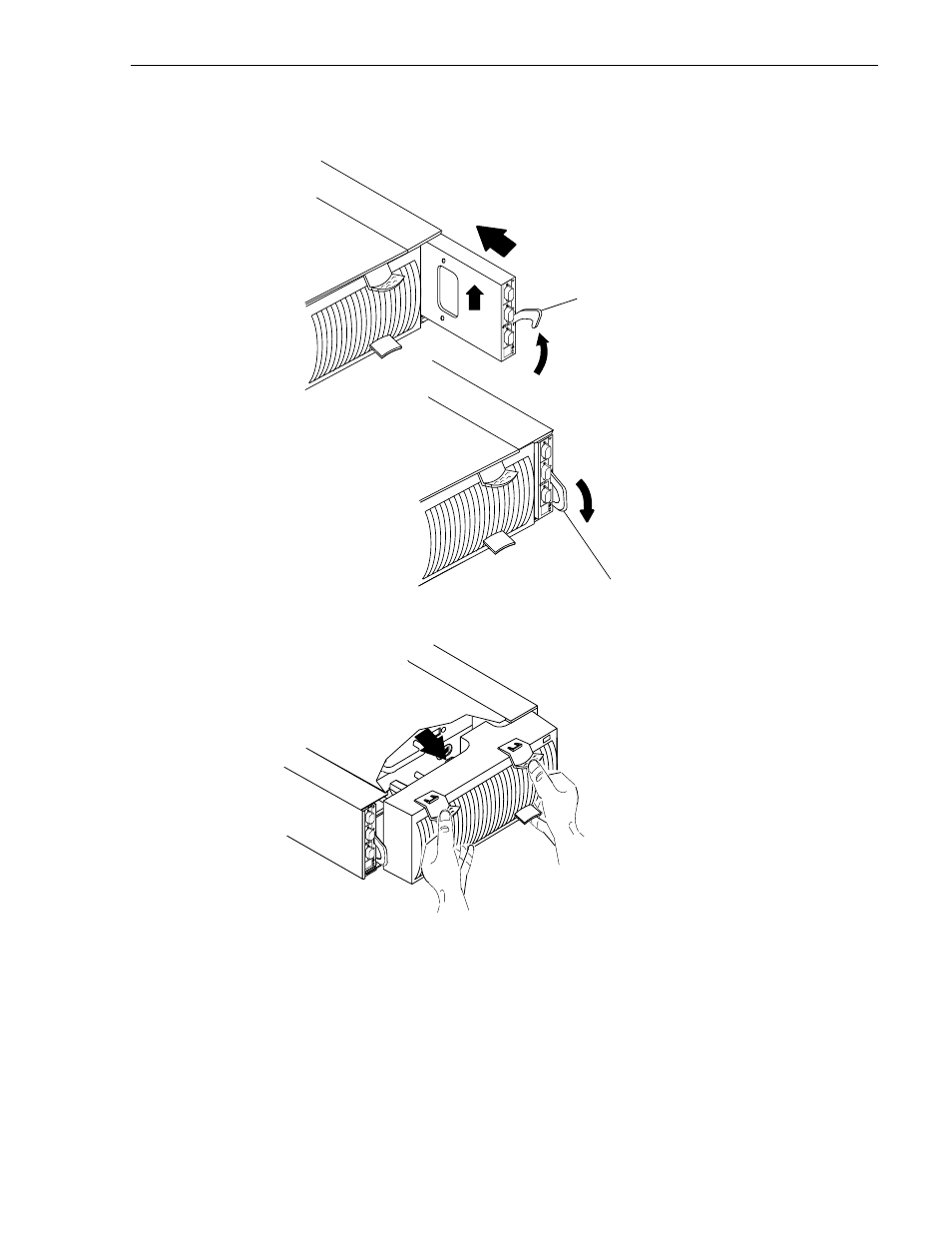
Setting addresses and connecting cables
November 17, 2000
PFC 500/E Instruction Manual
37
4. Reinstall each RC in its slot as shown below.
5. Remove the drive fan pack as shown below.
A
B
EXP
A
B
EXP
A. Pull up the latch on the RC.
B. Align the RC with the guide on the slot.
C. Gently slide the RC into the slot.
D. Push down the latch until
the RC is fully seated in
the slot.
Latch up
Latch down
A
B
E
X
P
A. Grasp the latches on the drive fan pack.
B. Squeeze the latches together and pull the
fan pack from the chassis.
Advertising
This manual is related to the following products: