Playlist > highlight settings, Playlist > highlight settings -17 – Grass Valley Xbuilder Vertigo Suite v.4.8 User Manual
Page 149
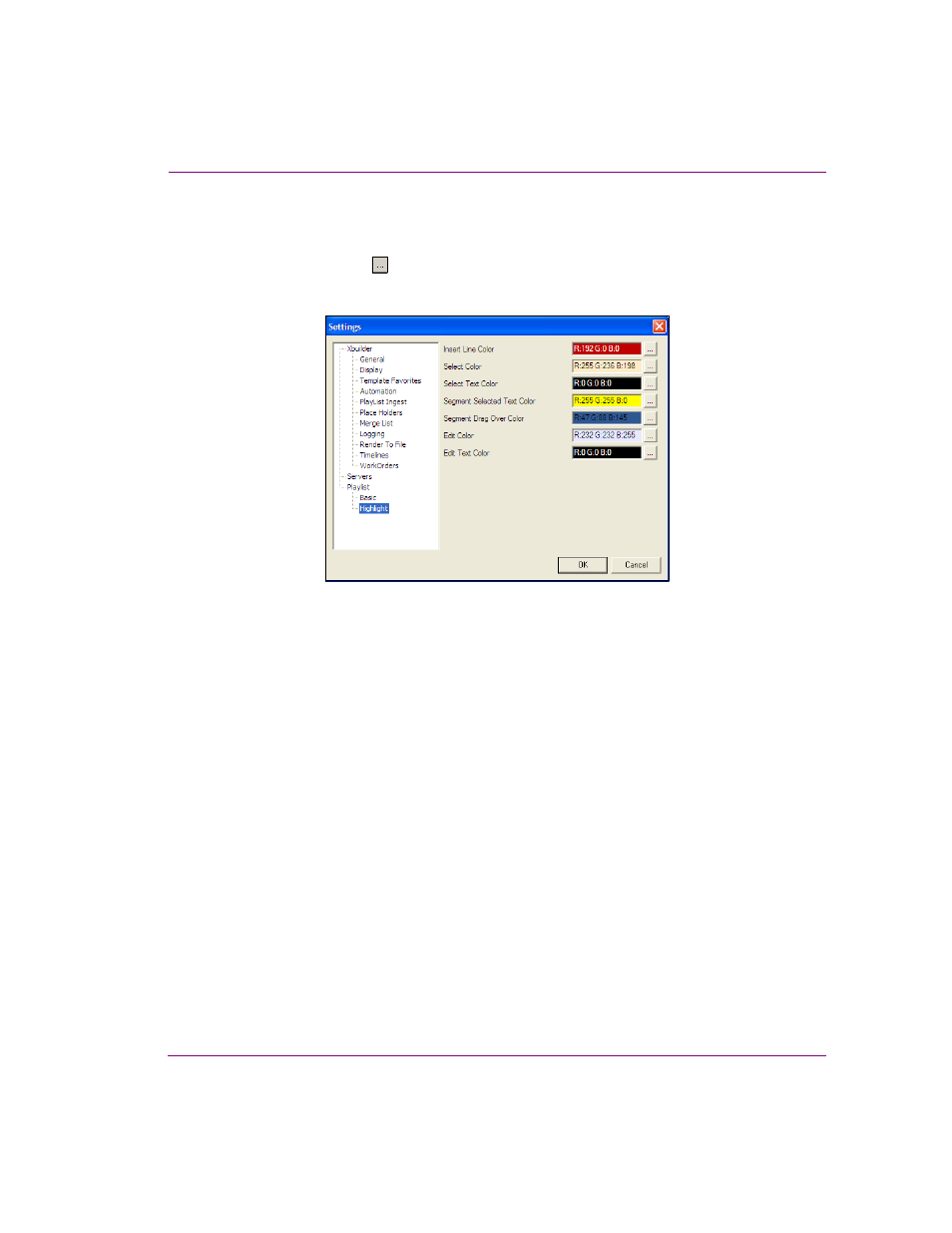
Xbuilder User Manual
9-17
Appendix B - Quick reference to Xbuilder’s settings
Playlist > Highlight settings
Playlist highlight settings determine colors for playlist items that are currently in the process
of being edited. Click the button to the right of each color field to display a color selection
dialog box.
Figure 9-14. Highlight settings
•
Insert Line Color - When an item is being dragged to a new position in the playlist, the
insert line indicates where the item will be placed once the mouse key is released, and
whether or not it is being placed within a segment (refer to the note below). An insert
line that runs the entire width of the playlist indicates that the item is being moved
outside of a segment. If the line does not run the entire width, the item is being moved
within a segment.
•
Select Color - Specifies the background color of a selected playlist item.
•
Select Text Color - Specifies the text color of a selected playlist item.
•
Segment Selected Text Color - Specifies the color used to draw the segment name
in a segment that is selected. We recommend choosing a color that contrasts with the
Segment Selected Color so the text will be visible.
•
Segment Drag Over Color - Specifies the background color of the segment heading
when an item is being dragged into it.
•
Edit Color - Specifies the background color of a playlist cell when its contents are being
edited.
•
Edit Text Color - Specifies the text color of a playlist cell when its contents are being
edited.