Grass Valley Xbuilder Vertigo Suite v.4.8 User Manual
Page 52
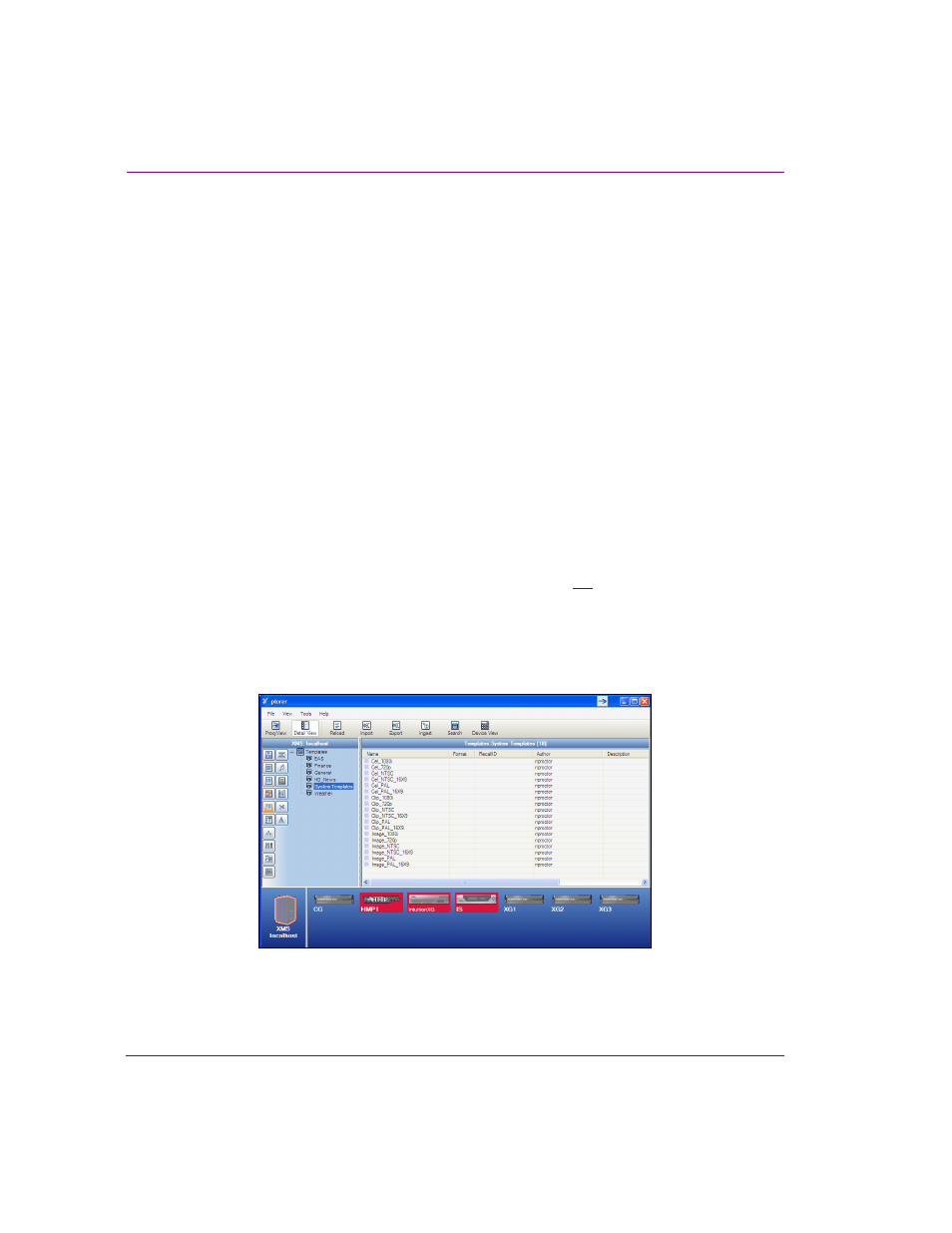
5-6
Vertigo Suite v.4.6 Release Notes (GA)
Performing Quality Control (QC) and Media Check (MC)
Verify that the system templates are installed and publish them to the SWCG
The QC and MC workflows require that a series of system templates be installed on the
central Xmedia Server and published to all Vertigo preview and playout devices, including
the Software CG. The system templates are general purpose "asset holders" for different
asset types and different TV formats.
Generally, the system templates are automatically added when the Vertigo Suite
software is installed on the Xmedia Server and Vertigo hardware devices. Since the
system templates are vital to the proper functioning of the QC and MC workflows, we
recommend that you verify that all of the system templates are installed on the Xmedia
Server and Vertigo playout devices using Xplorer.
The Vertigo Software CG is used by the QC and MC workflows as the preview device.
Unlike the hardware playout devices, the system templates are not published to the
Software CG during the Vertigo Suite installation. Therefore, you must publish the
system templates to the Software CG device as part of the QC workflow configuration.
To verify that the system templates are installed on the central XMS and hardware
playout devices:
1.
Open an instance of Xplorer, which is connected to the central Xmedia Server.
2.
Select the Xmedia Server in the Device Viewer.
3.
In the Asset Browser, select T
EMPLATES
>S
YSTEM
T
EMPLATES
and verify that all of the
system templates are displayed in the Asset Gallery (figure
).
If the system templates are not present, or if some are missing, please import the
templates from the following directory location:
C:\Program
Files\VertigoXmedia\Apps\Support
\SystemTemplates.rar
. Decompress the
files to a local directory and import them to the Xmedia Server using Xplorer. If the
templates still do not appear, please contact Miranda’s Technical Support Services.
Figure 5-6. System Templates on the central Xmedia Server