Grass Valley Xbuilder Vertigo Suite v.4.8 User Manual
Page 31
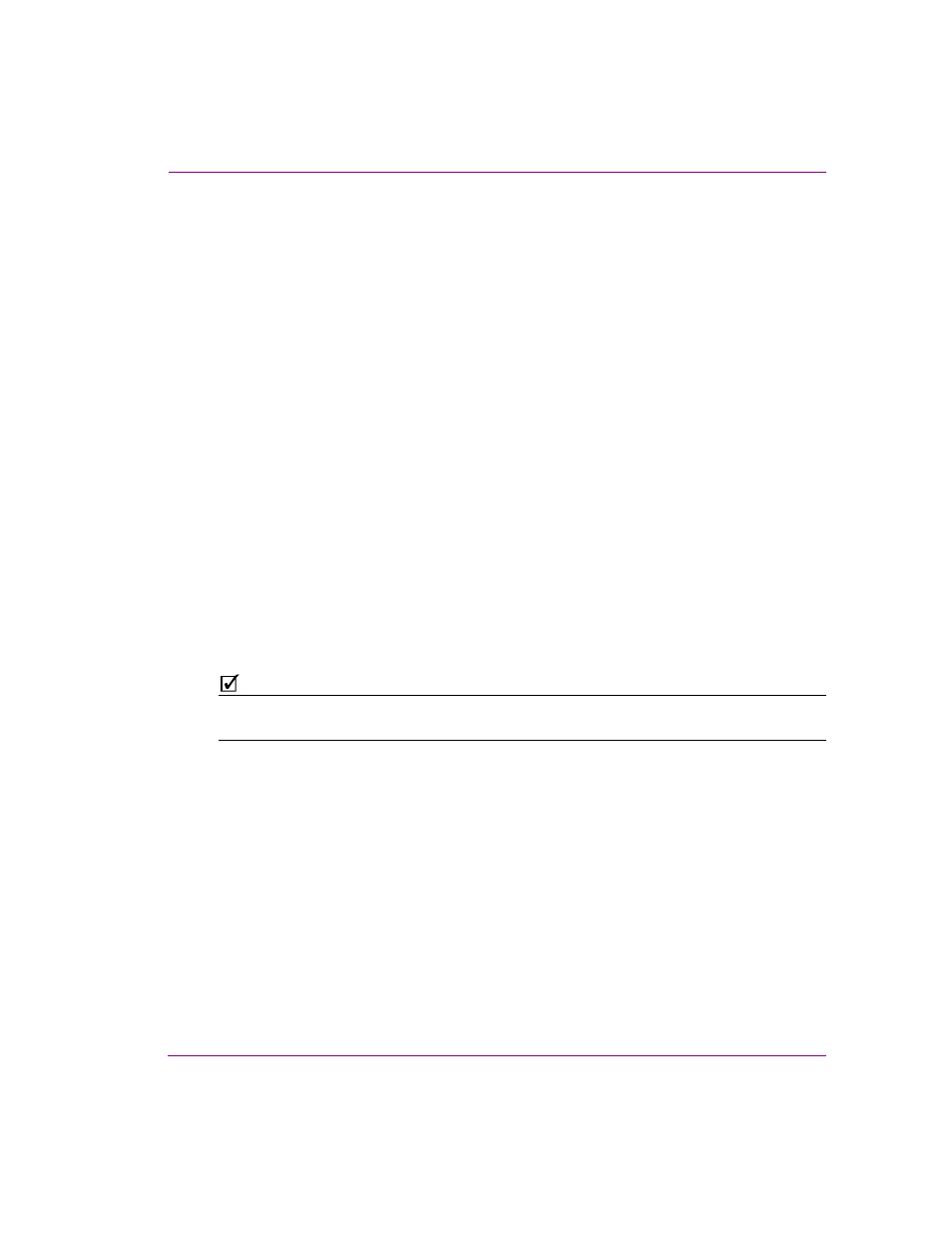
Xbuilder User Manual
3-7
Creating, editing and previewing pages and/or scenes
•
Page name - The name of the template or scene to base the new page or scene on.
The name must be fully qualified.
•
outputName - The name given to the new page or scene. The outputName specified can be
fully qualified. If it is not fully qualified the new page will be saved to a default path specified in
the settings. If no default path is specified will then save to the asset root category.
•
recallId - The recallId given to the new page or scene. This can be alpha-numeric. (Optional)
•
expiryDate - The date when the new page or scene is to be deleted from the repository.
The format is yyyy-mm-dd. (Optional)
•
publishLifespan - The number of days that must elapse since the last time the new
page or scene has been accessed before it is removed from the published device. This
does not remove it from the repository. (Optional)
•
renderProfile - The name of the render profile to use when you want to render the page
or scene to a file. The name of the render profile is defined inside of the render profile xml.
•
renderPath - The folder where you want the rendered file will be saved.
•
duration - The duration of the page or scene in dropframe timecode. This will be the
duration of the file generated.
•
Textbox name - The name of the target textbox. Value is the text to be set on the textbox.
•
Image name - The name of the target image object. Value is the name of the image
asset to set on the image object.
•
Clip name - The name of the target clip object. Value is the name of the clip asset to
set on the clip object.
•
CelAnimation name - The name of the target cel animation object. Value is the name
of the cel animation asset to set on the cel animation object.
N
OTE
The image, clip or celAnimation value specified can be a fully qualified name. If it is not fully
qualified the image, clip, celAnimation from the first category in which it was found will be used.