Camera – PRESTIGIO MultiPad Wize 3407 PMT3407 User Manual
Page 20
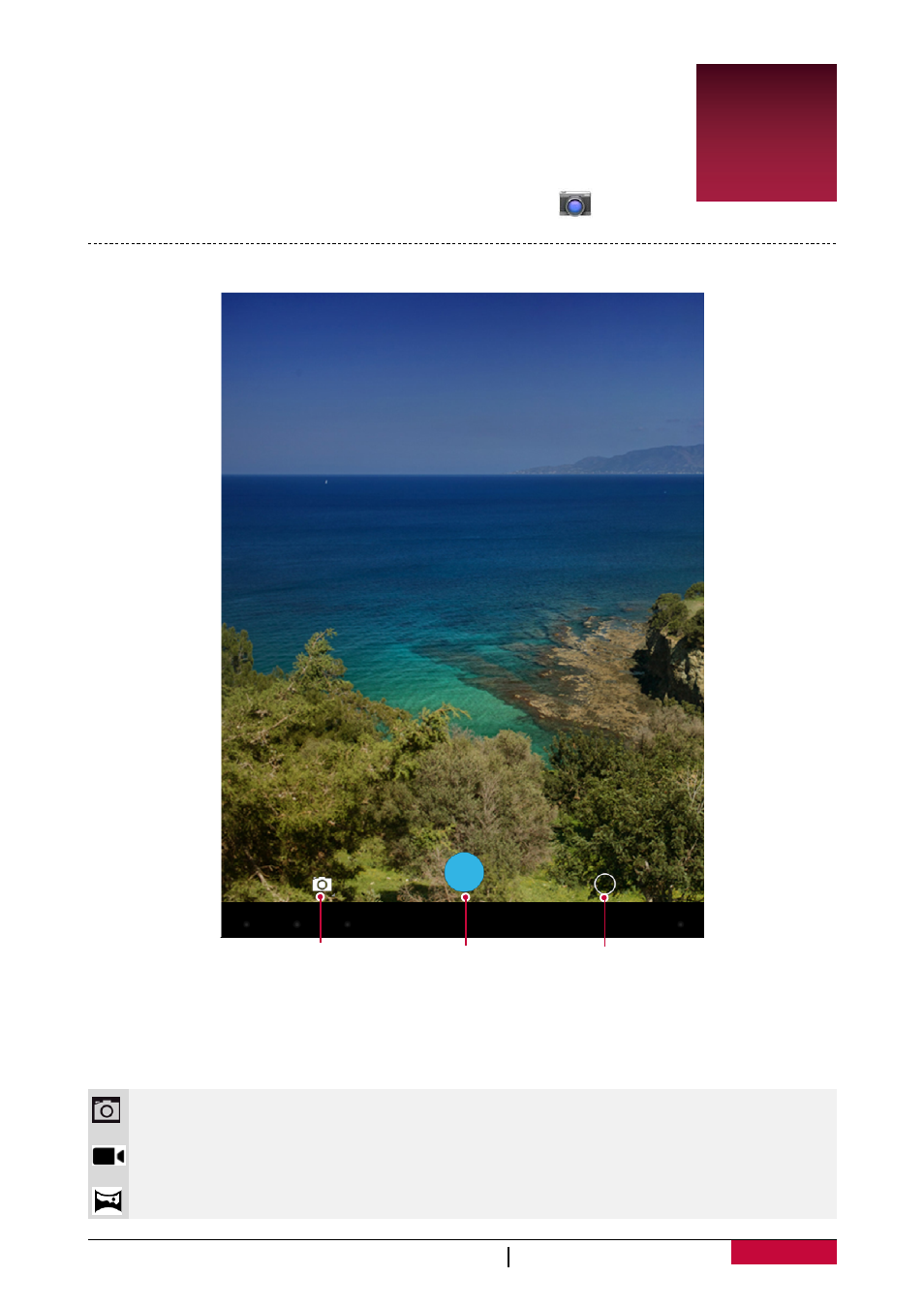
User Manual
MultiPad PMT3407_4G
15
6
6. Camera
With your tablet, you can take both photos and videos as desired. In addition to
a rear camera, there is a camera on the front for video calls and self‐portraits.
An LED flash on the back gives you extra light when you need it.
- To use the camera, on the Home screen or list menu, tap
.
Your camera at a galance
Tap to select
capture mode.
Select capture mode
Capture a
photo.
Tap to switch cameras
and change settings.
While using your camera, you can scroll down to select your desired capture mode. You can
choose the following capture modes:
Take a single photo.
Record a video.
Take a panoramic photo. You can take a photo composed of many photos strung together.