Multimedia – PRESTIGIO MultiPad Wize 3407 PMT3407 User Manual
Page 23
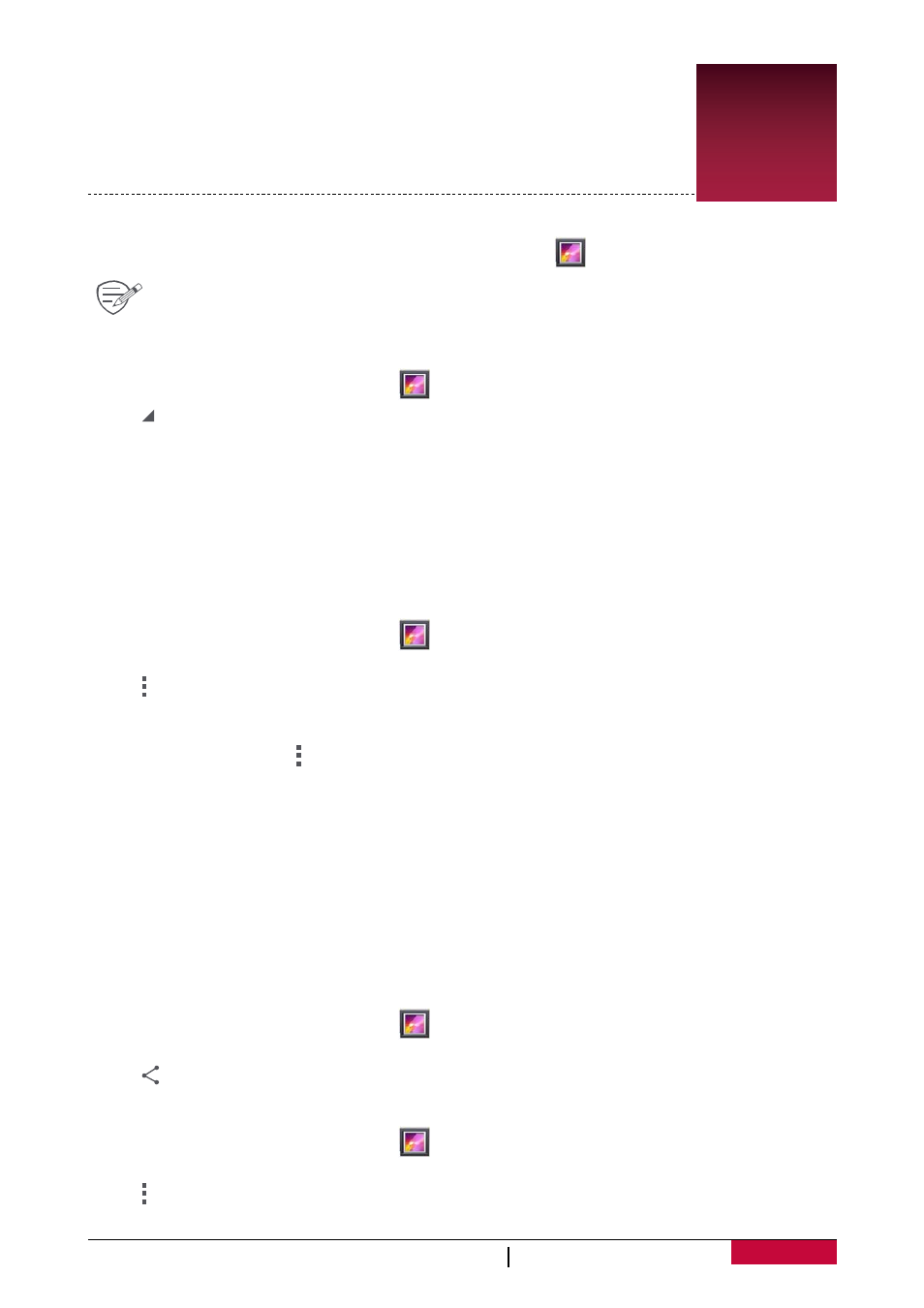
User Manual
MultiPad PMT3407_4G
18
7
7. Multimedia
Your tablet provides several multimedia for your entertainment. You can view
your photo gallery, enjoy music, and watch videos.
Gallery
Use Gallery to view all your photos and videos on your tablet.
• To open your Gallery, on the Home screen or list menu, tap
.
Some file formats may not be supported depending on the software installed on your
device.
View your photos
1. On the Home screen or list menu, tap
.
2. Tap to open a drop‐down list, and then tap Albums/Locations/Time.
3. Browse an album or a group of photos.
4. Tap a photo to view it full‐screen.
Zoom in and out
Use one of the following methods to zoom in or zoom out an image:
• Double‐tap anywhere to zoom in.
• Spread two fingers apart on any place to zoom in. Pinch to zoom out, or double‐tap to return.
Start a photo slideshow
1. On the Home screen or list menu, tap
.
2. Browse to select an album or a group of photos.
3. Tap > Slideshow.
Edit your photos
When viewing a photo, tap to use the following functions:
• Delete: Delete the photo.
• Slideshow: Start a slideshow with images in the current folder.
• Edit: Launch Paper Artist to edit a photo.
• Rotate left: Rotate anticlockwise.
• Rotate right: Rotate clockwise.
• Crop: Resize the orange frame to crop and save your photo.
• Set picture as: Set a photo as your wallpaper or a contact image.
• Details: Check information of the photo file.
Share your photos
You can share your photos with another device via e‐mail, MMS or Bluetooth.
1. On the Home screen or list menu, tap
.
2. Select the photo(s) that you want to share.
3. Tap
to open a drop‐down list, and then tap E‐mail/Messaging/Bluetooth.
Delete photos
1. On the Home screen or list menu, tap
.
2. Select the photo(s) that you want to delete.
3. Tap , and then tap delete.