PRESTIGIO MultiPad Wize 3407 PMT3407 User Manual
Page 21
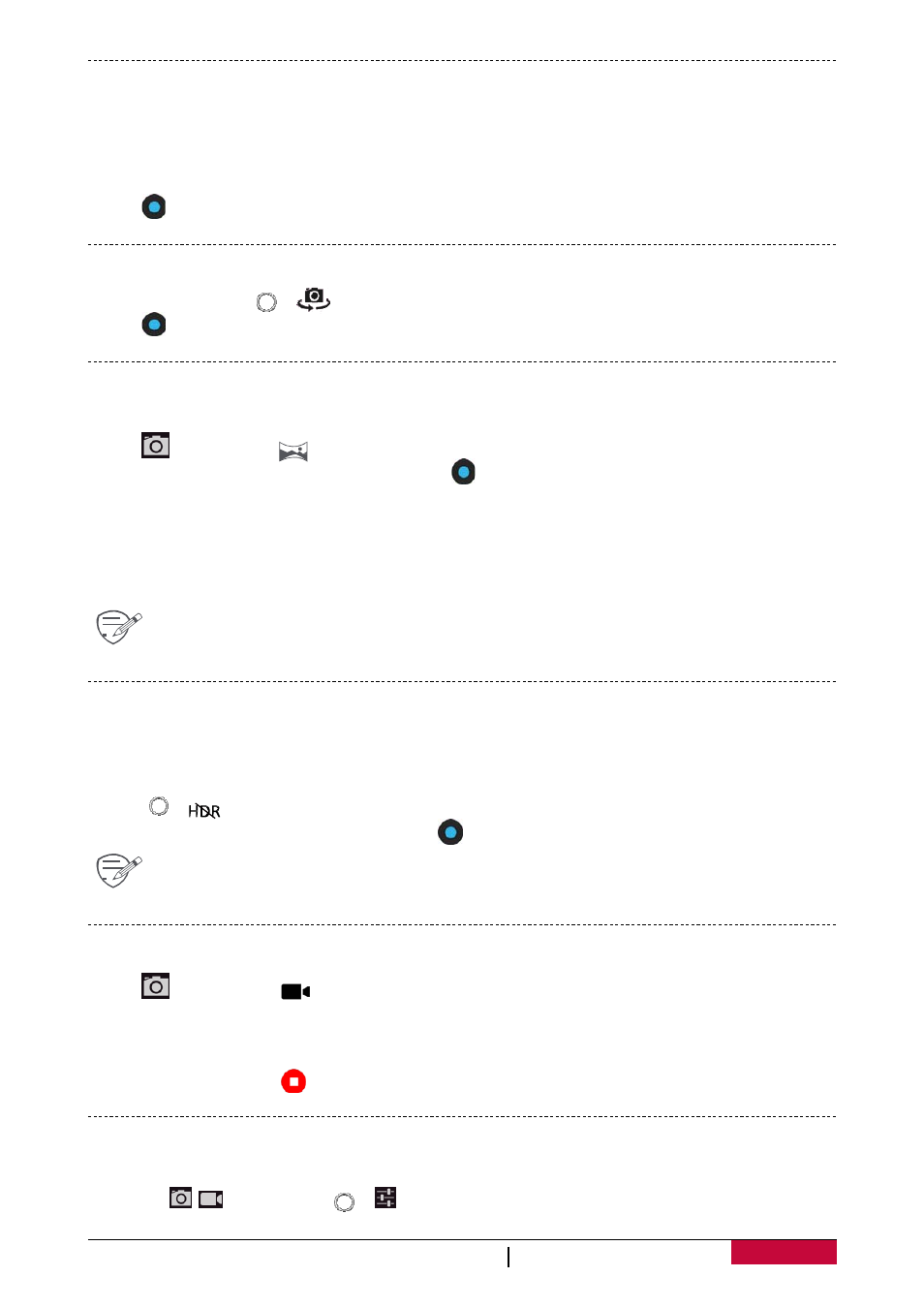
User Manual
MultiPad PMT3407_4G
16
Take a photo
1. Turn on the camera.
2. Spread or pinch the screen to zoom in or out.
3. Change the camera setting if necessary.
4. Just point the camera at what you want to capture. The camera adjusts the focus automatically
as you move it.
5. Tap
to capture the photo.
Take a photo of yourself
1. Turn on the camera.
2. On the screen, tap
>
.
3. Tap
to capture the photo.
Take a panoramic photo
You can capture anything wide or tall in a single photo by using your tablet.
1. Turn on the camera.
2. Tap
, and then tap
.
3. When you’re ready to take the first shot, tap
. Directional arrows appear, prompting you to
pan left or right in landscape view (or pan up or down in portrait view).
4. Pan your tablet as smoothly as you can, and then pause when you see a complete frame on the
Viewfinder screen. The camera automatically captures the shot.
5. Repeat the previous step to take the remaining shots.
6. The camera stitches the shots into a single photo.
Zoom and flash are disabled when you are in this mode.
Using HDR
When shooting portraits against a bright background, use the HDR (High Dynamic Range) scene to
capture your subjects clearly. HDR brings out the details of both the highlights and shadows, even
in high contrast lighting.
1. Turn on the camera.
2. Tap
> .
3. When you are ready to take the photo, tap .
Do not move your tablet during HDR capturing.
Record a video
1. Turn on the camera.
2. Tap
, and then tap
.
3. While recording, use the following actions:
- Freely zoom in or out.
- To capture an image from the video while recording, just tap the screen.
4. To stop recording, tap
.
Camera and video settings
Before you take a photo or record a video, customise your camera settings.
1. Turn on the camera.
2. Choose
/
, and then tap
>
to customize your camera.