Tool data in tables -10 – HEIDENHAIN TNC 407 (280 580) ISO Programming User Manual
Page 107
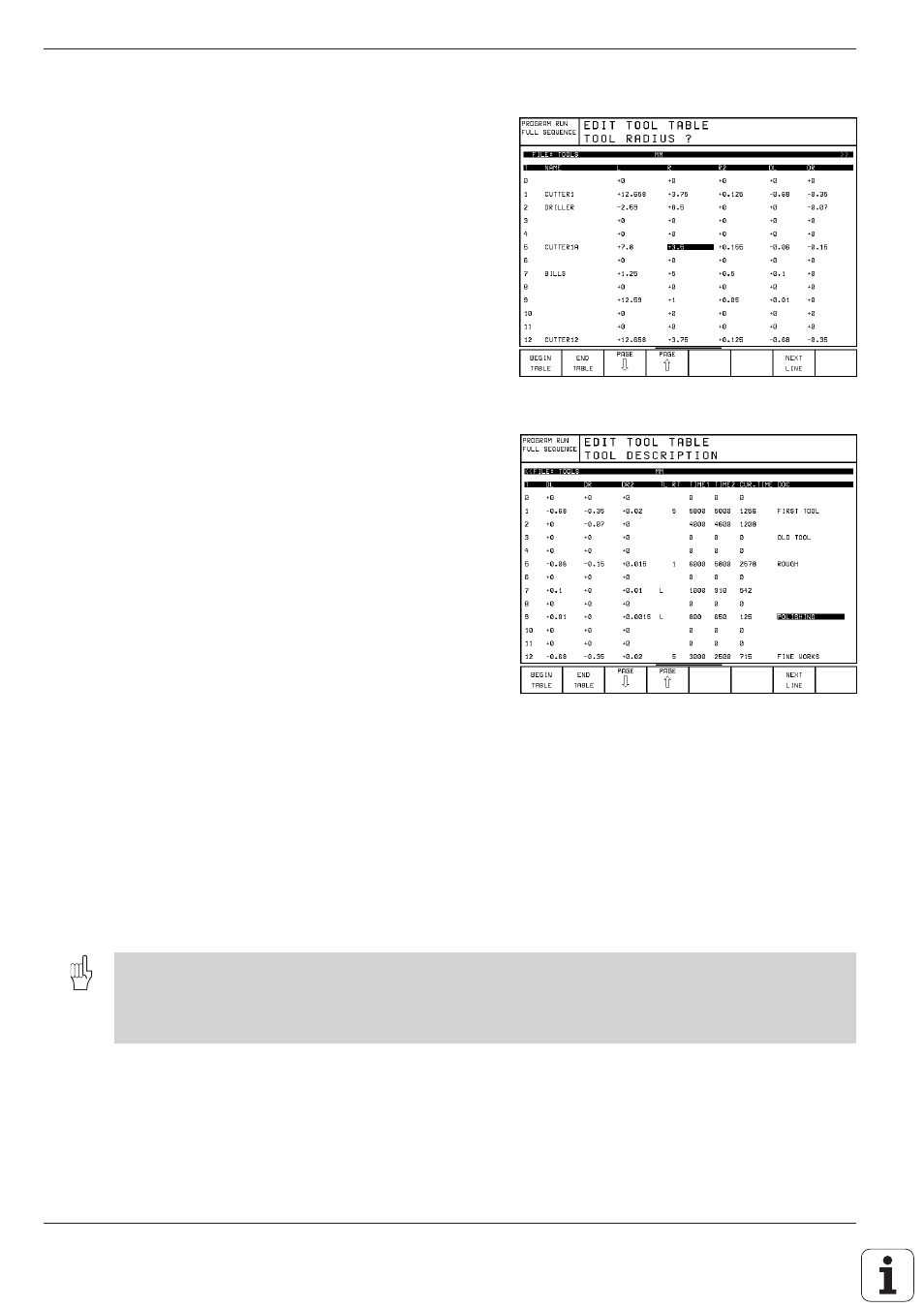
TNC 426/TNC 425/TNC 415 B/TNC 407
4 - 1 0
4
Programming
Fig. 4.4:
Left part of the tool table
Fig. 4.5:
Right part of the tool table
Tool data in tables
The following information can be entered in tool
tables:
• Tool radius and tool length: R, L
• Curvature radius of the tool point for three-
dimensional tool compensation: R2
For graphic display of machining with a spherical
cutter, enter R2 = R.
• Oversizes (delta values) for tool radii and tool
lengths: DR, DR2, DL
• Tooth length of the tool: LCUTS
(TNC 426 only)
• Maximum plunge angle of the tool: ANGLE
(TNC 426 only)
• Tool name: NAME
• Maximum and current tool life: TIME1, TIME2,
CUR.TIME
• Number of a replacement tool: RT
• Tool lock: TL
• Tool comment: DOC
• Information on this tool for the PLC
(programmable logical control: for interfacing the
control to the machine): PLC
The following tool data only apply for automatic tool
measurement (
conversational programming only):
• Number of cutting edges for tool measurement:
CUT
• Length tolerance for tool wear: LTOL
• Radius tolerance for tool wear: RTOL
• Cutting direction for dynamic tool measurement:
DIRECT.
• Tool offset between stylus center and tool center:
TT:R-OFFS
Preset value: tool radius R
• Tool offset between upper edge of stylus and
lower edge of tool: TT:L-OFFS
Preset value: 0
• Length tolerance for tool break: LBREAK
• Radius tolerance for tool break: RBREAK
A general user parameter (MP7266) defines which data can be entered in
the tool table and in what sequence the data is displayed.
The sequence of information in the tool table shown in the illustrations to
the right is only one example out of many possibilities.
If all the information in a table no longer fits on one screen, this is indicated
with >> or << in the line with the table name.
The following note applies to the TNC 426:
If you are copying a tool table from an external storage device into the TNC, you can overwrite individual lines or
columns in the target table with the REPLACE FIELDS soft key. Prerequisites:
– The target table must exist.
– The file to be copied must only contain the lines or columns you want to replace.