Output through an external data interface -16 – HEIDENHAIN TNC 407 (280 580) ISO Programming User Manual
Page 205
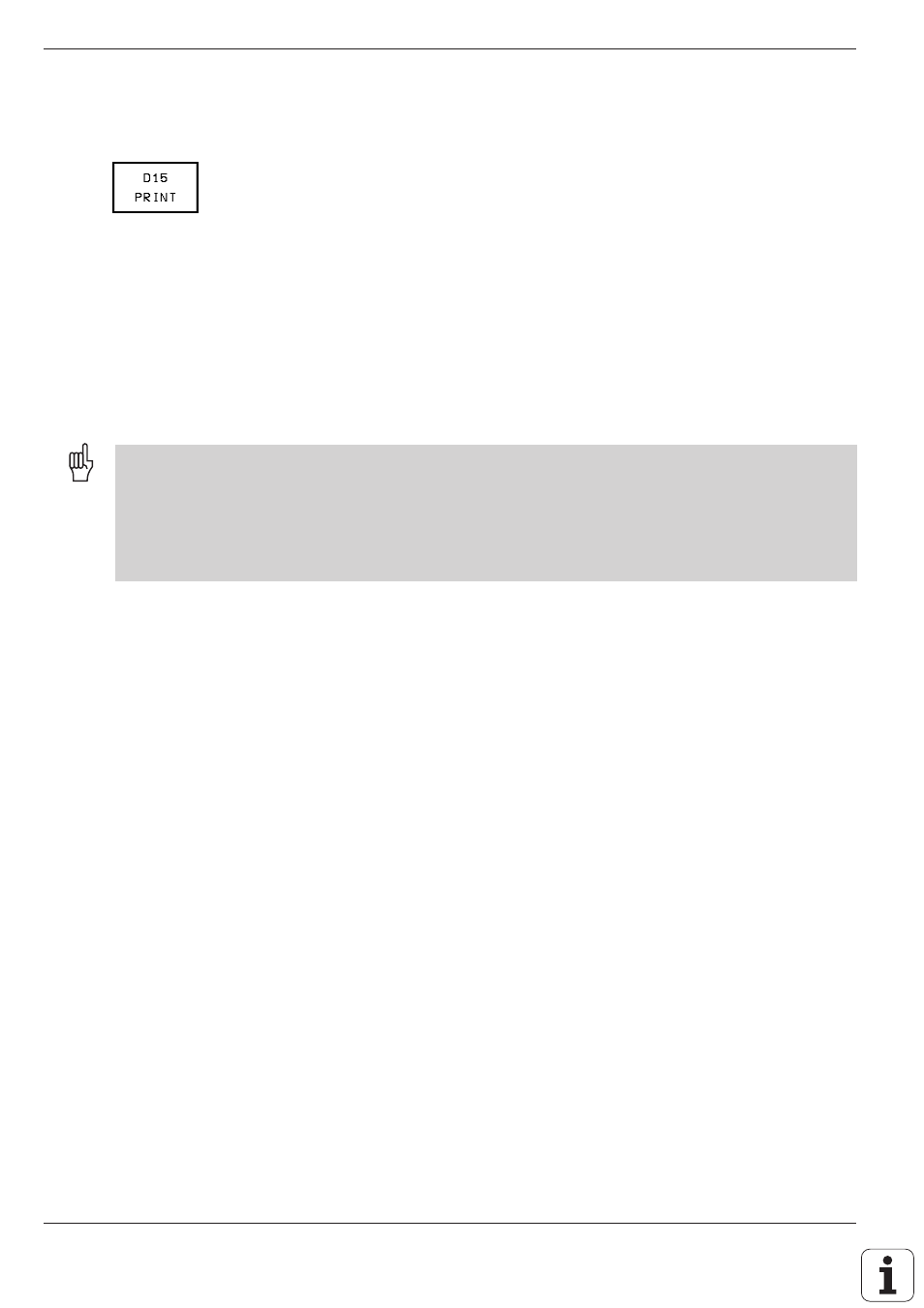
TNC 426/TNC 425/TNC 415 B/TNC 407
7 - 1 6
7
Programming with Q Parameters
Output through an external data interface
The function D15: PRINT transfers the values of Q parameters and error
messages through the data interface, for example to a printer.
• D15: PRINT with numerical values up to 200
Example: D15: PRINT 20
Transfers the corresponding error message (see overview for D14).
• D15: PRINT with Q parameter
Example: D15: PRINT Q20
Transfers the value of the corresponding Q parameter.
You can transfer up to six Q parameters and numerical values simultane-
ously.
Example: D15 P01 1 P02 Q1 P03 2 P04 Q2
The following notes apply to TNC 407, TNC 415 B and TNC 425 controls:
• If the part program is interrupted while D15 is active, you must close the interface with the CLOSE RS-232-C soft
key
(only available on TNC 407, TNC 415 B and TNC 425).
• When D15 is used for transferring values to a PC, the TNC generates the file %FN15RUN.A in the PC memory
to store the transferred values
(only available on TNC 407, TNC 415 B and TNC 425).
The following note applies to TNC 426 controls:
• The path for storing the texts and Q parameter values is entered in the menu option PRINT or PRINT TEST (see