Name, File directory -40, File directory – HEIDENHAIN TNC 407 (280 580) ISO Programming User Manual
Page 58
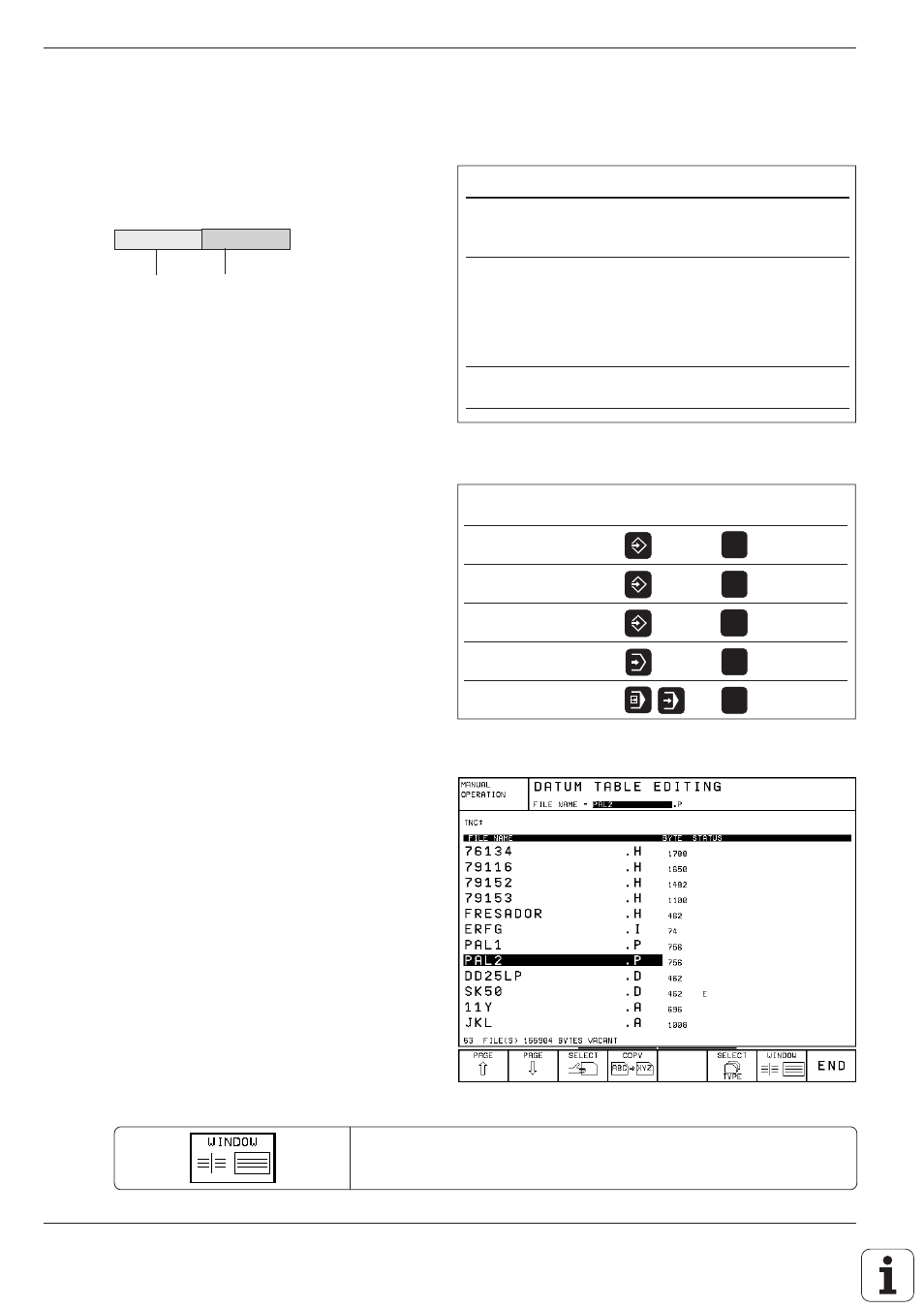
TNC 426/TNC 425/TNC 415 B/TNC 407
1 - 4 0
1
Introduction
Fig. 1.39:
TNC file types
Fig. 1.40:
File management functions
Fig. 1.41:
Files are sorted alphabetically and according to
type
Task
Mode of
Call file directory
operation
with
Create new files
Edit files
Erase files
Test files
Execute files
Files in the TNC
Type
Programs
• in HEIDENHAIN plain language dialog
.H
• in ISO format
.I
Tables for
• Tools
.T
• Pallets
.P
• Datums
.D
• Points (digitizing range for measuring
touch probe)
.PNT
Texts as
• ASCII files
.A
PGM
NAME
PGM
NAME
CL
PGM
PGM
NAME
PGM
NAME
1.6 File Management on the TNC 425, TNC 415 B and TNC 407
Programs, texts and tables are written as files and
stored in the TNC.
File identification:
PROG15
PROG15
PROG15
PROG15
PROG15
.I
.I
.I
.I
.I
File name
File type
To open a new file you must enter a file name
consisting of from one to 16 characters (letters
and numbers), depending on MP7222.
The file types are listed in the table at right.
File directory
The TNC can store up to 100 files at one time.
You can call up a directory of these programs by
pressing the PGM NAME key. To delete one or
more programs, press the CL PGM key.
The file directory contains the following
information:
• File name
• File type
• File size in bytes (=characters)
• File status
Further information is shown at the top of the
screen:
• Selected file storage
- TNC memory
- External storage over RS-232 interface
- External storage over RS-422
• Interface mode (e.g., FE1, EXT1 for external
storage)
• File type (e.g., ❊ .H if only HEIDENHAIN
dialog programs are shown)
Example:
RS 422/EXT1: ❊ .T is displayed. This means that only
those files are shown that have the extension .T
and are located in an external storage device (e.g.
a PC) that is connected to the TNC over the
RS-422 interface (see also Chapter 10).
A soft key calls the file directory of an external
data storage medium. The screen is then divided
into two columns.
Select the file directory:
Show the file directory in one or two columns. The selected layout is
shown in the soft key.