8 teach-in mode, Teach-in mode, Programming teach-in cycles – HEIDENHAIN SW 54843x-02 User Manual
Page 106: 8 t e ac h-in mode 3.8 teach-in mode
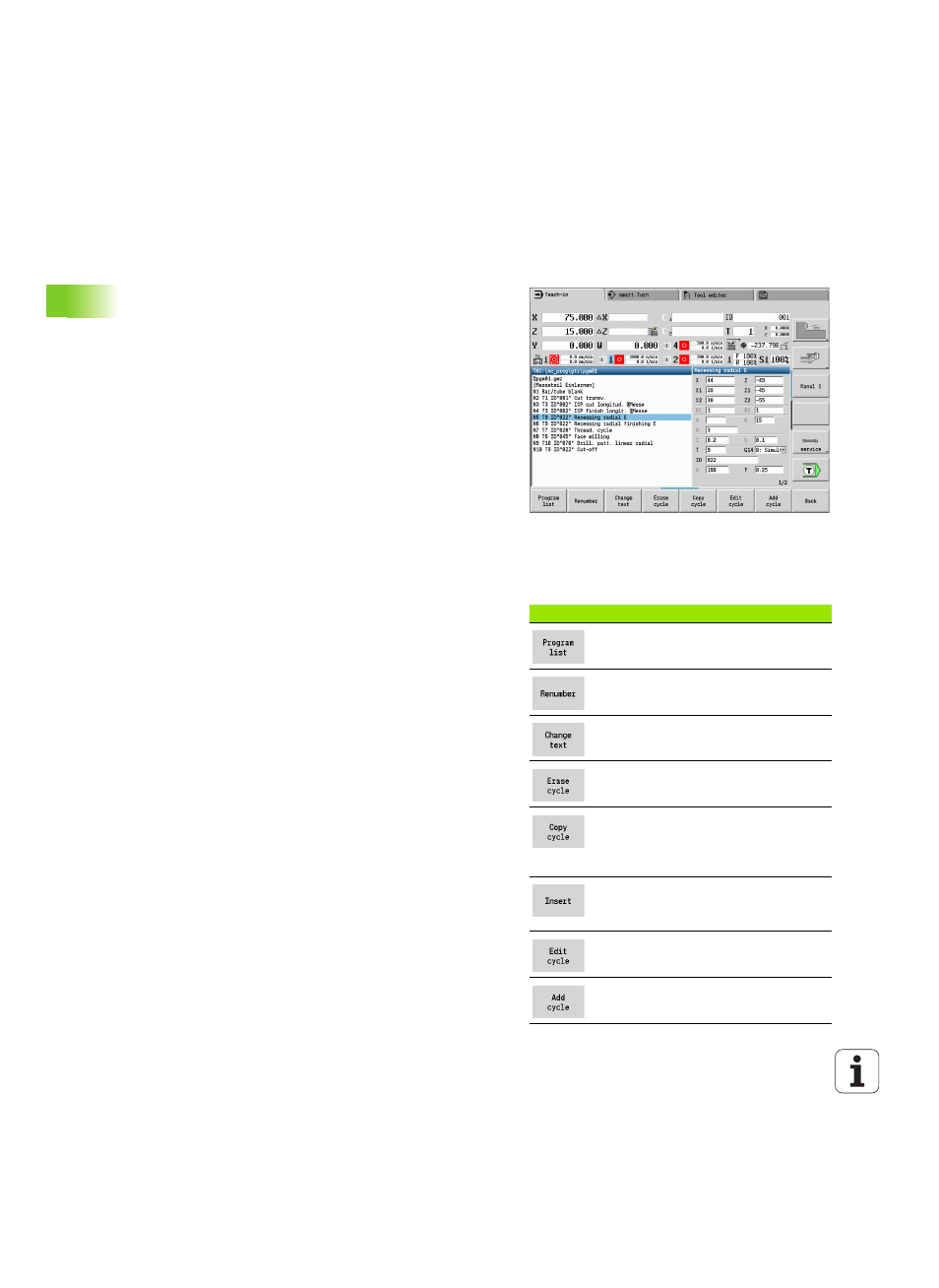
106
Machine mode of operation
3.8 T
e
ac
h-in mode
3.8
Teach-in mode
Teach-in mode
In the Teach-in mode you machine a workpiece step by step with the
help of Teach-in cycles. The MANUALplus "memorizes" how the
workpiece was machined and stores the working steps in a cycle
program, which you can call up again at any time. The Teach-in mode
can be switched on by soft key and is displayed in the header.
Each Teach-in program is given a name and a short description. The
individual cycles of a cycle program are listed as blocks and are
numbered in ascending order. The block number has no meaning for
the program run. The cycles are run after each other. When the cursor
is located on a cycle block, MANUALplus displays the cycle
parameters.
The cycle block contains:
Block number
Tool used (turret pocket number and tool ID)
Cycle designation
Number of ICP contour or of DIN subprogram (after "%")
Programming Teach-in cycles
When creating a new Teach-in program, you program each cycle in the
following sequence of actions "Enter—Simulate—Execute—Save."
The individual cycles form the cycle program.
You can change Teach-in programs by simply editing the necessary
cycle parameters, and delete or add cycles as required.
When you exit the Teach-in mode or switch off the machine, the
Teach-in program remains as it was programmed or edited.
When you call an ICP cycle, the control displays a soft key for
switching to the ICP contour editor (see "ICP editor in cycle mode" on
page 363).
DIN subprograms are programmed in the smart.Turn editor and then
integrated in a DIN cycle. You can use either the DIN edit soft key to
go into the smart.Turn editor when you select the DIN cycle, or the
operating-mode key.
Soft keys
Switch to the "select cycle programs"
function.
Renumber the block numbers of the
cycles.
Enter/edit the program description. Open
the alphabetic keyboard.
Delete the selected cycle.
Copy the cycle parameters into a buffer
memory. (Example: Adopt the
parameters of the roughing cycle for the
finishing cycle).
Transfer the cutting data from the tool
memory. (Soft key appears only after Copy
cycle
.)
Change the cycle parameter or mode. The
cycle type, however, cannot be changed.
Insert a new cycle below the highlighted
block.