Cycle statuses, 3 mac h ine data – HEIDENHAIN SW 54843x-02 User Manual
Page 81
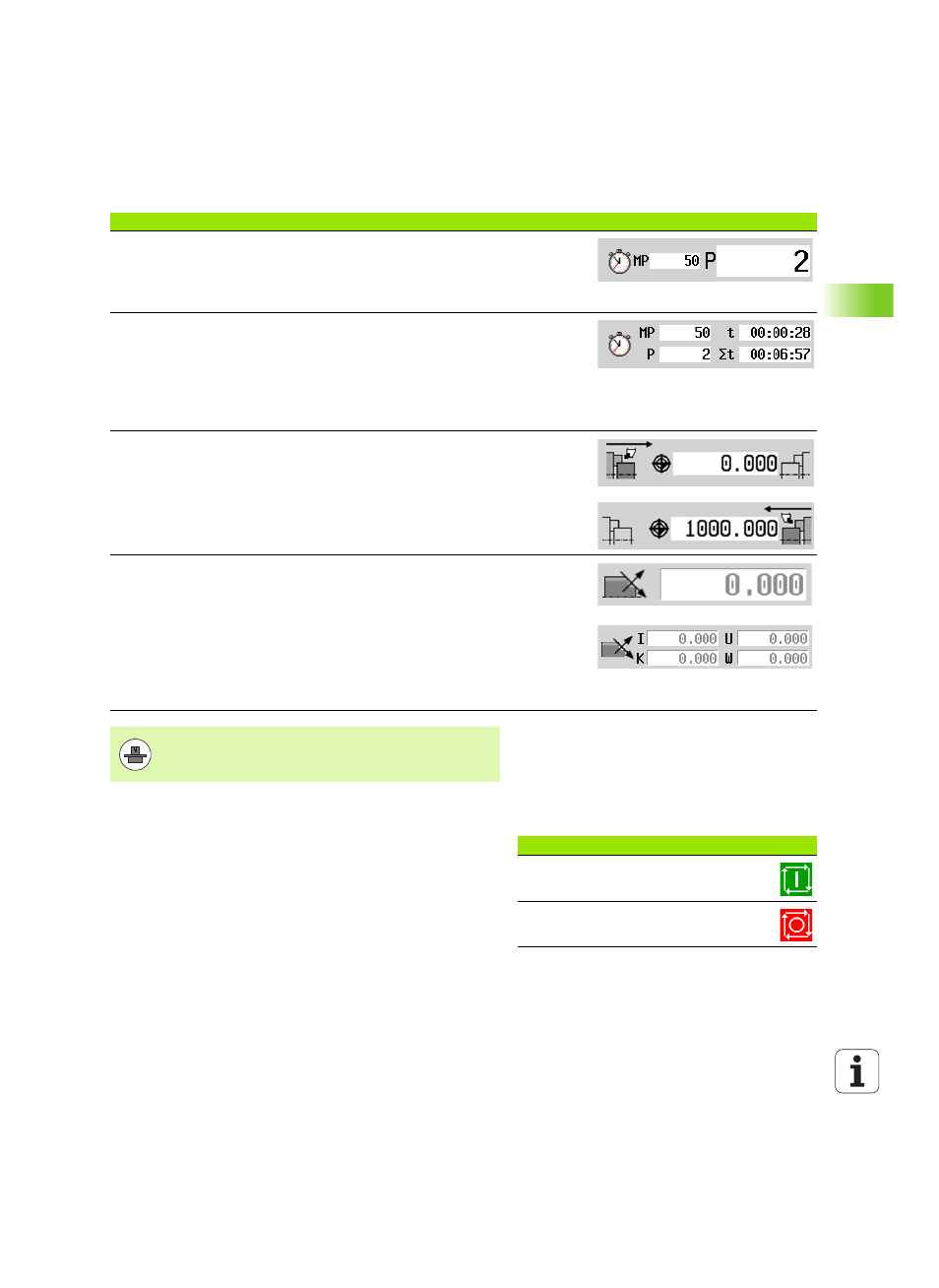
HEIDENHAIN MANUALplus 620
81
3.3 Mac
h
ine data
Cycle statuses
The MANUALplus shows the current cycle status with the cycle
symbol (see table at right).
Display of quantity: The quantity is incremented after each M30, M99 or M18
programmed counter pulse.
MP: Default unit quantity
P: Number of finished parts
Display of quantity and job time: The quantity is incremented after each M30,
M99 or M18 programmed counter pulse.
MP: Default unit quantity
P: Number of finished parts
t: Run time of the current program
Sum t: Total time
Display of rear-face machining: Information about rear-face machining is shown
in the RSM display (RSM: Rear Side Machining).
RSM status
Active datum shift of the configured RSM axis
B-axis display: The information displayed about the status of the tilted plane varies
depending on the setting of the machine parameters.
Programmed angular value of the B axis
Display of the current values I, K, U and W
I: Plane reference in X
K: Plane reference in Z
U: Shift in X
W: Shift in Z
Elements of machine data display
The machine data display is configurable by the machine
tool builder. The machine data that appear on your screen
may therefore deviate from the example shown.
Cycle symbols
Status "Cycle ON"
Cycle or program execution is active.
Status "Cycle OFF"
Cycle or program execution is not active.