Selection functions, 4 cr eating an icp cont our – HEIDENHAIN SW 54843x-02 User Manual
Page 374
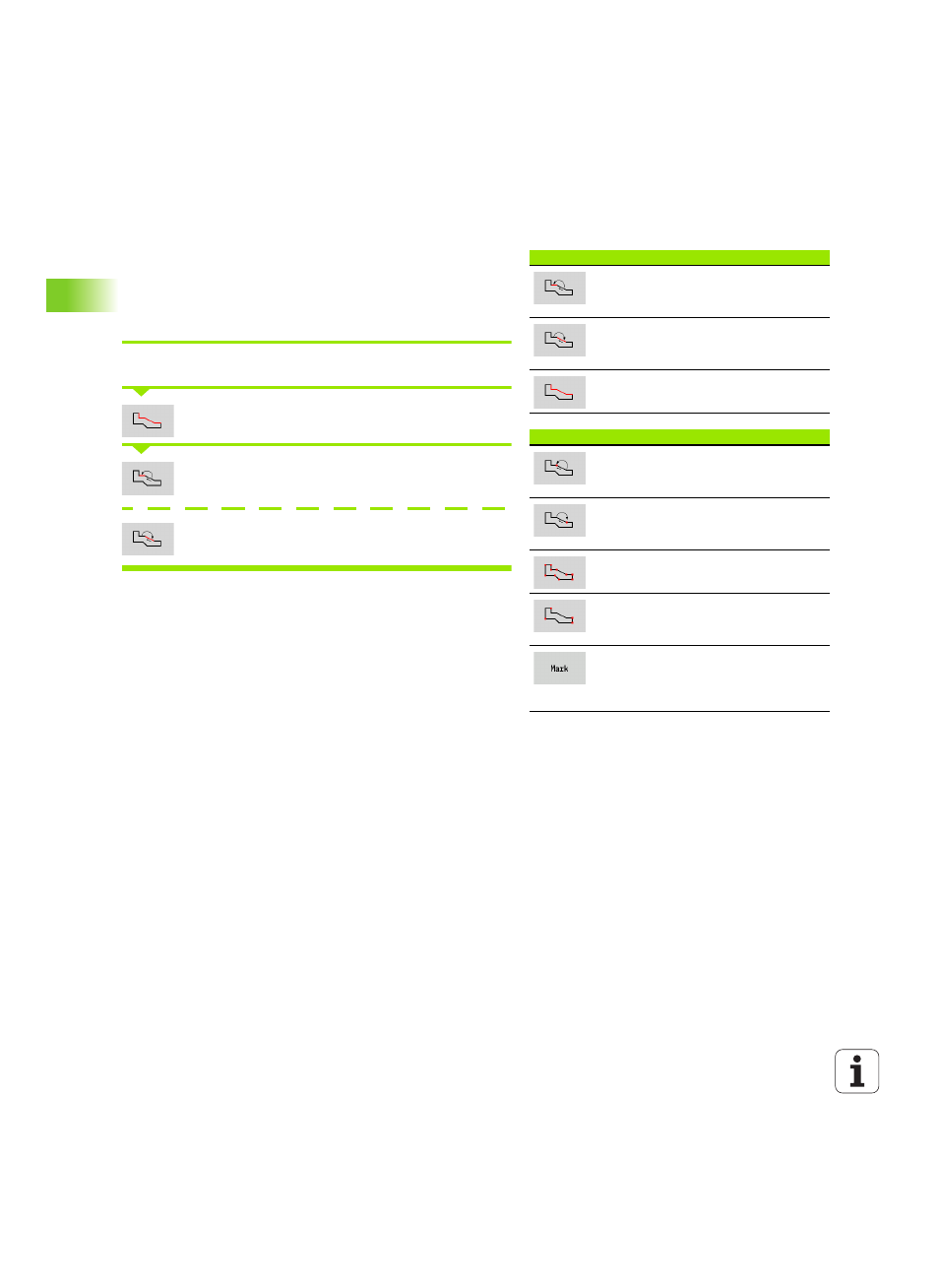
374
ICP programming
5.4 Cr
eating an ICP cont
our
Selection functions
In the ICP editor, the MANUALplus provides various functions for
selecting contour elements, form elements, contour corners and
contour areas. You can call these functions by soft key.
Selected contour corners or contour elements are shown in red.
Selecting a contour area
Select the first element of the contour section.
Activate the section selection.
Press the Next element soft key, until the entire
section is marked.
Press the Previous element soft key, until the entire
section is marked.
Selecting contour elements
Next element
(or the left arrow key)
selects the next element in the direction
of contour definition.
Previous element
(or the right arrow key)
selects the previous element in the
direction of contour definition.
Select range
: Activates the range
selection.
Selecting contour corners (for form elements)
Next contour edge
(or the left arrow key)
selects the next corner in the direction of
contour definition.
Previous contour edge
(or the right
arrow key) selects the previous corner in
the direction of contour definition.
Mark all corners
: Marks all contour
corners.
Corner selection
: If the corner selecting
function is activated, multiple contour
corners can be marked.
Mark
: If the corner selecting function is
active, individual contour corners can be
selected and marked or unmarked with
this soft key.