Selecting a pallet file – HEIDENHAIN iTNC 530 (340 49x-01) ISO programming User Manual
Page 134
Advertising
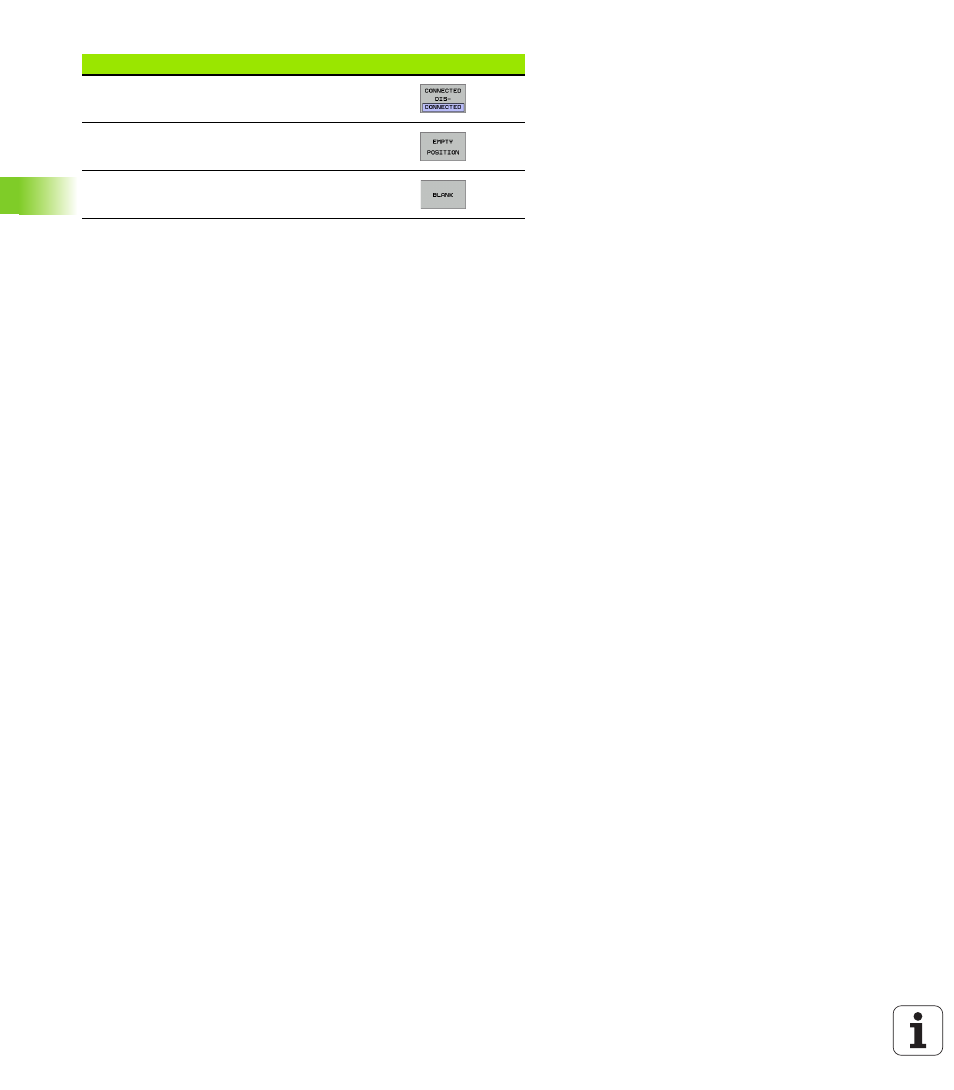
134
4 Fundamentals of NC, File Management, Programming Aids, Pallet Management
4.13 P
a
llet Oper
ation with T
ool-Or
ient
e
d Mac
h
ining
Selecting a pallet file
8
Call the file manager in the Programming and Editing or Program
Run mode: Press the PGM MGT key.
8
To display all type .P files, press the soft keys SELECT TYPE and
SHOW .P.
8
Select a pallet table with the arrow keys, or enter a new file name
to create a new table.
8
Confirm your entry with the ENT key.
Connect or separate the types of machining
Mark plane as being empty
Mark plane as being unmachined
Editing function in entry-form mode
Soft key
Advertising