HEIDENHAIN iTNC 530 (340 49x-02) Pilot User Manual
Page 21
Advertising
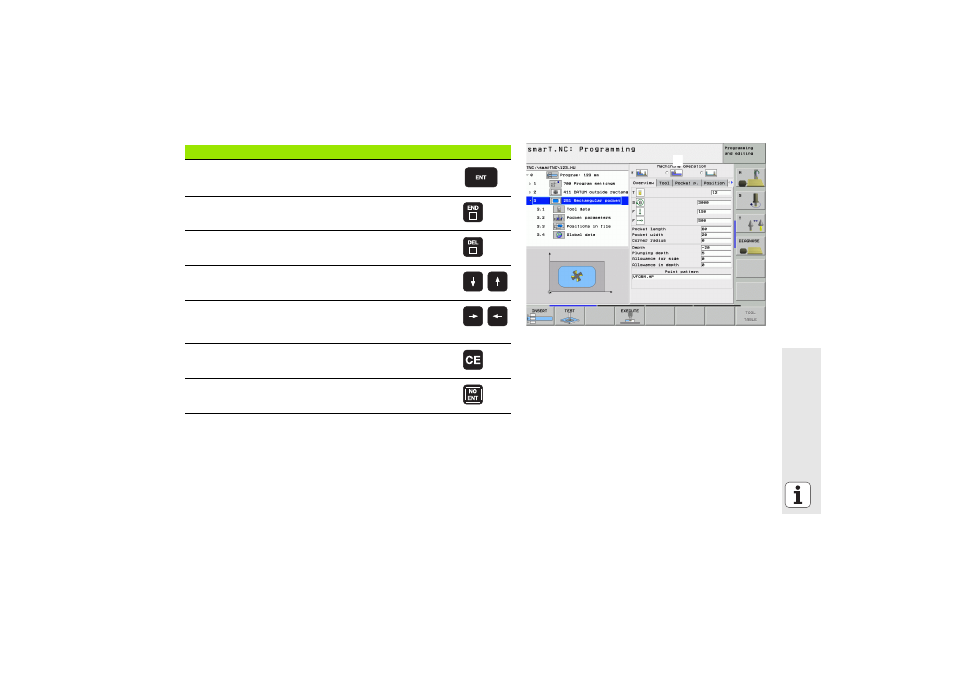
21
Fu
nd
ame
n
ta
ls
Function when the form is active (right side of screen)
Key
Select next input field
Conclude editing of the form: smarT.NC saves all
changed data
Cancel editing of the form: smarT.NC does not save the
changed data
Position highlight to next/previous input field or element
Position the cursor within the active input field in order to
change individual parts of the values, or if an option box is
active (
1
, see figure): Select next/previous option
Reset an already entered numerical value to 0
Delete completely the contents of the active input field
1
1
Advertising
This manual is related to the following products: