Superimposed mirroring, Additional, additive datum shift, 5 global pr ogr a m set tings (sof tw ar e option) – HEIDENHAIN 530 (340 49x-07) ISO programming User Manual
Page 373
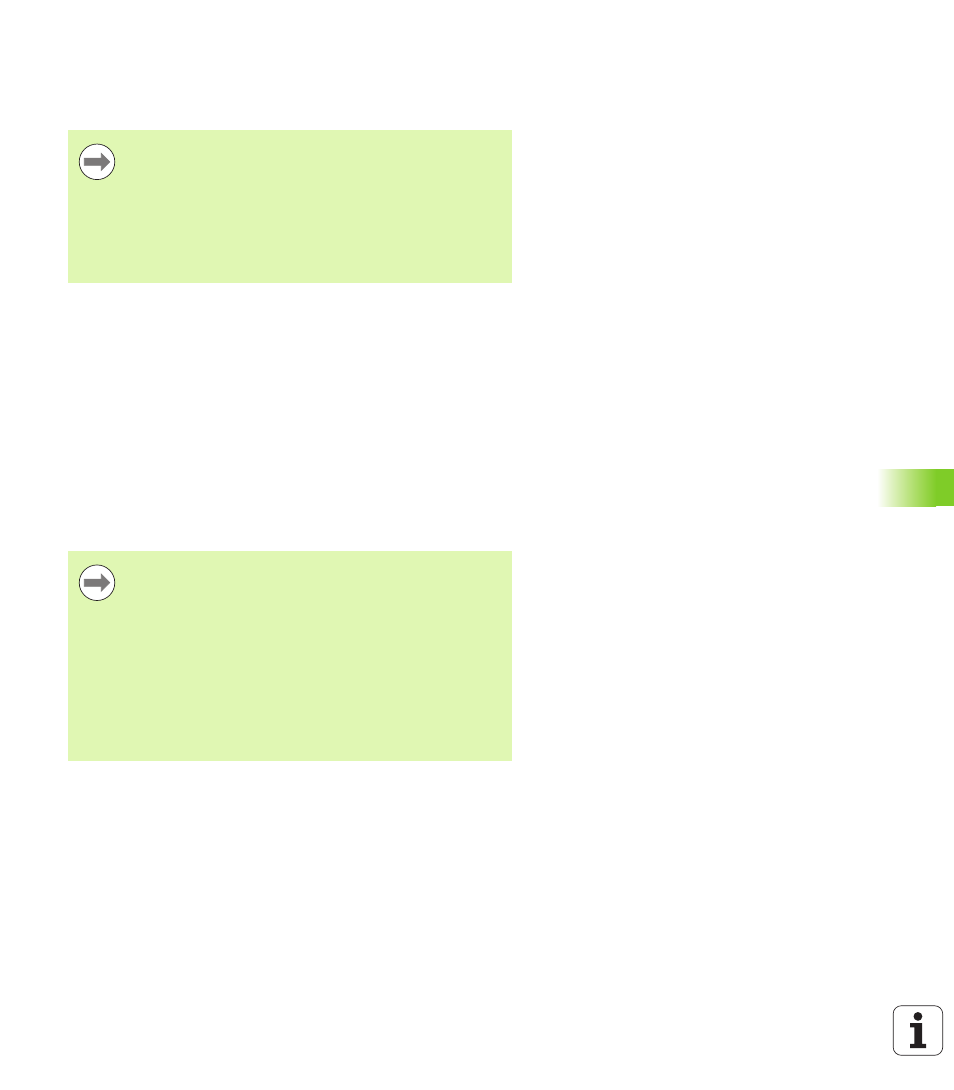
HEIDENHAIN iTNC 530
373
1
1
.5 Global Pr
ogr
a
m Set
tings (Sof
tw
ar
e Option)
Superimposed mirroring
With the superimposed mirroring function you can mirror all active
axes.
U
In the global program settings form, move the cursor to MIRRORING
ON/OFF,
and use the SPACE key to activate the function.
U
With the downward arrow key, set the cursor to the axis that you
want to mirror
U
Press the SPACE key to mirror the axis. Pressing the SPACE key
again cancels the function.
If you work with a mouse, you can select the desired axis directly by
clicking it.
Additional, additive datum shift
With the additive datum shift function you can compensate any
offsets in all active axes.
The mirrored axes defined in the form work in addition to
the values already defined in the program through Cycle 8
(mirroring).
Remember that you may have to return to the contour
after activation of this function. The TNC then
automatically calls the return-to-contour menu after the
form is closed (see “Returning to the contour” on page
544).
The values defined in the form work in addition to the
values already defined in the program through Cycle 7
(datum shift).
Please note that the shifts defined when the working
plane is tilted are effective in the machine coordinate
system.
Remember that you may have to return to the contour
after activation of this function. The TNC then
automatically calls the return-to-contour menu after the
form is closed (see “Returning to the contour” on page
544).