7 running the first program, Selecting the correct operating mode, Choose the program you want to run – HEIDENHAIN 530 (340 49x-07) ISO programming User Manual
Page 75: Start the program
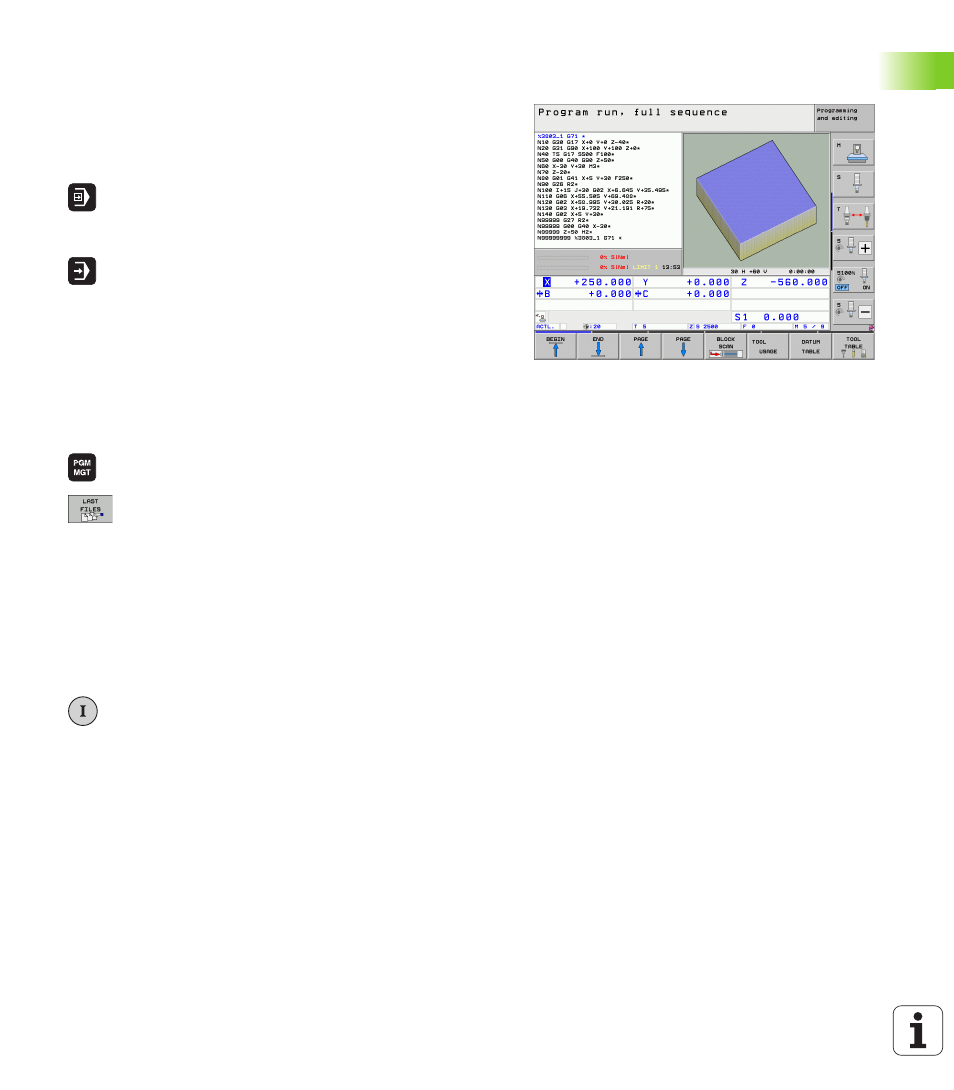
HEIDENHAIN iTNC 530
75
1
.7 Running the First Pr
ogr
am
1.7 Running the First Program
Selecting the correct operating mode
You can run programs either in the Single Block or the Full Sequence
mode:
U
Press the operating mode key: The TNC goes into the
Program Run, Single Block
mode and the TNC
executes the program block by block. You have to
confirm each block with the NC key
U
Press the operating mode key: The TNC goes into the
Program Run, Full Sequence
mode and the TNC
executes the program after NC start up to a program
break or to the end of the program
Further information on this topic
Operating modes of the TNC: See “Operating Modes” on page 82
Running programs: See “Program Run” on page 535
Choose the program you want to run
U
Press the PGM MGT key: The TNC displays the file
manager
U
Press the LAST FILES soft key: The TNC opens a pop-
up window with the most recently selected files
U
If desired, use the arrow keys to select the program
that you want to run. Load with the ENT key
Further information on this topic
File management: See “Working with the File Manager” on page
118
Start the program
U
Press the NC start button: The TNC executes the
active program
Further information on this topic
Running programs: See “Program Run” on page 535