18 .1 gener a l user p a ra met e rs – HEIDENHAIN 530 (340 49x-07) ISO programming User Manual
Page 606
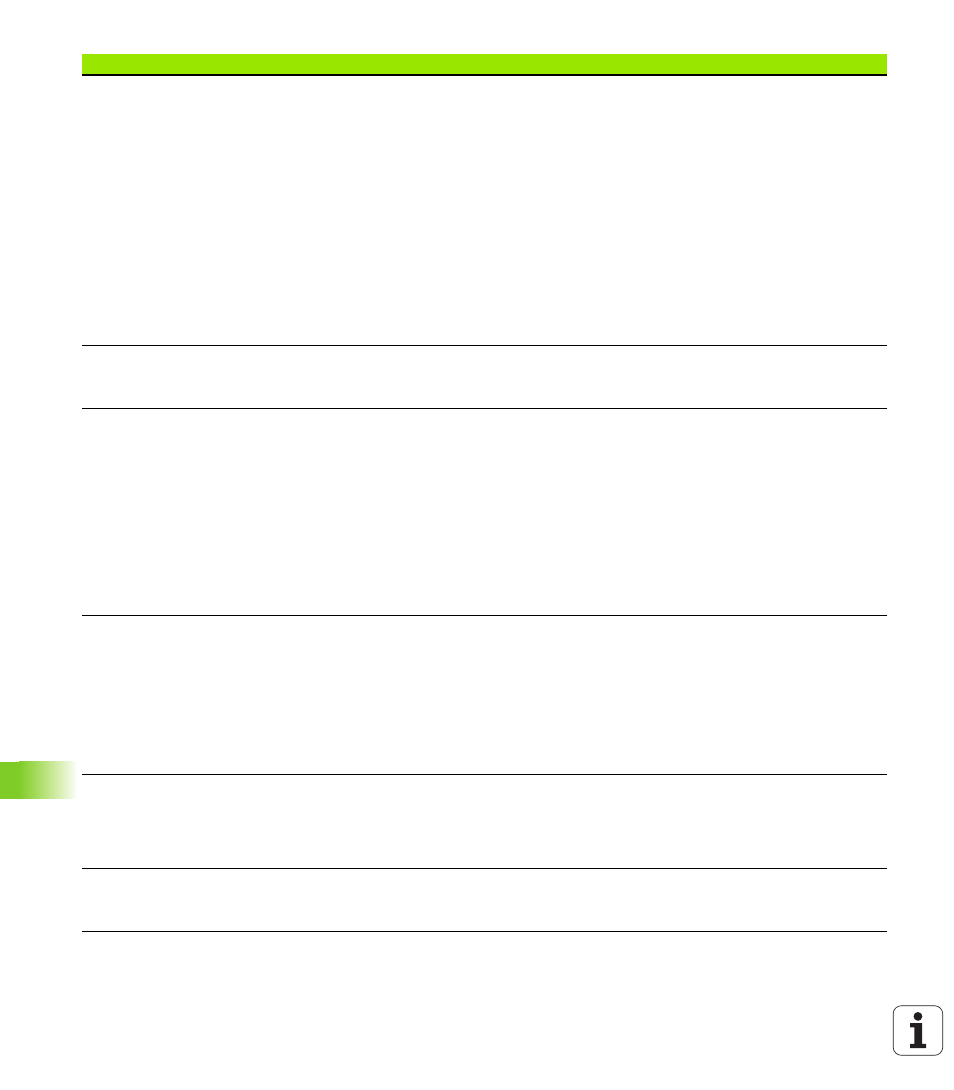
606
Tables and Overviews
1
8
.1 Gener
a
l User P
a
ra
met
e
rs
Disable datum setting
MP7295
Do not disable datum setting: %00000000000000
Disable datum setting in the X axis: Bit 0 = 1
Disable datum setting in the Y axis: Bit 1 = 1
Disable datum setting in the Z axis: Bit 2 = 1
Disable datum setting in the IVth Disable axis: Bit 3 = 1
Disable datum setting in the Vth axis: Bit 4 = 1
Disable datum setting in the 6th axis: Bit 5 = 1
Disable datum setting in the 7th axis: Bit 6 = 1
Disable datum setting in the 8th axis: Bit 7 = 1
Disable datum setting in the 9th axis: Bit 8 = 1
Disable datum setting in the 10th axis: Bit 9 = 1
Disable datum setting in the 11th axis: Bit 10 = 1
Disable datum setting in the 12th axis: Bit 11 = 1
Disable datum setting in the 13th axis: Bit 12 = 1
Disable datum setting in the 14th axis: Bit 13 = 1
Disable datum setting
with the orange axis
keys
MP7296
Do not disable datum setting: 0
Disable datum setting with the orange axis keys: 1
Reset status display,
Q parameters, tool
data and machining
time
MP7300
Reset all when a program is selected: 0
Reset all when a program is selected and with M2, M30, END PGM: 1
Reset only status display and tool data when a program is selected: 2
Reset only status display, machining time and tool data when a program is selected and with M2,
M30, END PGM: 3
Reset status display, machining time and Q parameters when a program is selected: 4
Reset status display, machining time, and Q parameters when a program is selected and with
M2, M30, END PGM: 5
Reset status display and machining time when a program is selected: 6
Reset status display and machining time when a program is selected and with M2, M30, END
PGM: 7
Graphic display mode
MP7310
Projection in three planes according to ISO 128, projection method 1: Bit 0 = 0
Projection in three planes according to ISO 128, projection method 2: Bit 0 = 1
Display new BLK FORM in Cycle 7 DATUM SHIFT referenced to the old datum: Bit 2 = 0
Display new BLK FORM in Cycle 7 DATUM SHIFT referenced to the new datum: Bit 2 = 1
Do not show cursor position during projection in three planes: Bit 4 = 0
Show cursor position during projection in three planes: Bit 4 = 1
Software functions of the new 3-D graphics active: Bit 5 = 0
Software functions of the new 3-D graphics not active: Bit 5 = 1
Limitation of a tool’s
tooth length to be
simulated. Only
effective if LCUTS is
not defined.
MP7312
0 to 99 999.9999 [mm]
Factor by which the tool diameter is multiplied in order to increase the simulation speed. If 0 is
entered, the TNC assumes an infinitely long tooth length, which significantly increases the time
required for the simulation.
Graphic simulation
without programmed
tool axis: Tool radius
MP7315
0 to 99 999.9999 [mm]
TNC displays, TNC editor