6 ether n et int e rf ace – HEIDENHAIN iTNC 530 (60642x-04) User Manual
Page 675
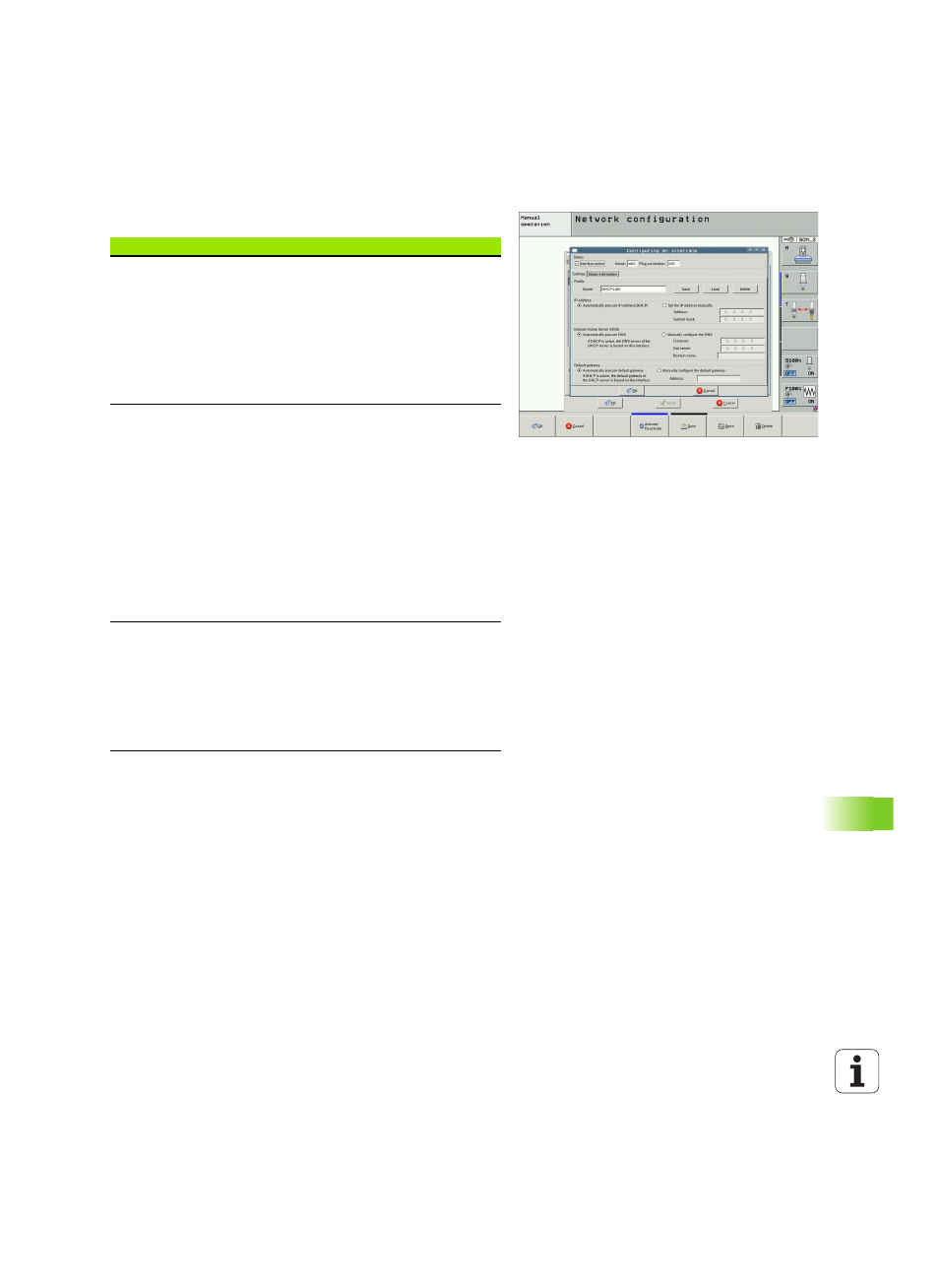
HEIDENHAIN iTNC 530
675
1
7.6 Ether
n
et int
e
rf
ace
Press the Configuration button to open the Configuration menu:
Setting
Meaning
Status
Interface active
:
Connection status of the selected Ethernet
interface
Name
:
Name of the interface you are currently
configuring
Plug connection
:
Number of the plug connection of this
interface on the logic unit of the control
Profile
Here you can create or select a profile in which
all settings shown in this window are stored.
HEIDENHAIN provides two standard profiles:
DHCP-LAN
:
Settings for the standard TNC Ethernet
interface, should work in a standard company
network.
MachineNet
:
Settings for the second, optional Ethernet
interface; for configuration of the machine
network
Press the corresponding buttons to save, load
and delete profiles
IP address
Automatically procure IP address
option:
The TNC is to procure the IP address from the
DHCP server
Set the IP address manually
option:
Manually define the IP address and subnet
mask. Input: Four numerical values separated
by points, in each field, e.g. 160.1.180.20 and
255.255.0.0