18 .1 gener a l user par a met e rs – HEIDENHAIN iTNC 530 (60642x-04) User Manual
Page 711
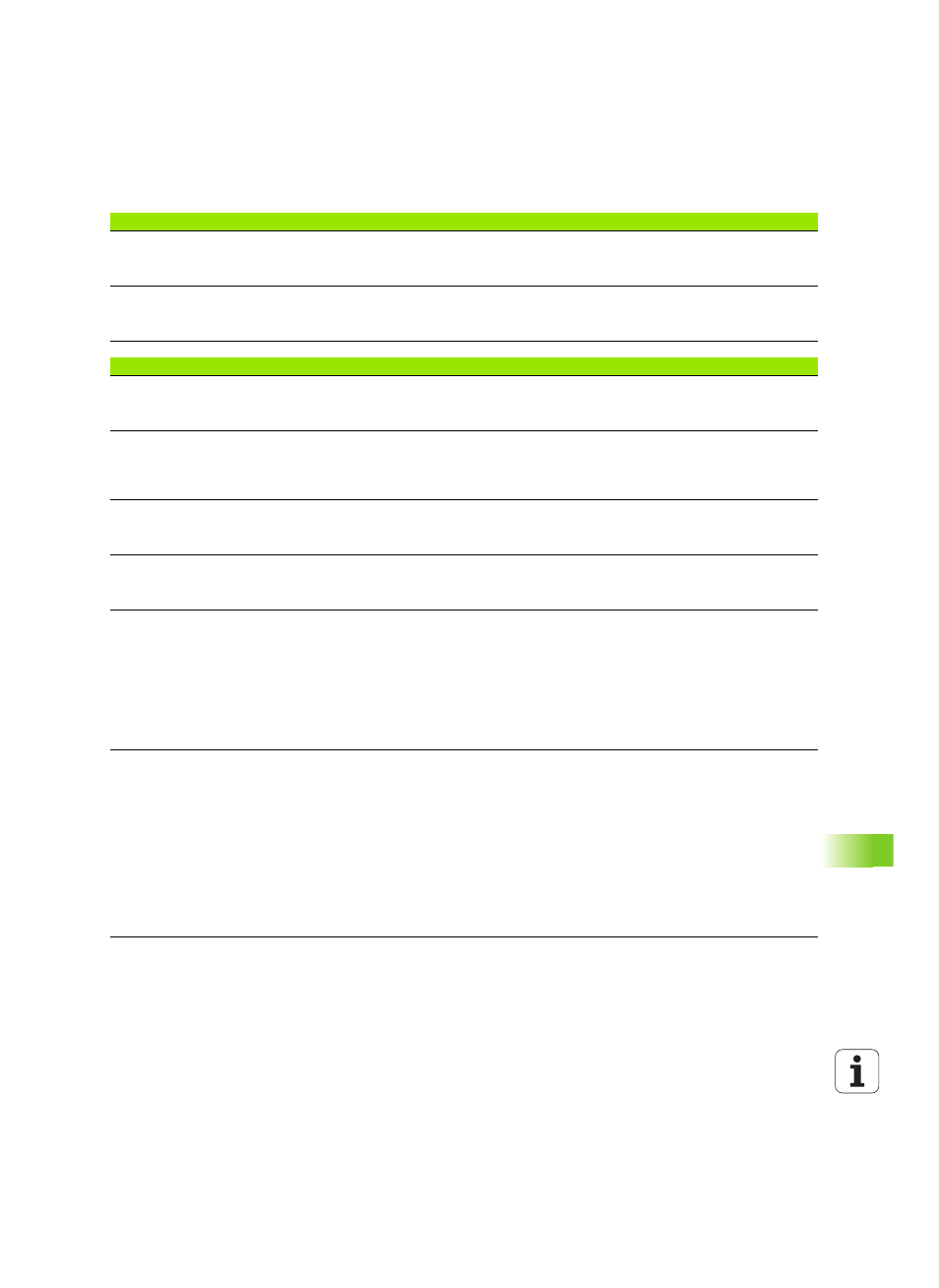
HEIDENHAIN iTNC 530
711
1
8
.1 Gener
a
l user par
a
met
e
rs
KinematicsOpt: Maximum permitted
deviation from entered calibration sphere
radius
MP6601
0.01
to 0.1
KinematicsOpt: M function for positioning
rotary axes
MP6602
Function inactive:-1
Position the rotary axis with a defined miscellaneous function: 0 to 9999
TNC displays, TNC editor
Cycles 17, 18 and 207:
Oriented spindle stop
at beginning of cycle
MP7160
Oriented spindle stop: 0
No oriented spindle stop: 1
Setting up the
programming station
MP7210
TNC with machine: 0
TNC as programming station with active PLC: 1
TNC as programming station with inactive PLC: 2
Acknowledgment of
POWER INTERRUPTED
after switch-on
MP7212
Acknowledge with key: 0
Acknowledge automatically: 1
ISO programming: Set
the block number
increment
MP7220
0
to 150
Disabling the selection
of file types
MP7224.0
All file types selectable via soft key: %0000000
Disable selection of HEIDENHAIN programs (soft key SHOW .H): Bit 0 = 1
Disable selection of DIN/ISO programs (soft key SHOW .I): Bit 1 = 1
Disable selection of tool tables (soft key SHOW .T): Bit 2 = 1
Disable selection of datum tables (soft key SHOW .D): Bit 3 = 1
Disable selection of pallet tables (soft key SHOW .P): Bit 4 = 1
Disable selection of text files (soft key SHOW .A): Bit 5 = 1
Disable selection of point tables (soft key SHOW .PNT): Bit 6 = 1
Disabling the editor for
certain file types
Note:
If a particular file type is
inhibited, the TNC will
erase all files of this type.
MP7224.1
Do not disable editor: %0000000
Disable editor for
HEIDENHAIN programs: Bit 0 = 1
ISO programs: Bit 1 = 1
Tool tables: Bit 2 = 1
Datum tables: Bit 3 = 1
Pallet tables: Bit 4 = 1
Text files: Bit 5 = 1
Point tables: Bit 6 = 1
Touch probes