Positioning the axes of rotation – HEIDENHAIN TNC 640 (34059x-01) Cycle programming User Manual
Page 262
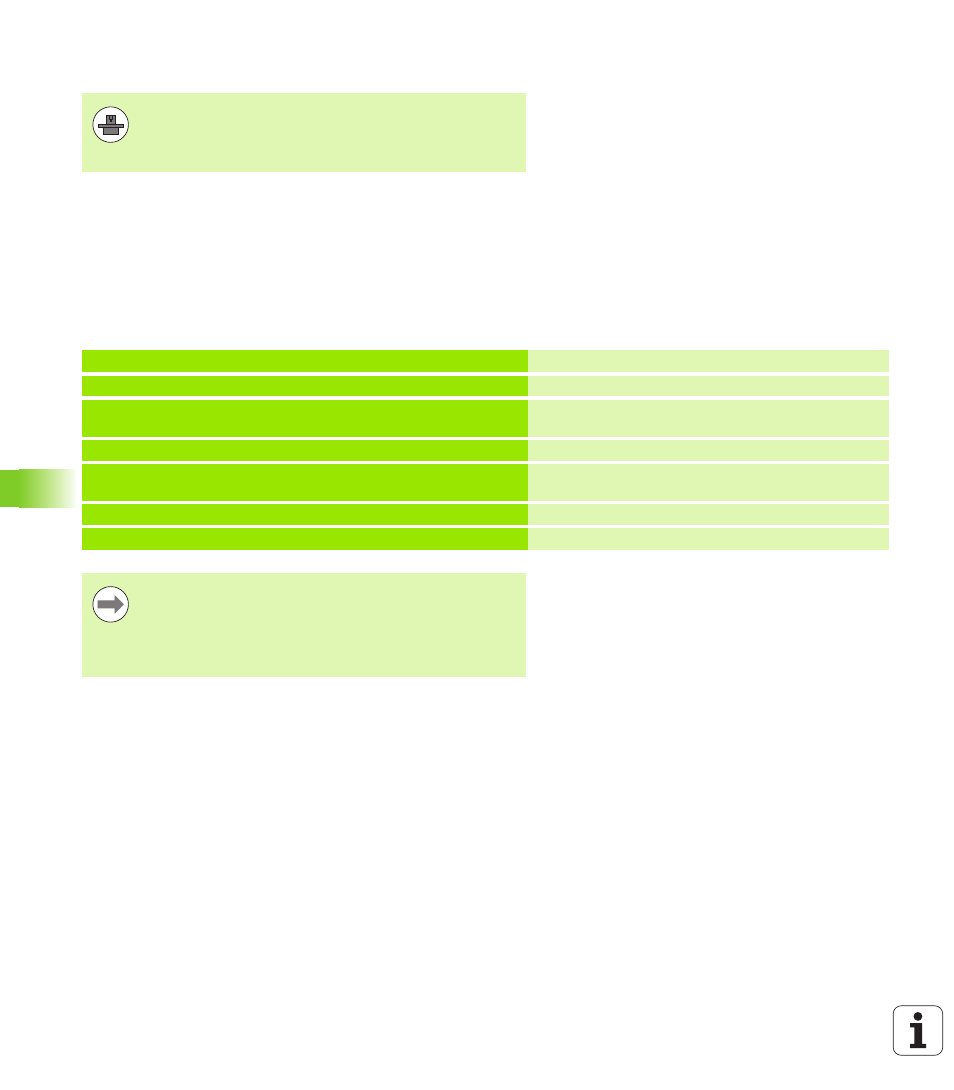
262
Cycles: Coordinate Transformations
1
1
.9 W
O
RKING PLANE (Cy
c
le 1
9
, DIN/ISO: G80, Sof
tw
a
re
Option 1)
Positioning the axes of rotation
Manual positioning of rotary axes
If the rotary axes are not positioned automatically in Cycle 19, you
must position them in a separate L block after the cycle definition.
If you use axis angles, you can define the axis values right in the L
block. If you use spatial angles, then use the Q parameters Q120 (A-
axis value), Q121 (B-axis value) and Q122 (C-axis value), which are
described by Cycle 19.
Example NC blocks:
The machine tool builder determines whether Cycle 19
positions the axes of rotation automatically or whether
they must be positioned manually in the program. Refer to
your machine manual.
10 L Z+100 R0 FMAX
11 L X+25 Y+10 R0 FMAX
12 CYCL DEF 19.0 WORKING PLANE
Define the spatial angle for calculation of the
compensation
13 CYCL DEF 19.1 A+0 B+45 C+0
14 L A+Q120 C+Q122 R0 F1000
Position the rotary axes by using values calculated
by Cycle 19
15 L Z+80 R0 FMAX
Activate compensation for the spindle axis
16 L X-8.5 Y-10 R0 FMAX
Activate compensation for the working plane
For manual positioning, always use the rotary axis
positions stored in Q parameters Q120 to Q122.
Avoid using functions, such as M94 (modulo rotary axes),
in order to avoid discrepancies between the actual and
nominal positions of rotary axes in multiple definitions.