2 t ool d a ta – HEIDENHAIN TNC 640 (34059x-01) ISO programming User Manual
Page 158
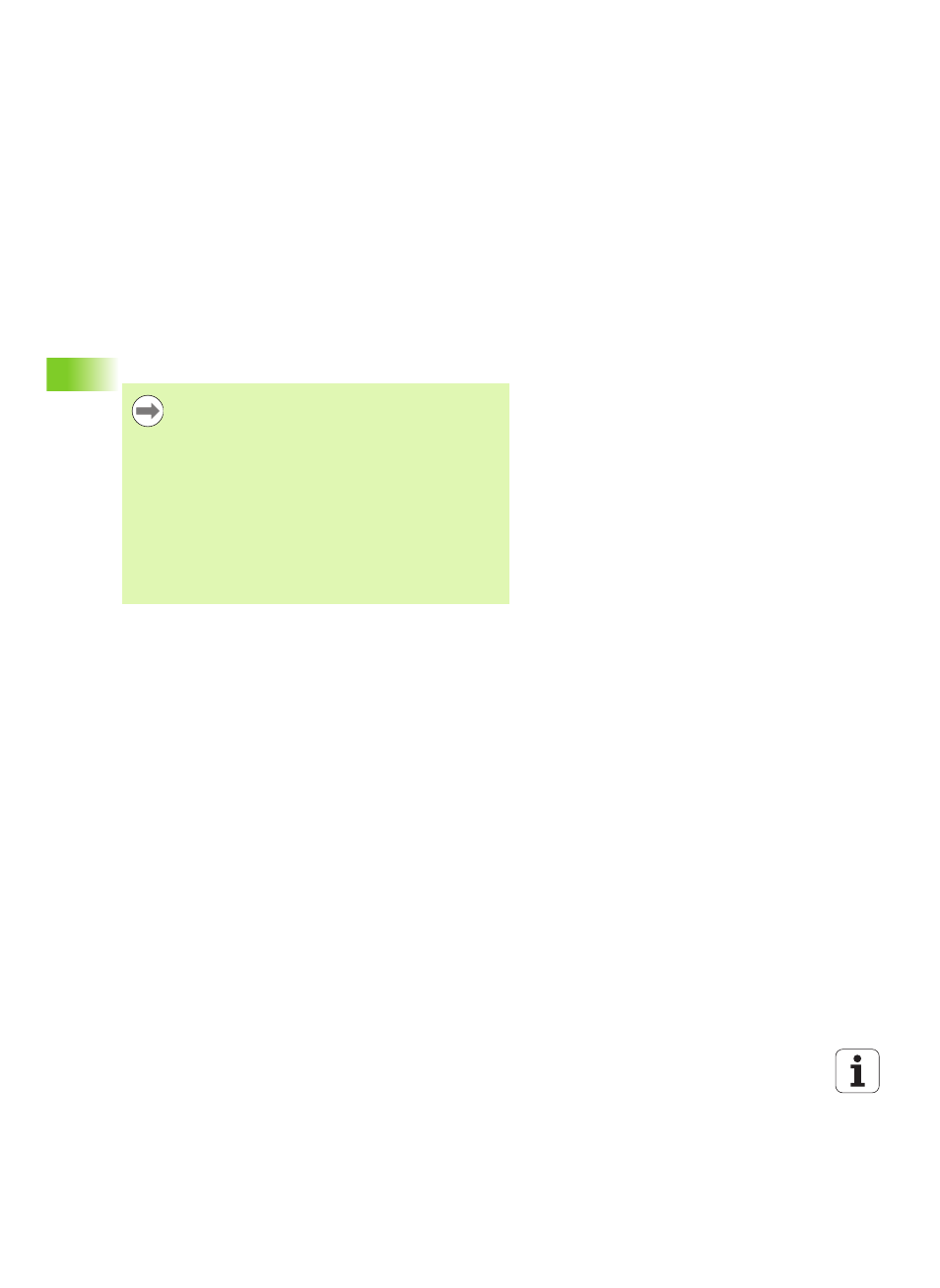
158
Programming: Tools
5.2 T
ool D
a
ta
Depending on the NC program, the machining time can increase as a
result of the tool life verification and calculation of the automatic tool
change. You can influence this with the optional input element BT
(block tolerance)
If you enter the M101 function, the TNC continues the dialog by
requesting the BT. Here you define the number of NC blocks (1 - 100)
by which the automatic tool change may be delayed. The resulting
time period by which the tool change is delayed depends on the
content of the NC blocks (e.g. feed rate, path). If you do not define BT,
the TNC uses the value 1 or, if applicable, a default value defined by
the machine manufacturer.
Prerequisites for NC blocks with surface-normal vectors and 3-D
compensation
The active radius (R + DR) of the replacement tool must not differ from
the radius of the original tool. You can enter the delta values (DR) either
in the tool table or in the T block. If there are any deviations, the TNC
displays an error message and does not replace the tool. You can
suppress this message with the M function M107, and reactivate it
with M108.
The more you increase the value of BT, the smaller will be
the effect of an extended program duration through M101.
Please note that this will delay the automatic tool change!
To calculate a suitable initial value for BT, use the following
formula: BT = 10 : average machining time of an NC
block in seconds. Round up to the next odd integer. If the
calculated result is greater than 100, use the maximum
input value of 100.
If you want to reset the current life of a tool (e.g. after
changing the indexable inserts), enter the value 0 in the
CUR_TIME
column.
The M101 function is not available for turning tools and in
turning mode.