5 ether n et int e rf ace – HEIDENHAIN TNC 640 (34059x-01) ISO programming User Manual
Page 452
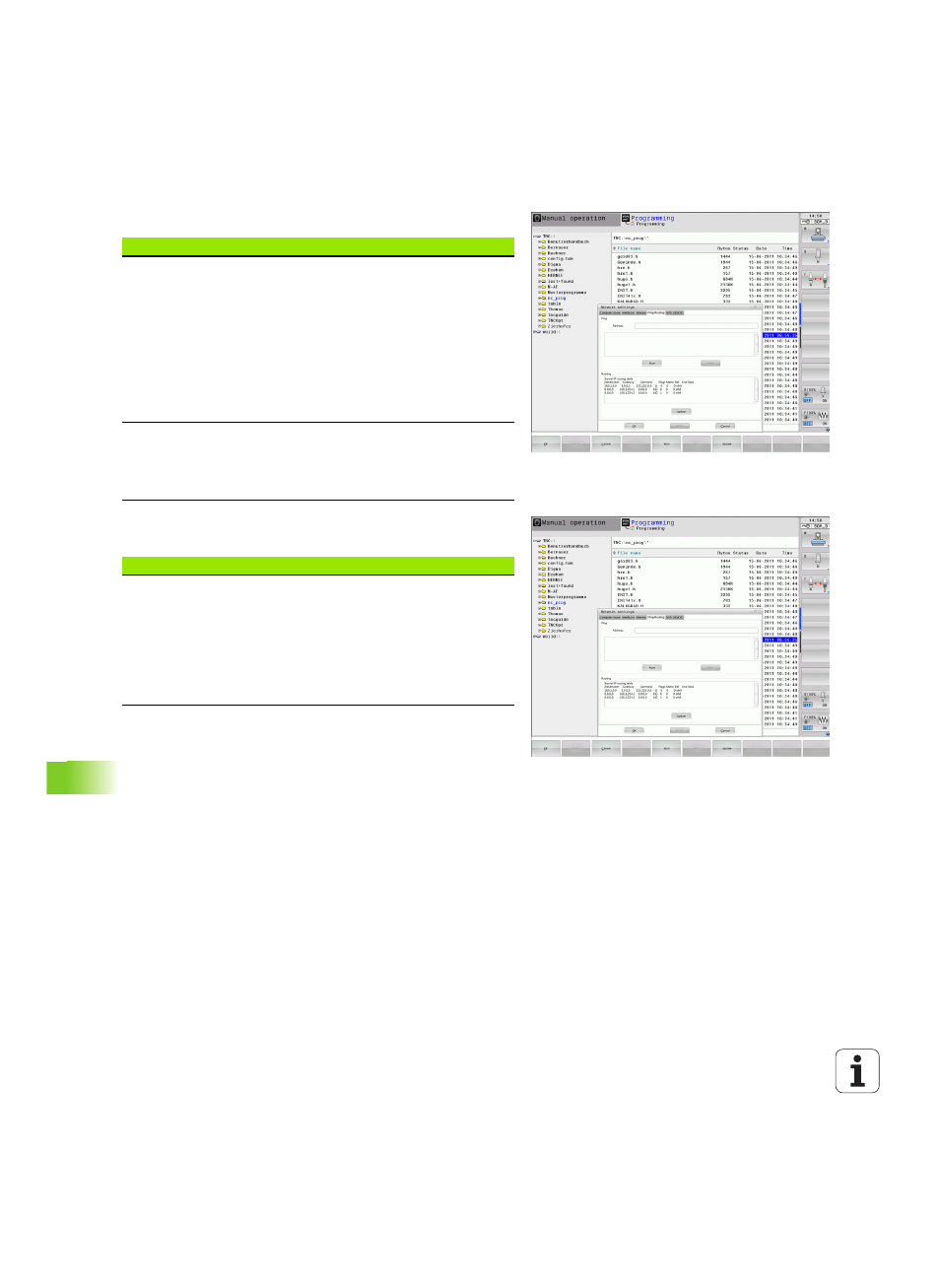
452
MOD Functions
16.5 Ether
n
et Int
e
rf
ace
U
Select the Ping/Routing tab to enter the ping and routing settings:
U
Select the NFS UID/GID tab to enter the user and group
identifications:
Setting
Meaning
Ping
In the Address: field, enter the IP number for
which you want to check the network
connection. Input: Four numerical values
separated by periods, e.g. 160.1.180.20. As an
alternative, you can enter the name of the
computer whose connection you want to check
Press the Start button to begin the test. The
TNC shows the status information in the Ping
field
Press the Stop button to conclude the test
Routing
For network specialists: Status information of
the operating system for the current routing
Update
button:
Update routing
Setting
Meaning
Set UID/GID
for NFS shares
User ID
:
Definition of which user identification the end
user uses to access files in the network. Ask
your network specialist for the proper value.
Group ID
:
Definition of the group identification with
which you access files in the network. Ask
your network specialist for the proper value.