2 dynamic collision monitoring (software option), Function, Dynamic collision monitoring (software option) – HEIDENHAIN TNC 640 (34059x-02) ISO programming User Manual
Page 337
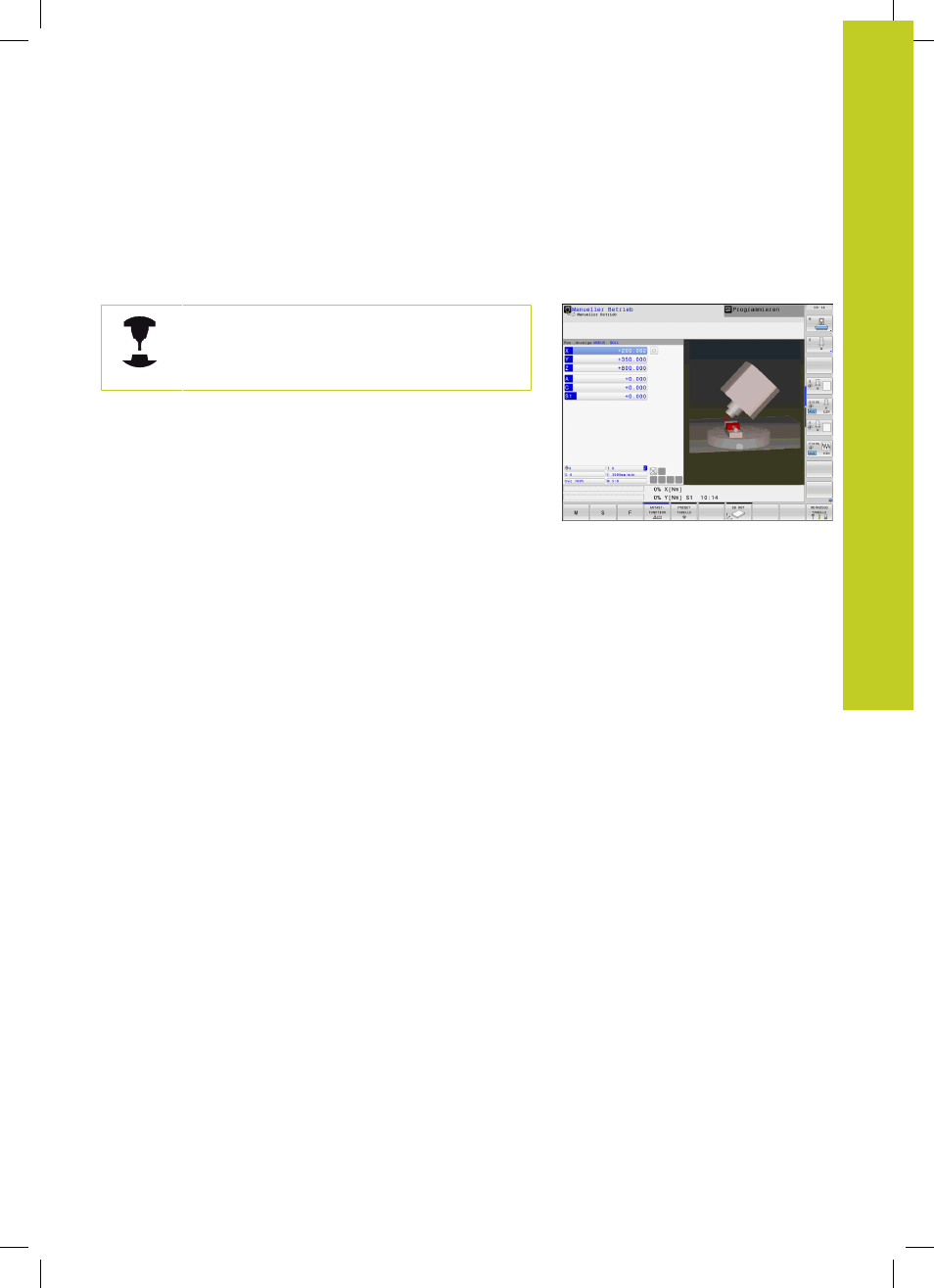
Dynamic Collision Monitoring (software option)
11.2
11
TNC 640 | User's Manual for DIN/ISO Programming | 5/2013
337
11.2
Dynamic Collision Monitoring
(software option)
Function
The Dynamic Collision Monitoring
DCM
must be
adapted by the machine manufacturer for the TNC
and for the machine. Refer to your machine manual.
The machine manufacturer can define any objects that are
monitored by the TNC during all machining operations. If two
objects monitored for collision come within a defined distance of
each other, the TNC outputs an error message.
The TNC can display the defined collision objects graphically in
all machine modes of operation, See "Graphic depiction of the
protected space", page 342.
The TNC also monitors the current tool with the length and radius
entered in the tool table for collision (assuming a cylindrical tool).
TNC likewise monitors the stepped tools according to the definition
in the tool table and also displays it accordingly.