HEIDENHAIN IK 5494-2D User Manual
Page 155
Advertising
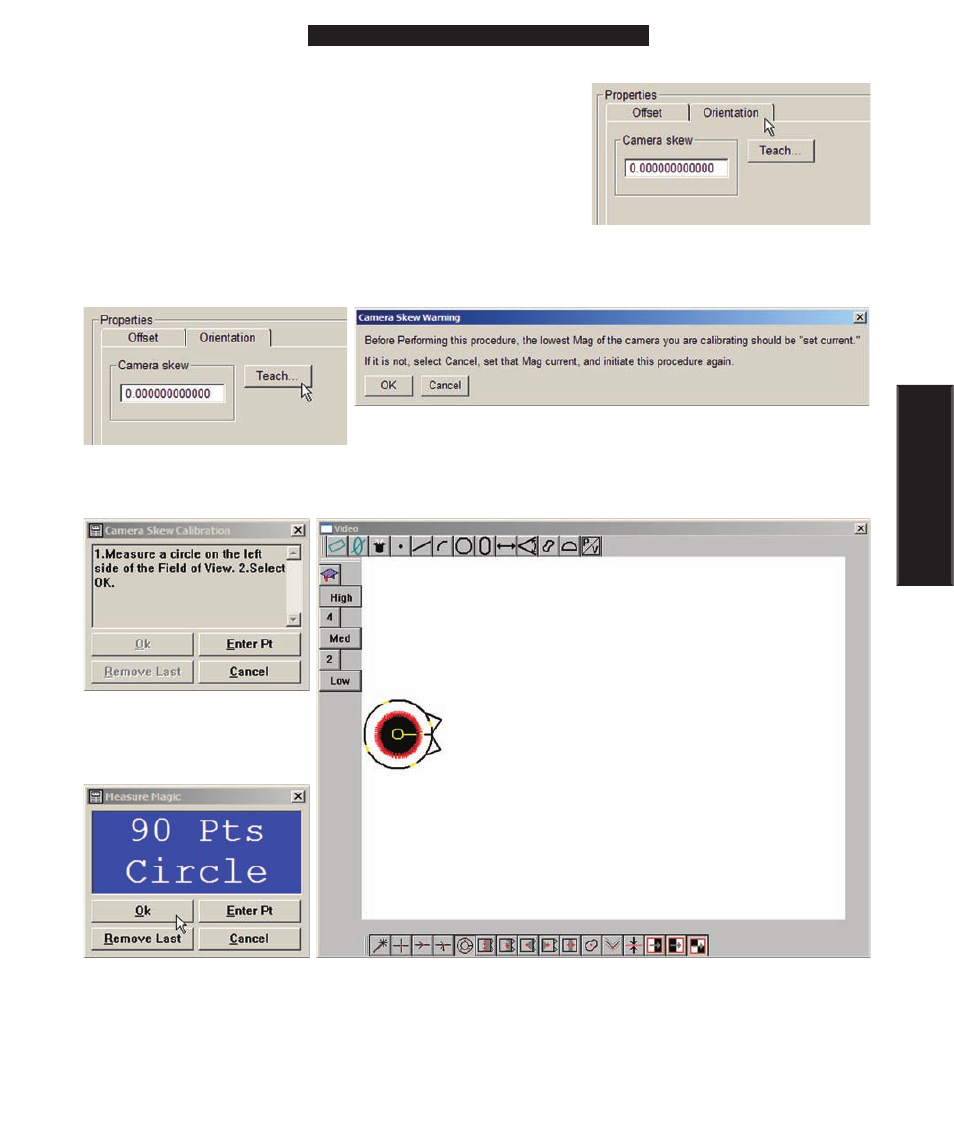
133
4
Probes
3 Click the Orientation tab to show the Camera Skew data
field.
4 Click the Teach button to begin the calibration process. You will be warned that the lowest magnifica-
tion must be selected as current to perform the camera skew calibration. Click OK to proceed.
5 You will be instructed to measure a circle artifact on the left side of the live video window. Position
the artifact in the approximate center of the left side of the live video window, measure the circle and click
OK to complete the measure-
ment.
Advertising