Profile measurements – HEIDENHAIN IK 5494-2D User Manual
Page 191
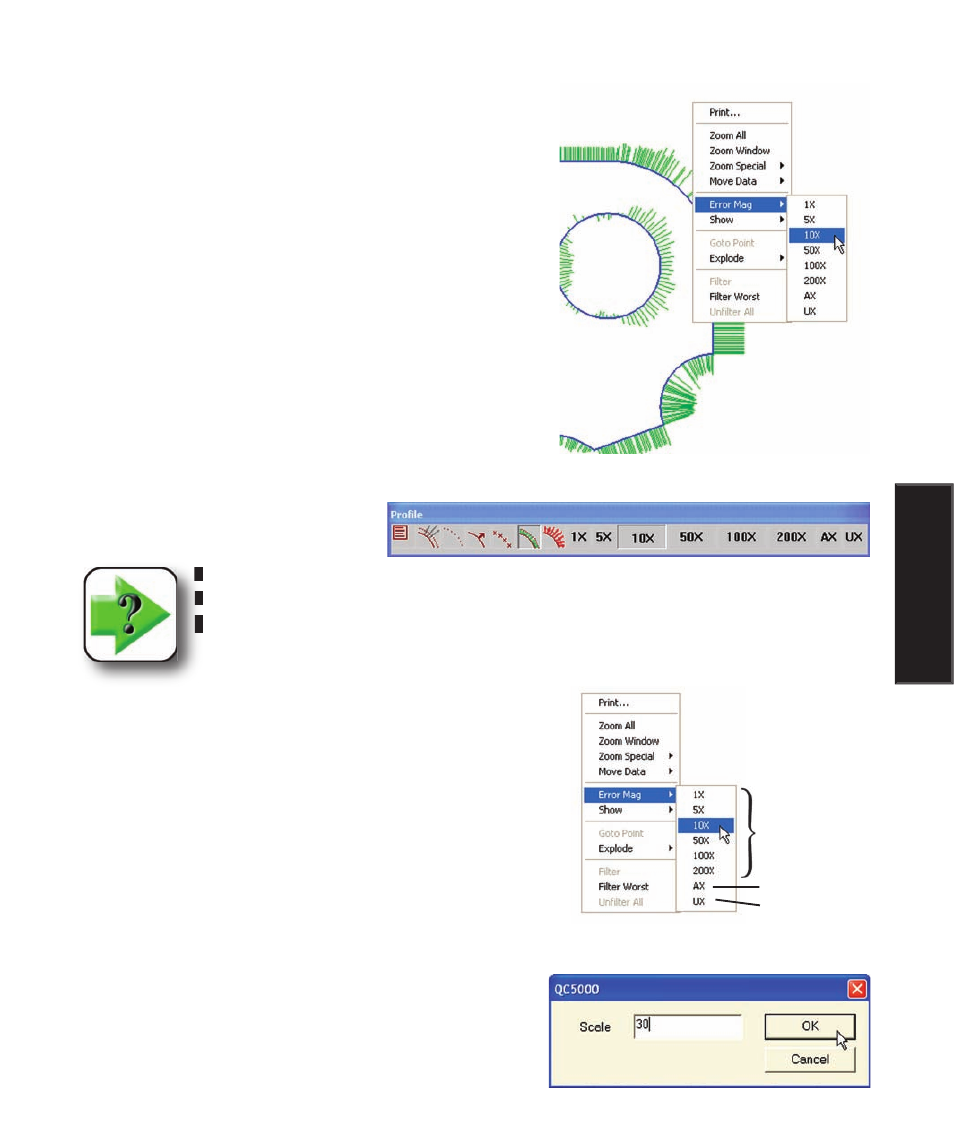
5
Measuring
169
Magnifying the display of form error whiskers
During the fit operation, probed points that do not fall precisely
on the nominal profile generate form errors. When tolerances
are specified, the errors are divided into two groups, those that
pass (Passed) and those that fail (Failed) tolerance criteria.
The passed and failed errors can be displayed as whiskers that
extend orthogonally from the nominal surface. The length of
each whisker is proportional to its magnitude of error.
Typically, the magnitude of most form errors is so small in
proportion to the part displayed that without magnification
they would not be visible. The Error Mag menu item provides
fixed, automatic and user-definable levels of magnification for
displaying error whiskers.
Error magnification levels are also available in the profile
toolbar.
NOTE
The Show/Passed or Show/Failed menu item must be checked or toolbar icon must be
clicked for whiskers to be displayed.
Fixed magnification
Click the Error Mag menu item, then click the desired level of
magnification, or click the desired level icon in the toolbar.
Automatic magnification
Click the Error Mag menu item, then click AX for automatic ad-
justment of magnification, or click the AX icon in the toolbar.
When automatic magnification is selected, the system optimizes
the display of error whiskers based on the maximum form error
value.
User-defined magnification
Click the Error Mag menu item, then click UX to specify a
level of magnification, or click the UX icon in the toolbar. A
data field will be displayed for specifying the level of mag-
nification.
Fixed
Automatic
User-defined
Profile Measurements