Editing programs – HEIDENHAIN IK 5494-2D User Manual
Page 301
Advertising
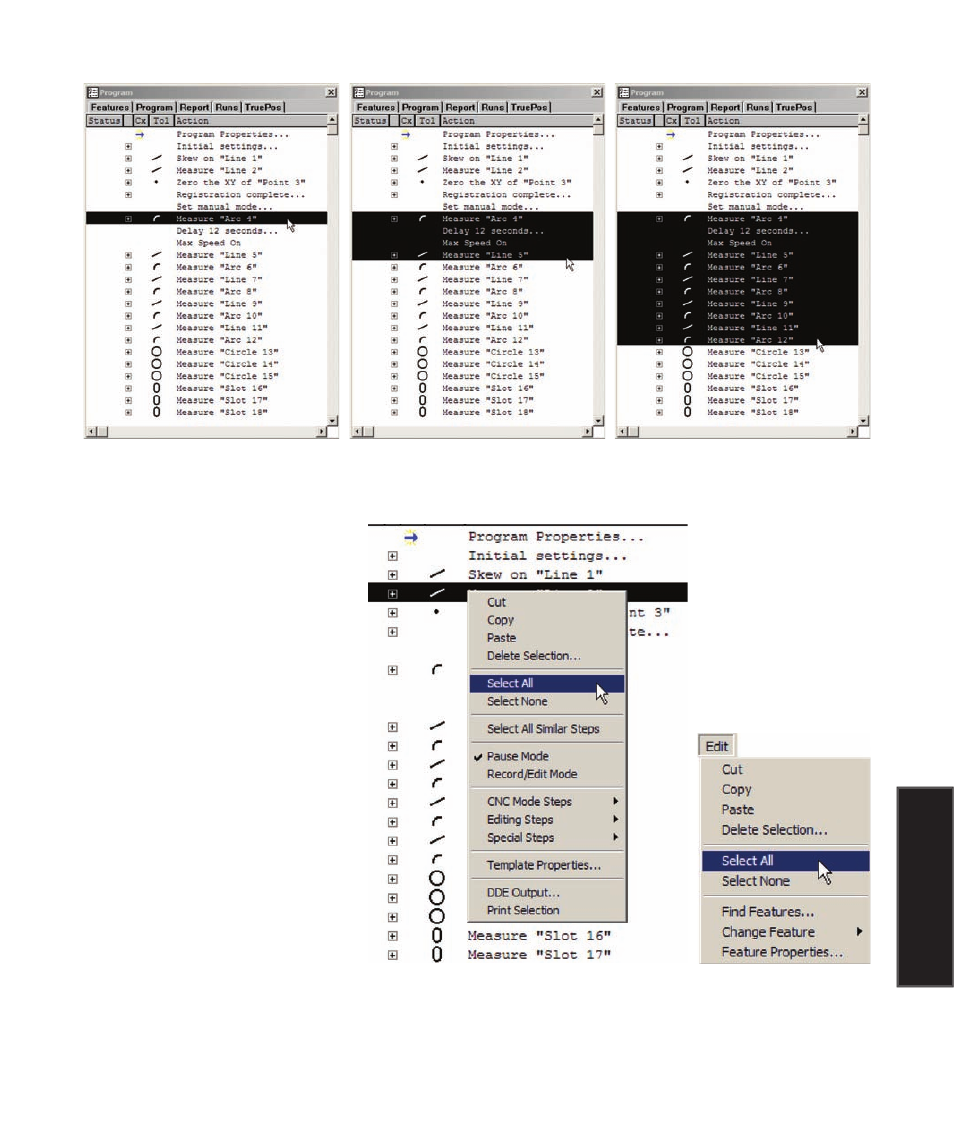
279
8
Programming
Selecting all steps
All of the steps contained in the
Program template window can be
selected using the Select All func-
tion, or by pressing the Control and
A keyboard keys simultaneously.
Click on the first step of a group...
and drag...
to the last step
Right-click on any step, then click the
Select All menu item
or click Select All in the
Edit menu
Editing Programs
Advertising