Finalizing program properties – HEIDENHAIN IK 5494-2D User Manual
Page 280
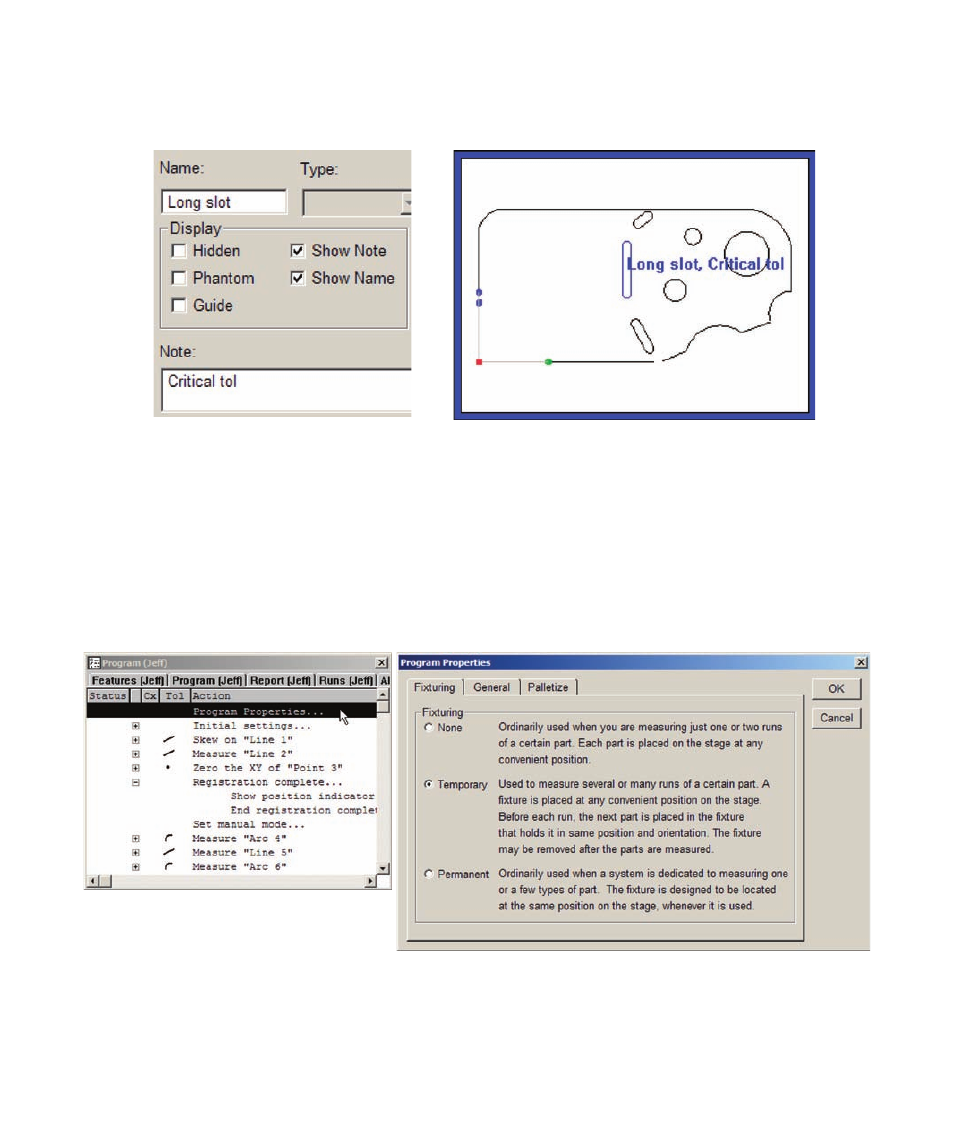
258
QC5200 Series User’s Guide
For example, the name of the long slot and a note can be added to the display of the slot by checking the
Show Name and Show Note boxes and entering text into the Note field.
Finalizing program properties
Program properties include settings that must be configured at the time a program is created, and a few
that might best be configured as part of the program editing process. Program property setup screens are
displayed by double-clicking the first program line (Program properties line) in the Program template
window.
Checking the Show Name and Show Note boxes and entering text into the Note field
changes the display of a slot feature
Double-clicking Program Properties in the Program template displays the Program Properties setup screens