Installing the bandit ii board software, Configuring bios settings, 1s e tu p – HEIDENHAIN IK 5000 User Manual
Page 11
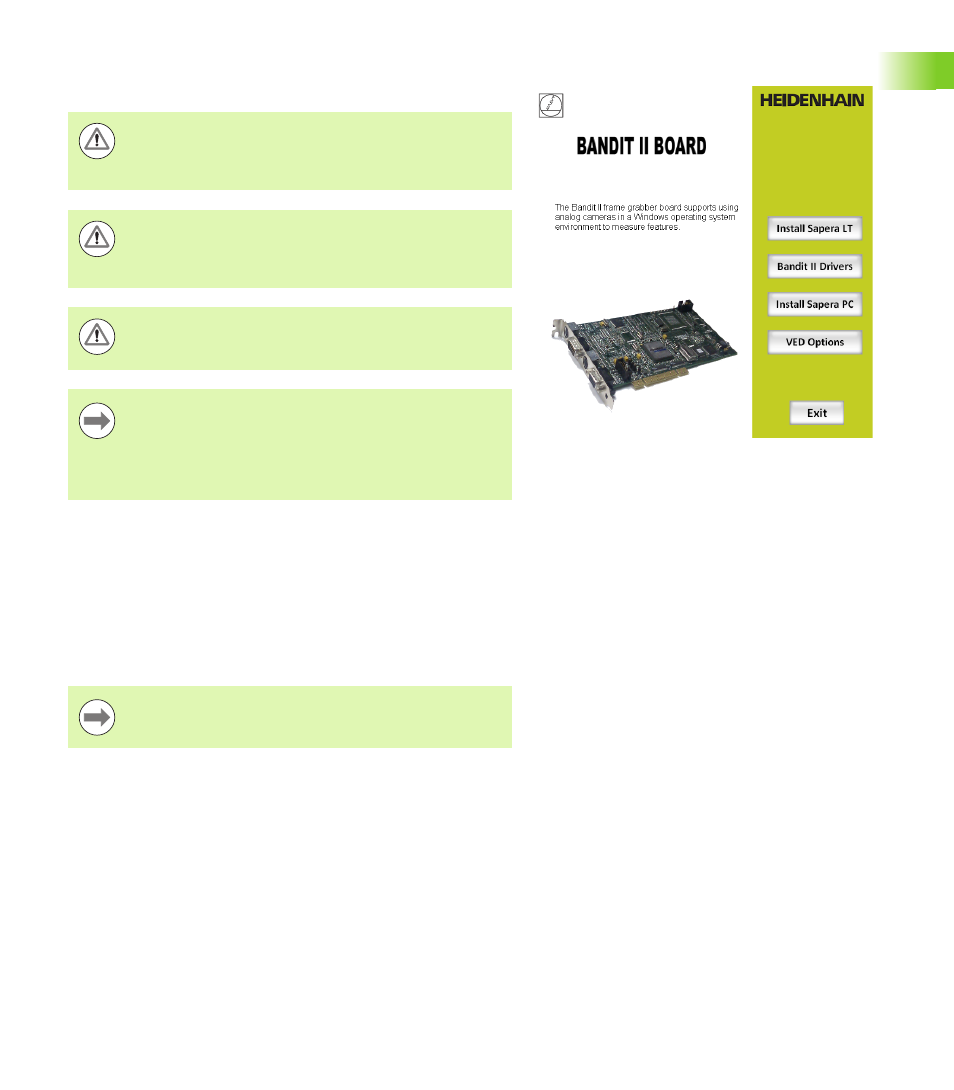
IK 5000 QUADRA-CHEK
11
1.
1
S
e
tu
p
Installing the Bandit II Board Software
Configuring BIOS Settings
To install the Bandit II board software:
Power on the system. During the power on boot up the system will
indicate how to access the BIOS configuration utility (usually
something to the effect Press the F2 key to access the BIOS
setup utility
), access the utility per system instructions.
Select and display the video configuration menu
Select the primary display output to be the systems PCI device
Save and exit the BIOS configuration utility
BANDIT II BOARD window
The Bandit II board must be properly installed prior to
software installation. Follow the installation instructions
provided with the Bandit II to install the board in your
system.
This board should not be installed in a computer system
that already contains another frame grabber board such as
PC2-COMP Express, Matrox Orion, and similar type
boards.
This board is not compatible with the Windows Vista or
Windows 7 operating systems; it is for use with analog
cameras and the Windows XP operating system.
BIOS configuration menu layout and terminology may
differ between manufacturers. Terms used in this guide
are general for all topics discussed; for example,
Video Configuration
would be used to discuss the video
adapter and output settings but this term may vary, it
could also be Display Settings or a similar terminology.
With the Bandit II board all three components (Sapera LT,
Bandit II Drivers and Sapera PC) must be installed and are
done so in a descending order as displayed on screen.